This knowledge base article provides details about MetaDefender Core functionality with specific SHIFT-JIS charset for ZIP, TAR and CAB archives.
If you have issues with displaying specific characters in MetaDefender Core of child files inside an archive, as shown below:
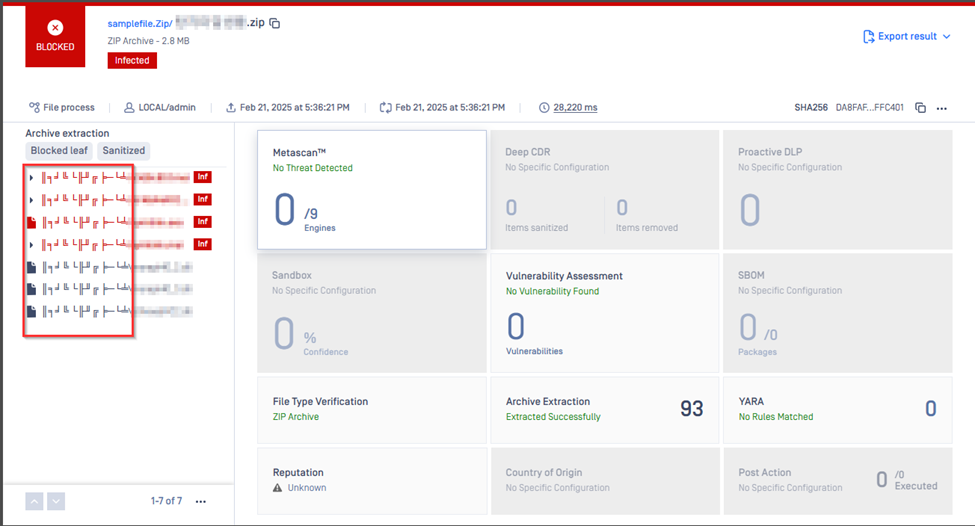
Please follow the instructions below to resolve the issue:
Login to MetaDefender Core UI
Go to Inventory
Go to Modules
Go to Utilities
Go to Archive Extraction
Enable the option “Encoding preference for entry name”
Enable the option “Automatic Recognition”
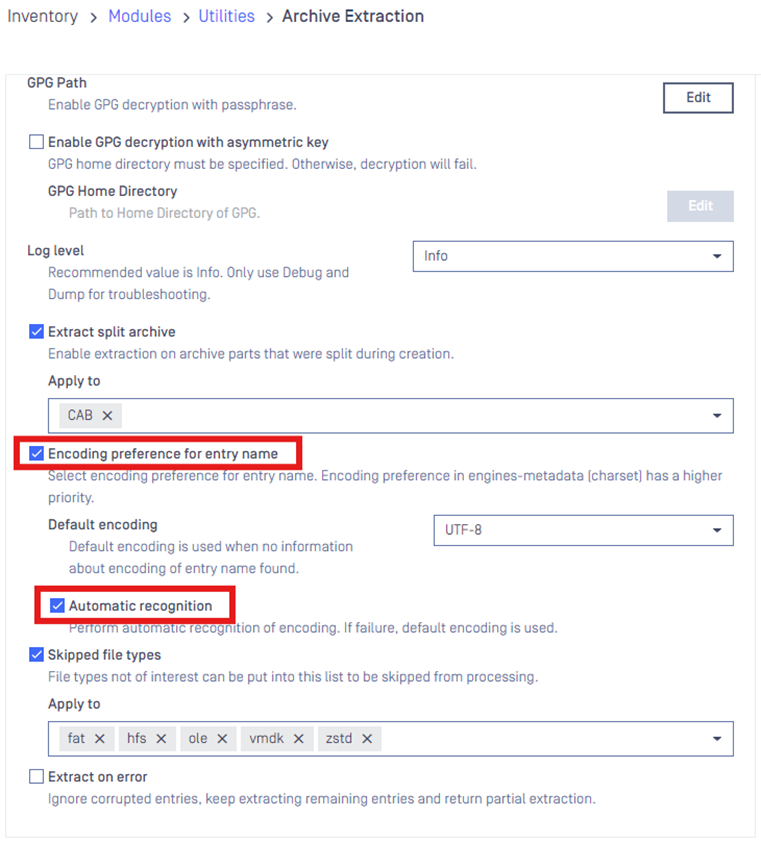
If Further Assistance is required, please proceed to log a support case or chat with our support engineer.

