This article applies to all MetaDefender Core V4 and V5 releases deployed on Windows and Linux systems.
There are two ways of configuring maximum queue size in MetaDefender Core.
- REST API:
The maximum queue size can be configured in MetaDefender Core v5 via REST API, as follows :
Set scan config
| Request | Value |
|---|---|
| Method | PUT |
| URL | /admin/config/scan |
Request HTTP header parameters:
| Name | Type | Required | Value |
|---|---|---|---|
| apikey | string | true | Session id, can be acquired by POST - LoginAPI |
Request body:
| JSON path | Type | Required | Value |
|---|---|---|---|
| max_queue_per_agent | int | true | Max queue size allowed per agent |
Example:
{ "max_queue_per_agent": 700}An example of a successful response can be found below :
HTTP status code: 200
Response contains information about the modified scan configuration
{ "max_queue_per_agent": 700}In case the configuration change was not correct, an error response like the one below will be returned :
Internal error
HTTP status code: 500
{ "err": "Error while modifying configuration"}- MetaDefender Core UI
You can go to Settings → General and change the queue size to the number you want.
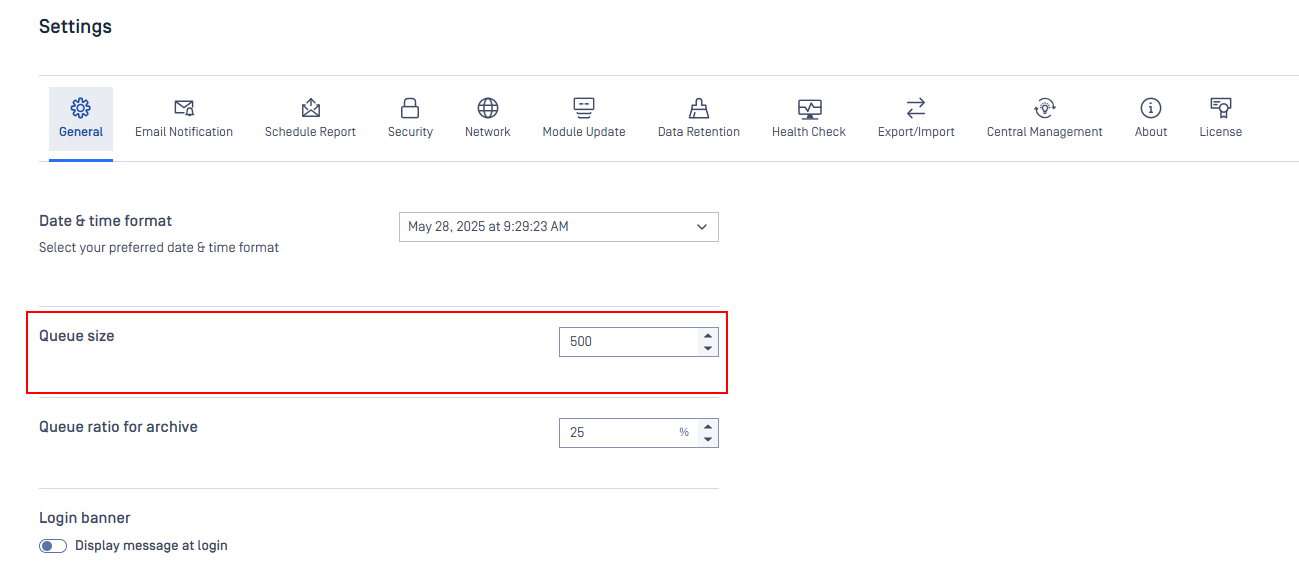
If Further Assistance is required, please proceed to log a support case or chat with our support engineer.