Problem
When you set the proxy without authentication in Edge or Chrome, it typically applies to the system proxy settings. However, the MetaDefender Update Downloader relies on WinHTTP instead of WinINet, meaning it does not inherit the browser's proxy settings.
As a result, you may encounter the error: "No rows to show."
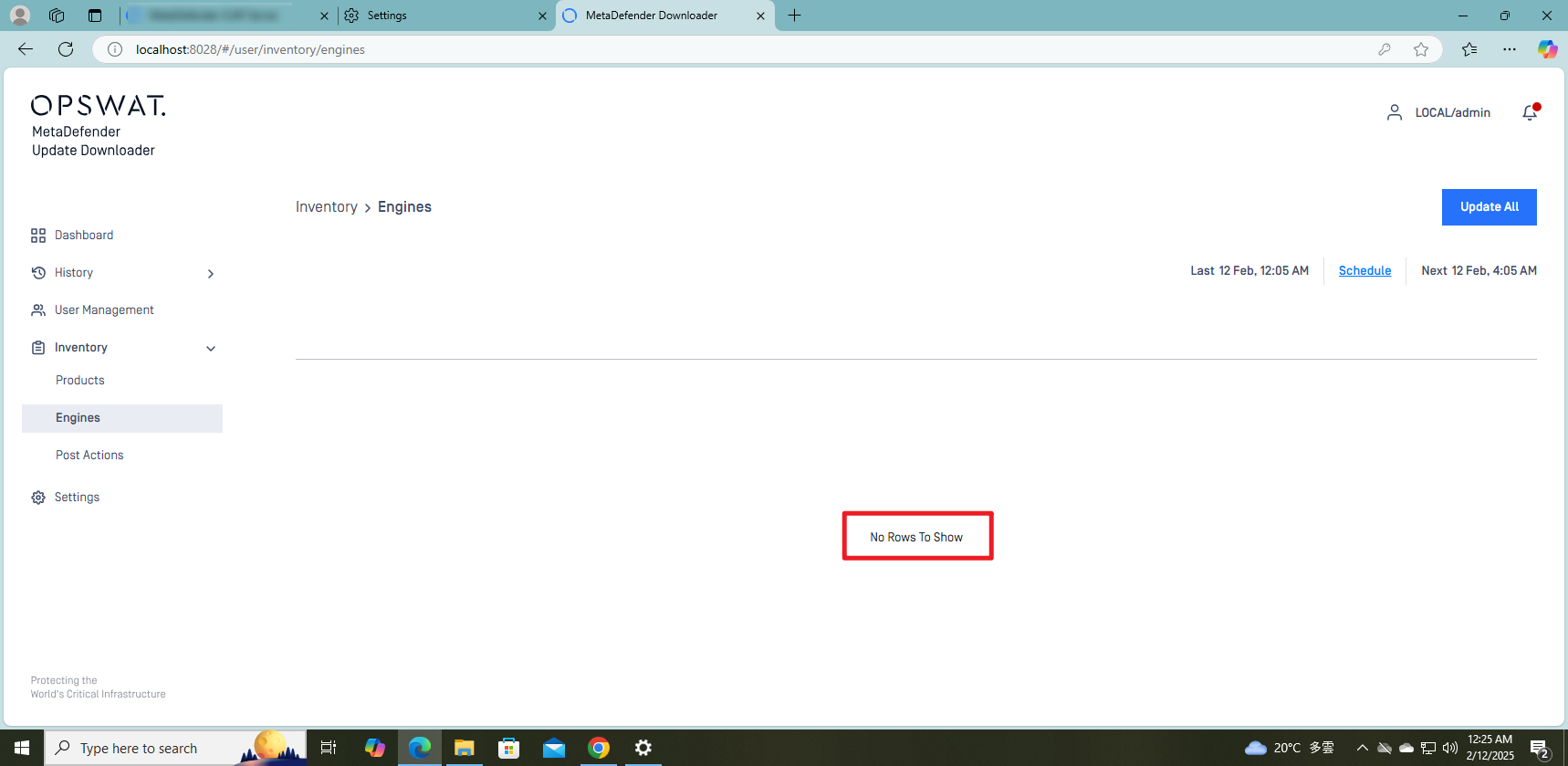
Solution
Since the MetaDefender Update Downloader currently does not provide a UI option to configure proxy settings, you need to set the WinHTTP proxy manually using the netsh command:
Open Command Prompt as Administrator:
- Press
Win + R, typecmd, and pressCtrl + Shift + Enter.
- Press
Set the WinHTTP Proxy:
Run the following command, replacing
<proxy_ip>:<port>with your actual proxy details:netsh winhttp set proxy <proxy_ip>:<port>Example:
netsh winhttp set proxy 192.168.1.100:8080
Refresh the Update Downloader web console and click "Update All."
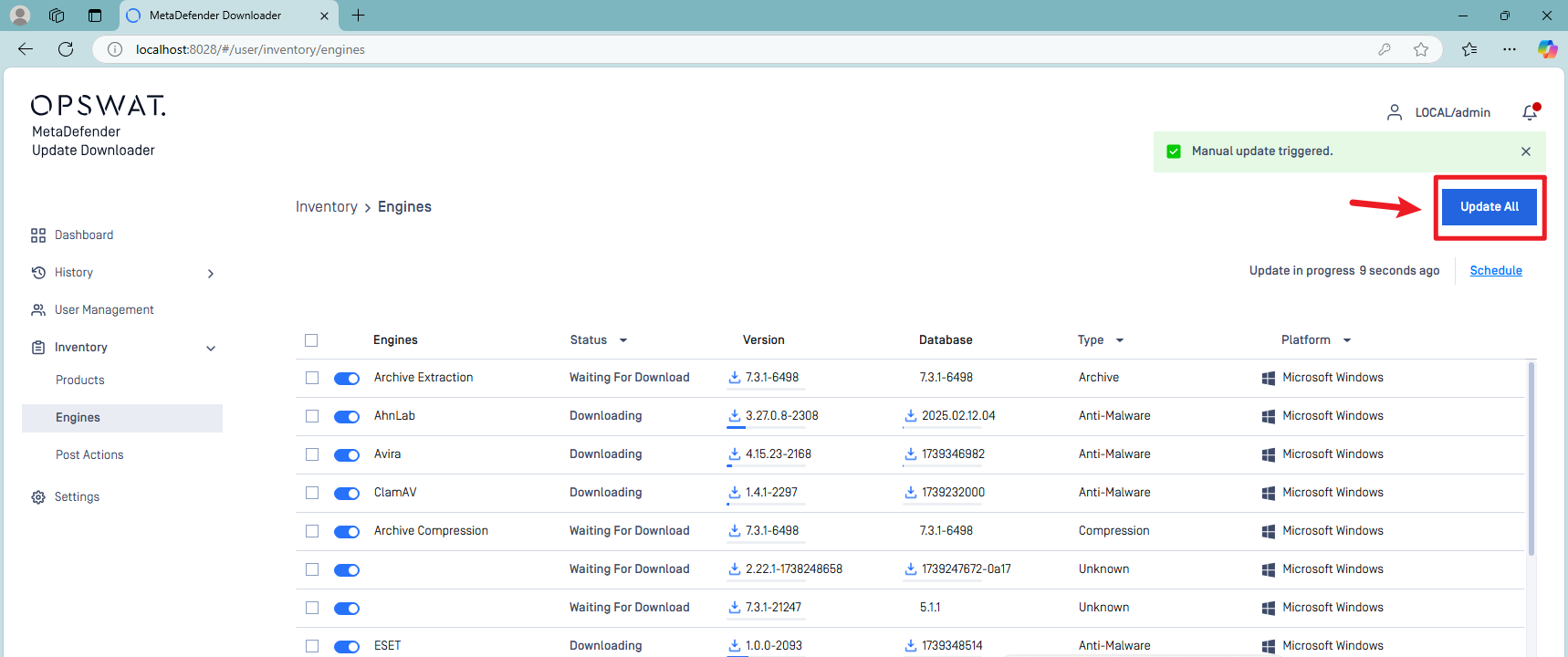
- Check if the page now displays correctly.
If Further Assistance is required, please proceed to log a support case or chatting with our support engineer.

