This article applies to all MetaDefender Core V4 and V5 releases deployed on Windows and Linux systems.
In order to create new custom workflow rules on the MetaDefender Core product, you will need to perform the following steps:
- Navigate to the Core console and access the Workflows tab.

- Click on the “New workflow” tab and provide the requested information.
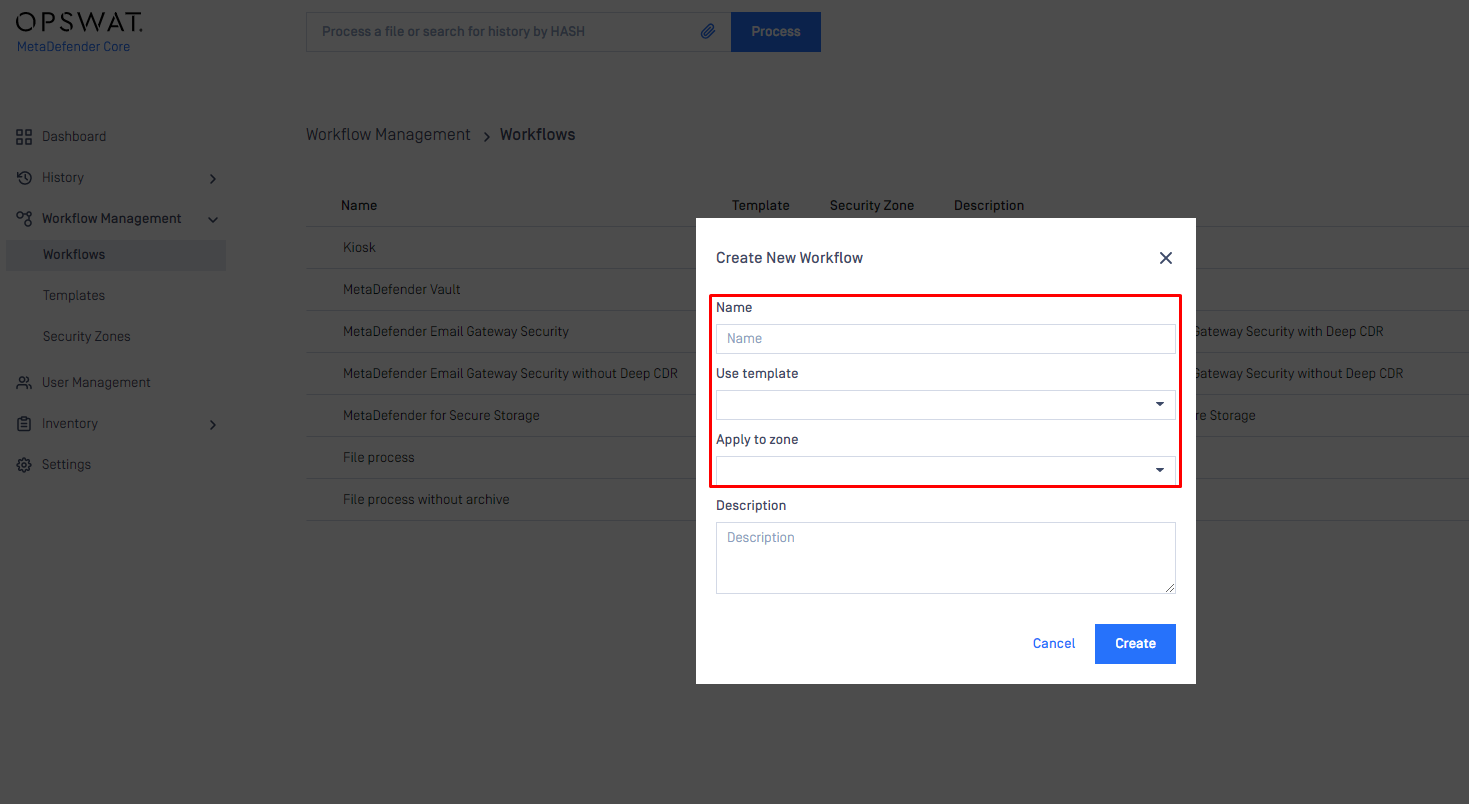
- Once the workflow rule has been created it is visible at the bottom of the list.
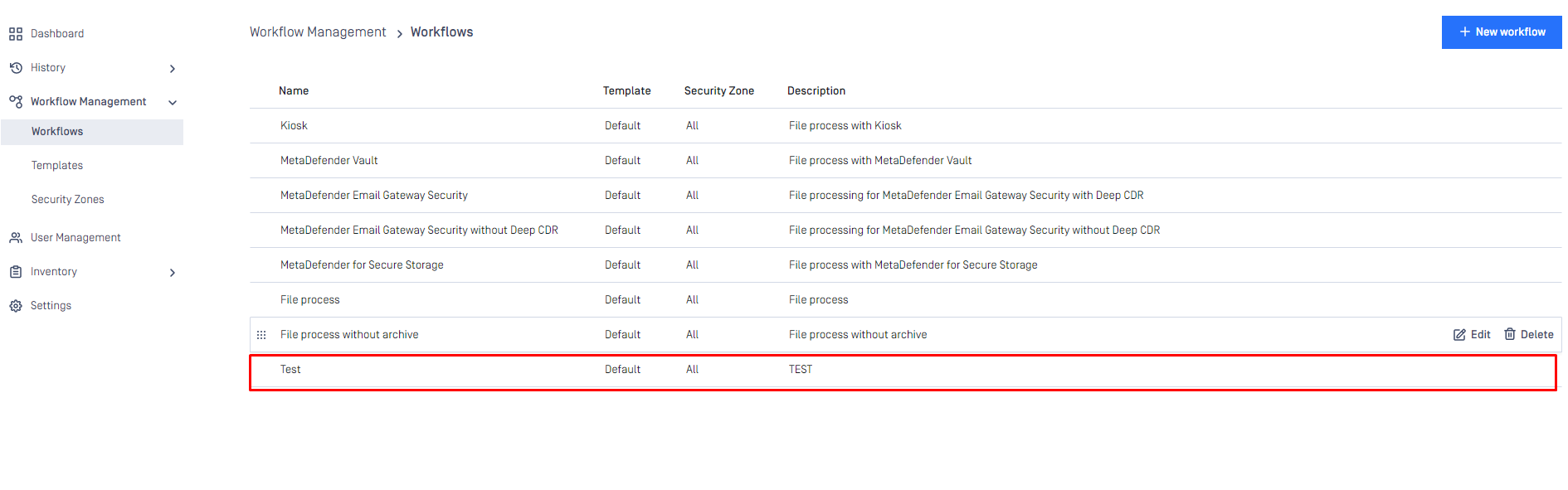
If Further Assistance is required, please follow the instructions on How to Create Support Package With Bundle Tools?, then proceed to create a support case or chat with our support engineer.
Was this page helpful?