This article applies to MetaDefender Core version 5.15.1 releases deployed on Windows and Linux systems.
In this version, MetaDefender Core introduces a user interface for configuring syslog settings (refer to the Release notes).
Your Splunk server is configured to listen on a TLS port and is using a self-signed certificate.
You can easily set up the syslog integration through the MetaDefender Core web UI:
- Access the Web Dashboard.
- Navigate to Settings > Logs to begin the configuration.
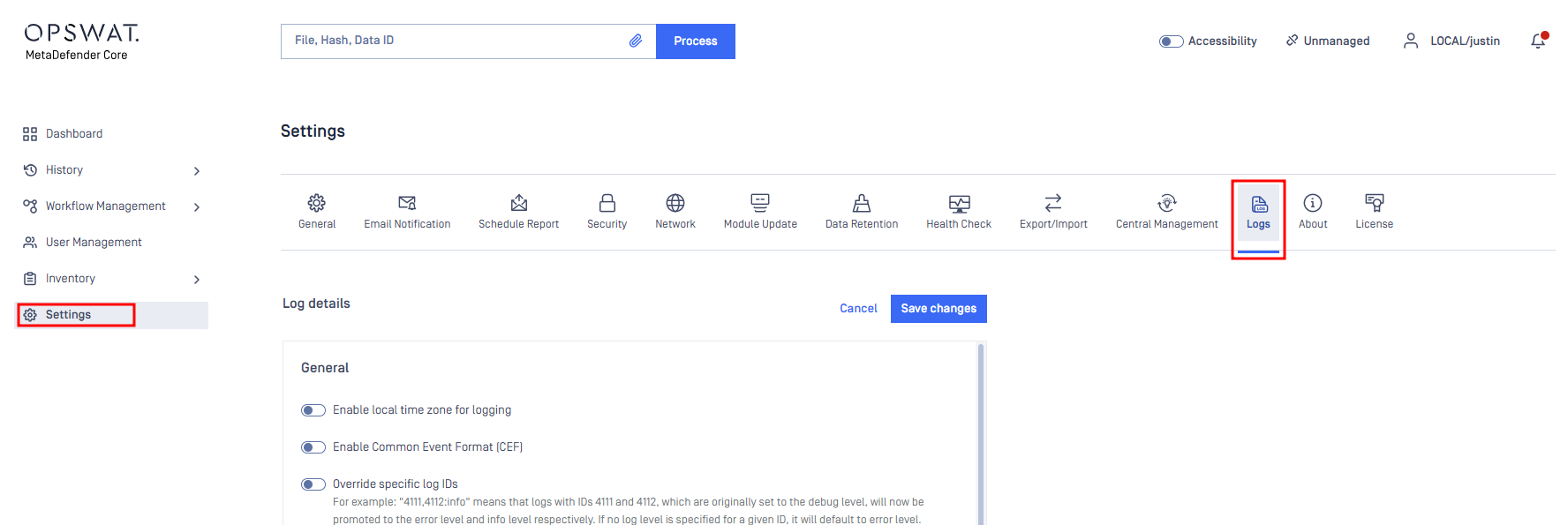
- Next, click on “Edit” to modify the syslog settings.
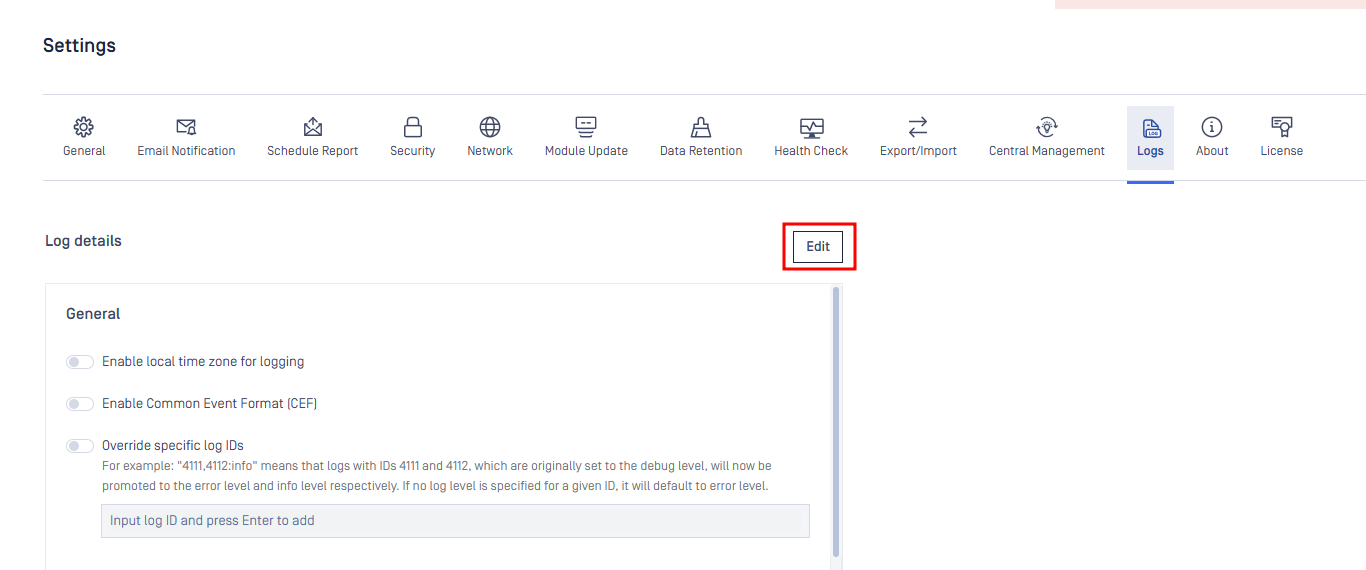
- You will now see an option in the settings to allow the use of self-signed certificates.
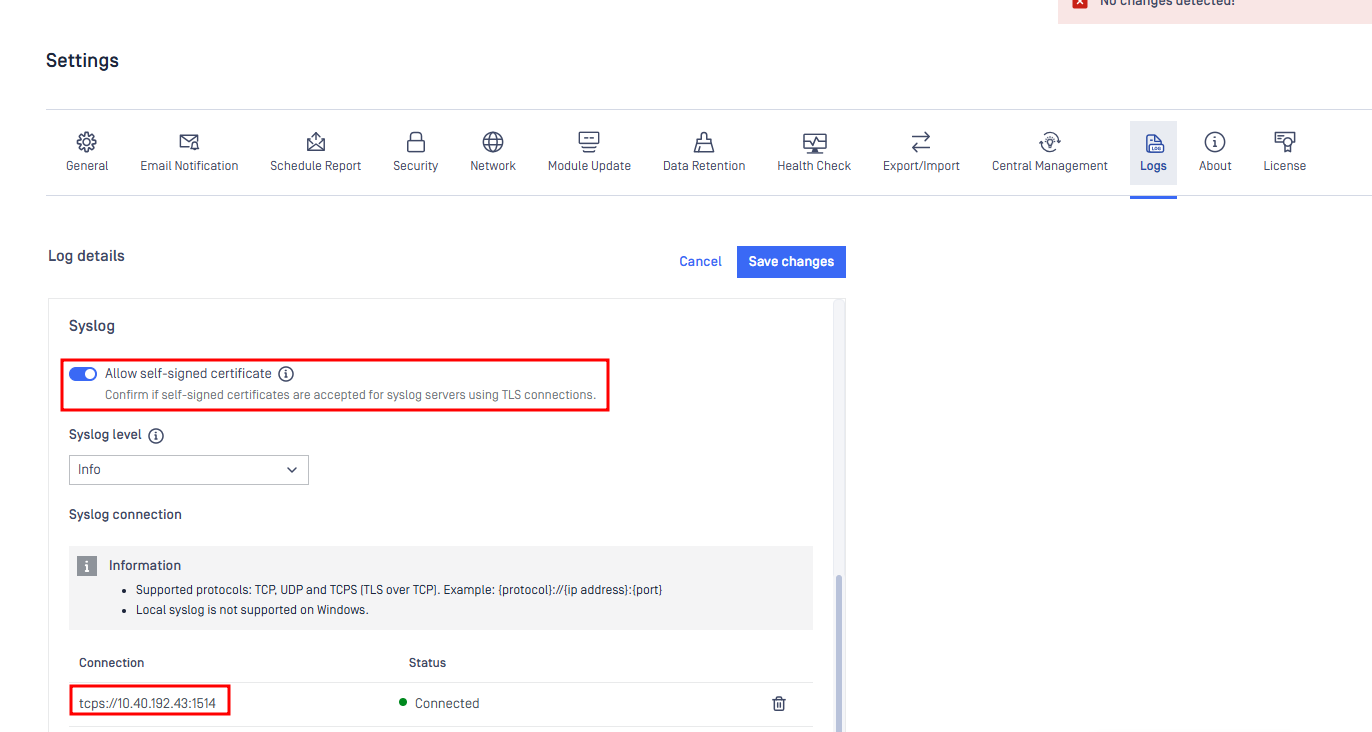
- Once enabled, the syslog connection status will show as “Connected,” indicating that MetaDefender Core has successfully established a connection with the syslog server.
If Further Assistance is required, please proceed to log a support case or chatting with our support engineer.

