While troubleshooting MetaDefender Core, you may encounter the following error in the logs:
Failed to delete records, reason='ERROR: index "request_1_pkey" contains unexpected zero page at block 2760'.
invoke failed, out='QMap(("error", QVariant(QString, "ERROR: index "request_1_pkey" contains unexpected zero page at block 2760"
This error indicates an issue with the PostgreSQL index on the request_1_pkey table.
Root Cause
The error typically occurs when an index in the PostgreSQL database becomes corrupted or unreadable. In this case, the request_1_pkey index is damaged, which prevents MetaDefender Core from performing certain operations.
Solution
To resolve the issue, you need to rebuild (reindex) the corrupted index using a PostgreSQL command.
Step-by-Step Instructions
1. Open Command Prompt
2. Navigate to the PostgreSQL Binaries Folder
cd "C:\Program Files\OPSWAT\MetaDefender Core\postgres\bin"
Adjust the path if MD Core is installed in a different location.
3. Connect to the MetaDefender Core Database
Run the following command to access PostgreSQL:
psql.exe -U <your_postgres_username> -d metadefender_core_8gyrxm
- Replace <your_postgres_username> with the correct PostgreSQL username used during installation.
- If prompted, enter the PostgreSQL password.
4. Run the Reindex Command
Once connected to the database prompt enter:
Reindex index scan.request1 pkey;
Please see the following example below:
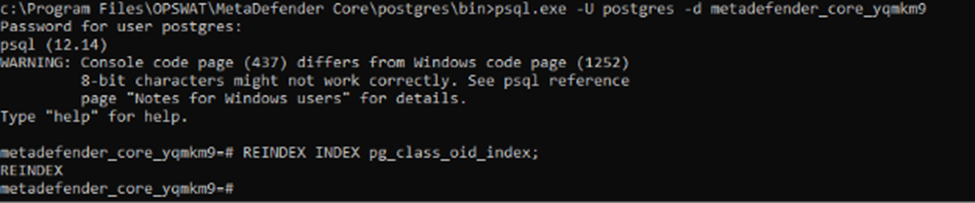
If Further Assistance is required, please proceed to log a support case or chatting with our support engineer.

