This article applies to all MetaDefender Core V5 releases deployed on Windows systems.
Issue
When testing the upload of a malicious file to MetaDefender Core, the system unexpectedly allows the file and displays the following error during scanning:
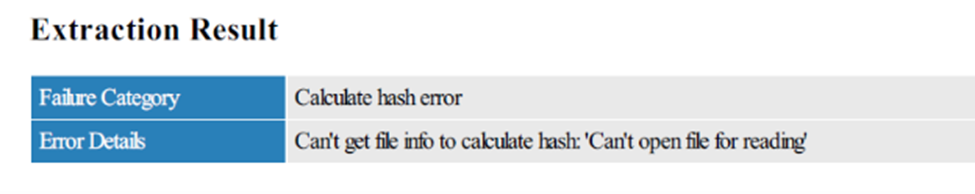
Archive Extraction: Extraction error Extraction Result Failure Category: Calculate hash error Error Details: Can't get fileinfo to calculate hash: 'Can't open file for reading'
Root Cause
The error occurs because local antivirus software on the system is detecting and handling the malware file before MetaDefender Core can access it. As a result, MetaDefender Core is unable to read the file and generate the necessary hash for scanning.
This typically happens when Real-Time Protection (RTP) is enabled on the local antivirus, causing the file to be quarantined or blocked immediately after upload.
Solution
Verify file integrity
- Confirm that the file you submitted is complete and accessible.
- Re-upload the file if needed and check if the error re-occurs.
Check anti-virus / real-time protection interference
- If you are using any anti-virus or endpoint protection on the same machine as MetaDefender Core, check whether the real-time protection has locked or removed the file before the hash calculation.
- Consider temporarily disabling real-time protection for testing, or exclude the upload/temp folders of MetaDefender Core from the real-time scan.
- Note: Do not exclude
engineprocess.exeif Windows Defender (or any AV) is used both as the local AV and as an AV-engine inside MetaDefender Core. (See related KB for exclusion guidelines.)
Check folder permissions and storage capacity
- Ensure the service account running MetaDefender Core has read/write access to the upload folder and temp directory.
- Verify there is sufficient free disk space in the partition that holds the upload/temp folder.
- If the file is large or part of an archive, ensure it can be extracted and processed.
Review Core logs for additional details
- On Windows: check
C:\Program Files\OPSWAT\MetaDefender Core\logs\*for messages around the “Calculate hash error”. - On Linux: check
/var/log/metadefender-core/(or equivalent) for more context.
- On Windows: check
Retest the submission
- After applying the above checks/remediations, resubmit the file for scanning.
- If the error disappears, you have resolved the root cause.
- If the error persists, collect the upload file, the logs (with debug if possible) and open a support case with OPSWAT.
If Further Assistance is required, please proceed to log a support case or chatting with our support engineer.

