The custom detection is only supported from File Type version 7.4 and later
Here are the step-by-step instructions to add a custom detection rule:
- Identify a signature pattern of the file type you wish to add custom detection for. Take a .des file as an example. It is a file encrypted using OpenSSL’s
enccommand with a salted password. Its well-known signature pattern is that the file content usually starts withSalted__. OpenSSL prepends this 8-byte header to indicate that the file was encrypted with a salted key derived from a password.
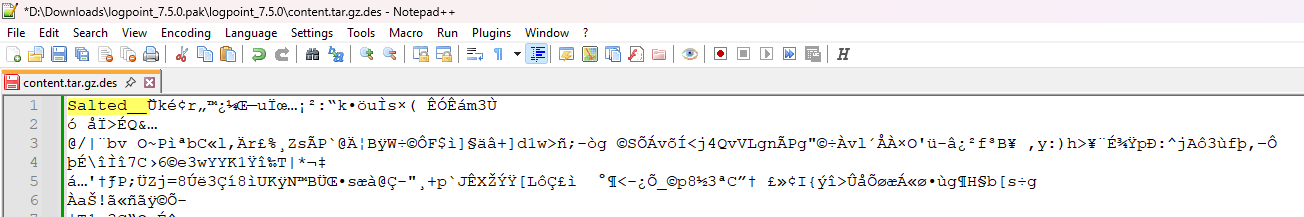
- Convert the signature pattern to a hexadecimal byte sequence
- You can use an online converter such as https
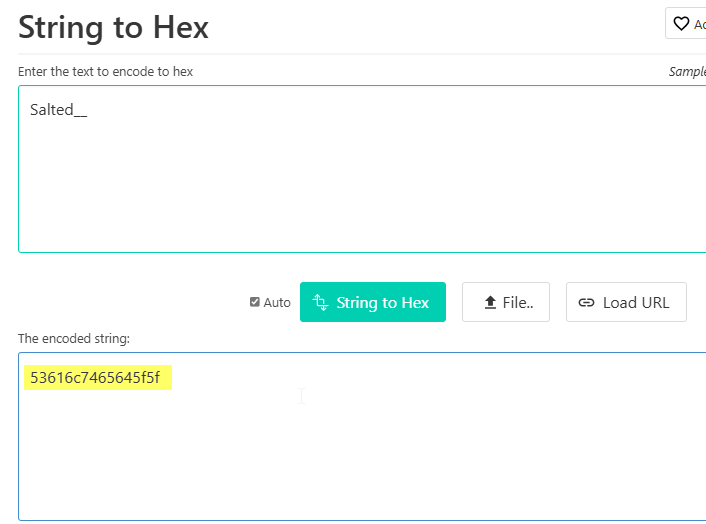
This hexadecimal byte sequence will be used to define the custom rule
- Open a Text editor and create a new text file
- Copy the following content into the new file
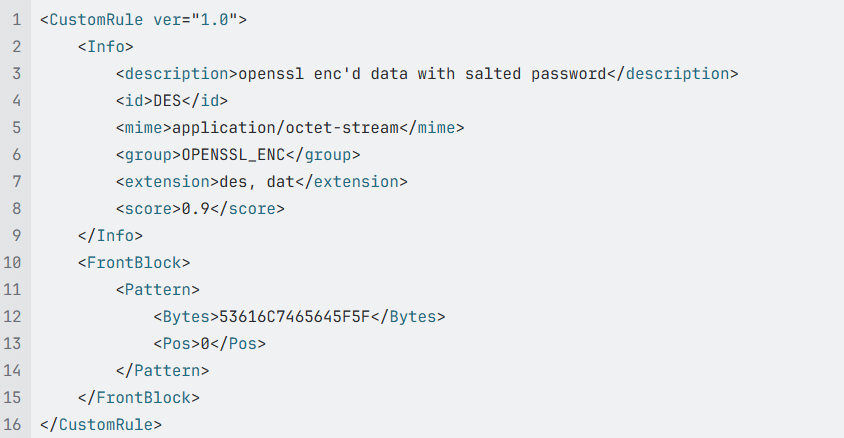
In this example, this rule is designed to detect files encrypted using OpenSSL's enc command with a salted password. Here's a detailed breakdown of what each important part of the rule does:
📘 <Info>Section
This section provides metadata about the custom rule:
<description>openssl enc'd data with salted password</description>
- Describes the rule’s intent: identify files encrypted with
openssl encusing a password and salt.
<id>DES</id>
- Internal File Type ID of the rule. It’s labeled
DES, but this ID is arbitrary—it could refer to the common usage of DES encryption in OpenSSL (e.g.,openssl enc -des -salt), though other ciphers can also use the same salt header.
<mime>application/octet-stream</mime>
- Sets the MIME type for detected files.
application/octet-streamis a generic binary file type.
<group>OPENSSL_ENC</group>
- Places this rule in the OPENSSL_ENC group, useful for organizing and classifying rules logically.
<extension>des, dat<extension>
- Assigns file extensions to this rule. Files with
.desor.datextensions that match the pattern will be recognized as matching this rule.
<Score>0.9</score>
- The score for this detection.
The current use case is to turn an unknown (DATA) or not surely (non-DATA with score < 1.0) (detected by native rules of the engine) file type into a user-custom one with higher score.
There can be cases in which a file matches both a custom and a built-in rule. In order to prioritize the detection resulted from the custom rule, the custom rule should be defined with a high confidence score, e.g., 1.1.
🧩<FrontBlock>
This section defines the byte pattern that identifies the file format: <FrontBlock>
<Pattern>
Specifies a signature pattern.
<Bytes>53616C7465645F5F</Bytes>
- This is a hexadecimal byte sequence in the step #2
<Pos>0</Pos>
- Specifies the offset in the file where the signature must appear. In this case, the signature must be at the beginning of the file (byte position 0).
For details about the XML format with fields description, check Rule definitions
- Save the file with .xml extension
- Add the customer rule at MD Core UI > Inventory > Modules > Utilities > FileType engine > “Enable custom detection” > Input the path to the XML rule file
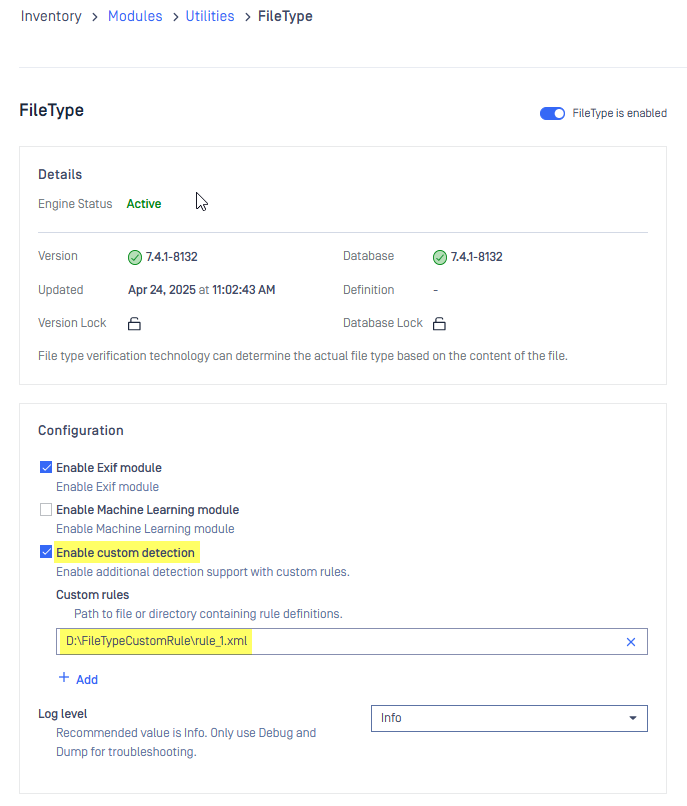
Check Enable custom detection to see how to enable custom detection
- Disable/Enable the FileType engine for the change to take effect.
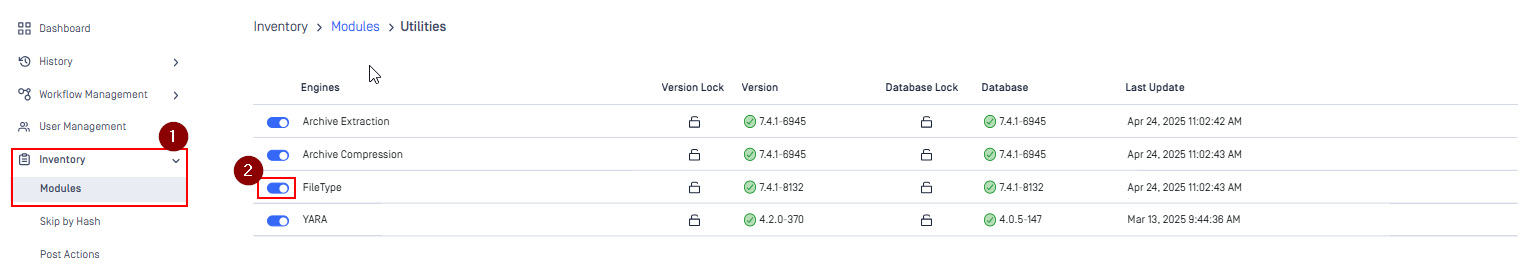
- Scan the file with MD Core, you will see something like this in the File Type Verification section
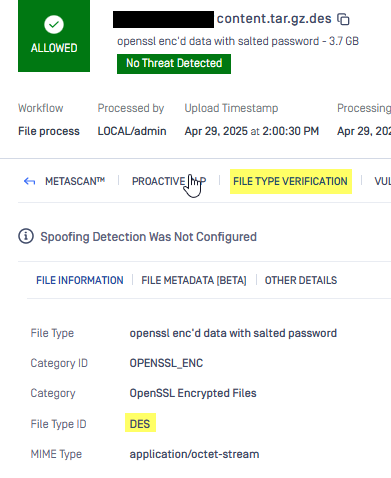
If Further Assistance is required, please proceed to log a support case or chatting with our support engineer.

