This article applies to all MetaDefender Core V4 and V5 releases deployed on Windows systems.
If Symantec Endpoint Protection (SEP) is used as a local AV on the machine where MetaDefender Core resides, it can interfere with the correct functioning of the OPSWAT product - unless SEP settings are updated as follows.
Update your SEP settings as follows to ensure optimal functioning of MetaDefender Core:
- Exclude the folder where MetaDefender Core is installed from the SEP real-time protection:
- Add security risk exception > Folder > C:\Program Files\OPSWAT\
- Go to Network and Host Exploit Mitigation Settings > Firewall:
- Uncheck the Number of seconds to automatically block an attacker's IP address option, as follows:
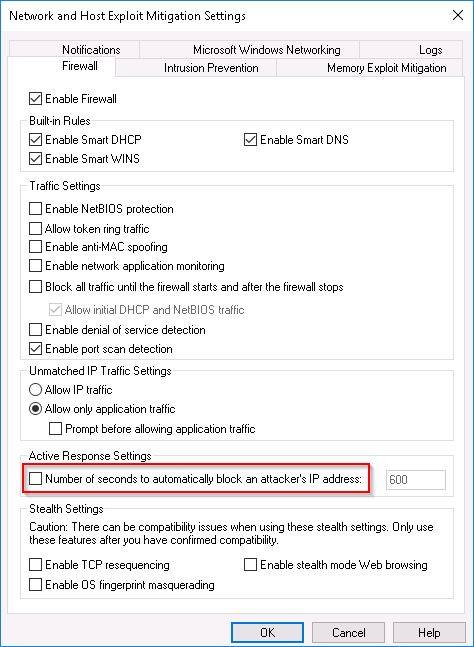
- Go to Network and Host Exploit Mitigation Settings > Intrusion Prevention:
- Uncheck the Enable Network Intrusion Prevention option, as follows:
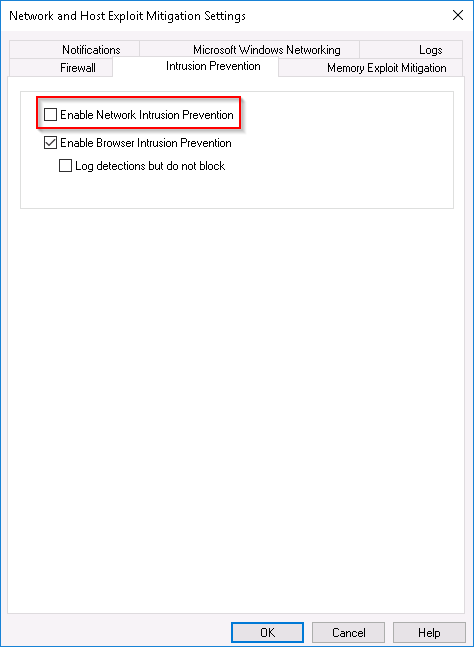
If you have followed all of the steps above but are still experiencing issues, please follow these instructions on How to Create Support Package With Bundle Tools?, before creating a support case or chatting with our support engineer.

