This article applies to all MetaDefender Core V4 and V5 releases deployed on Windows systems.
Yes.
You can set security permissions for the RAM disk just like a regular hard disk.
To do so, right-click on the RAM Drive, select Properties, and then navigate to the Security tab to access security permissions for that drive.
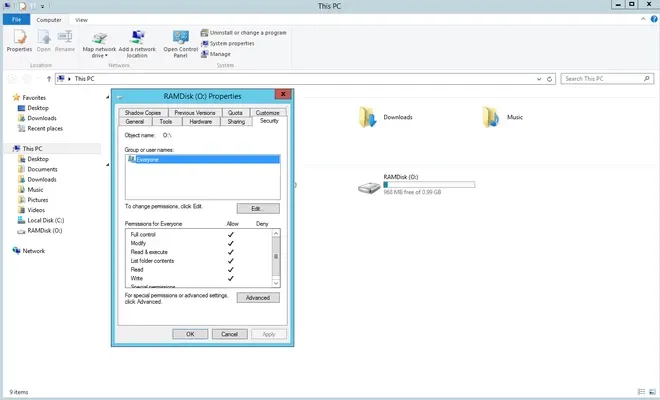
If you have followed all of the steps above but are still unable to set the desired RAM Drive security permissions, please follow these instructions on How to Create Support Package With Bundle Tools?, before creating a support case or chatting with our support engineer.

