Purpose
This document explains how to retrieve the CRL (Certificate Revocation List) and OCSP (Online Certificate Status Protocol) URLs from a server's SSL/TLS certificate and its Intermediate Certificate Authority (ICA) certificate, using a web browser. These URLs are often required for configuring firewall rules to allow outbound certificate validation.
Steps for Chrome or Edge (similar steps for Firefox)
1. Open the Website
Go to the website in question using Chrome or Edge (e.g., https://activation.dl.opswat.com, https://update.dl.opswat.com).
2. View the Certificate
- Click the site information icon in the address bar.
- Click “Connection is secure” or “Certificate is valid”.
- A certificate window will appear.
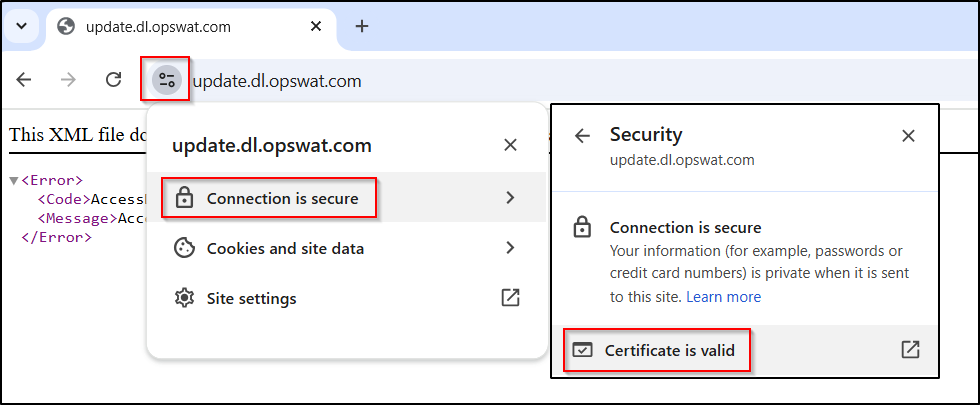
3. Examine the Certificate Chain
- In the certificate window, go to the "Details" tab (or similar, depending on the browser).
- Select each certificate in the chain one by one (server, intermediate CA) to see the details.
4. Find CRL and OCSP URLs
For each certificate, search for the following fields::
- CRL Distribution Points
- Authority Information Access
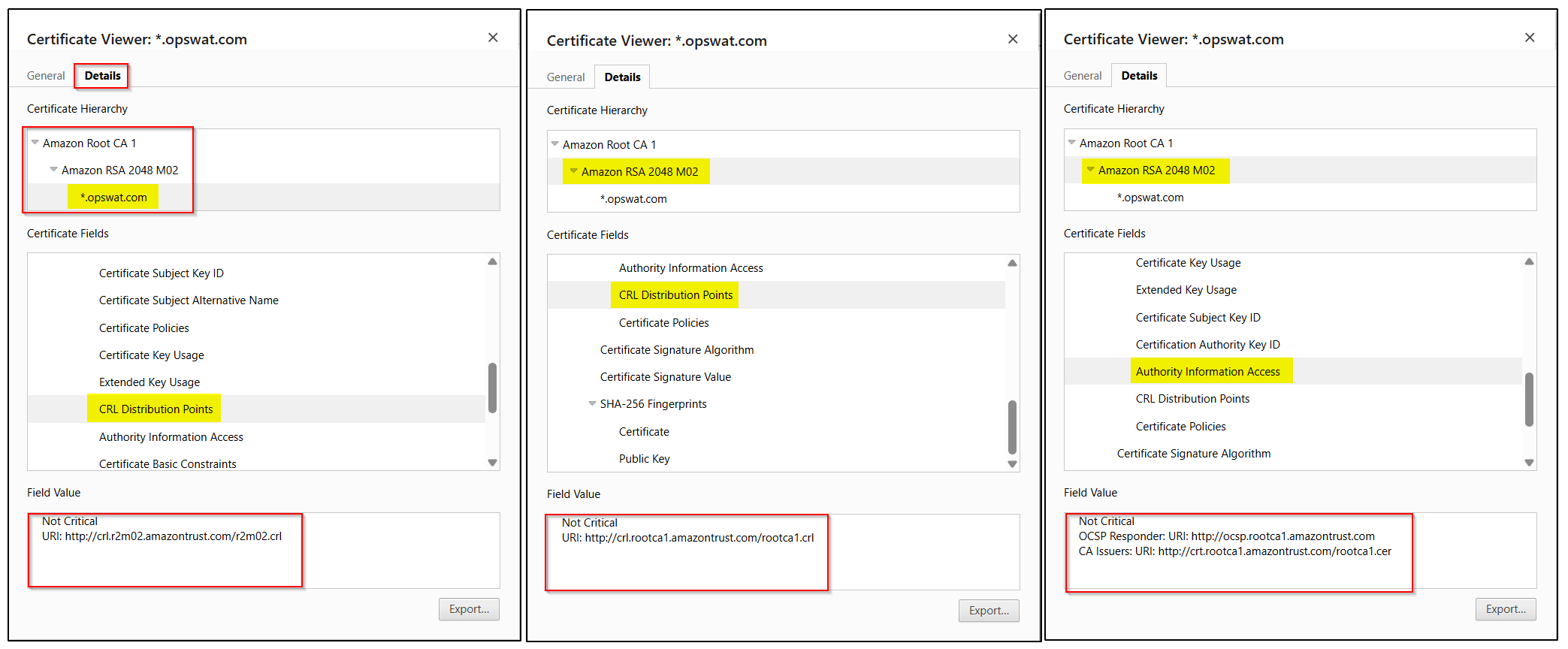
These URLs are used by clients to check if a certificate has been revoked.
5. Compile URLs for Firewall Whitelisting
For each certificate in the chain, list all:
- CRL URLs
- OCSP URLs
Example Whitelist Entries:
http://crl.example-ca.com/example-ca.crlhttp://ocsp.example-ca.com
Make sure these are accessible from inside your firewall, typically over port 80 (HTTP).
Notes
- These URLs are not always present; absence means revocation may not be supported.
- Most revocation services (CRL/OCSP) are still served over HTTP, not HTTPS.
- If OCSP stapling is enabled on the server, external OCSP queries may be reduced—but firewall whitelisting is still recommended.
Troubleshooting
- If CRL/OCSP URLs are unreachable, try accessing them directly in the browser to test connectivity.
- Use browser developer tools (F12) and Network tab to watch OCSP requests in real time, if needed.
If Further Assistance is required regarding this topic, please proceed to log a support case or chat with a support engineer.

