Automatic Updates and Manual Updates
As a licensed customer, you will receive signature updates and code updates as they are published to the cloud by MetaDefender NDR. If Internet connectivity is not available to the manager, updates can be applied manually by clicking Administration > Manual Update.
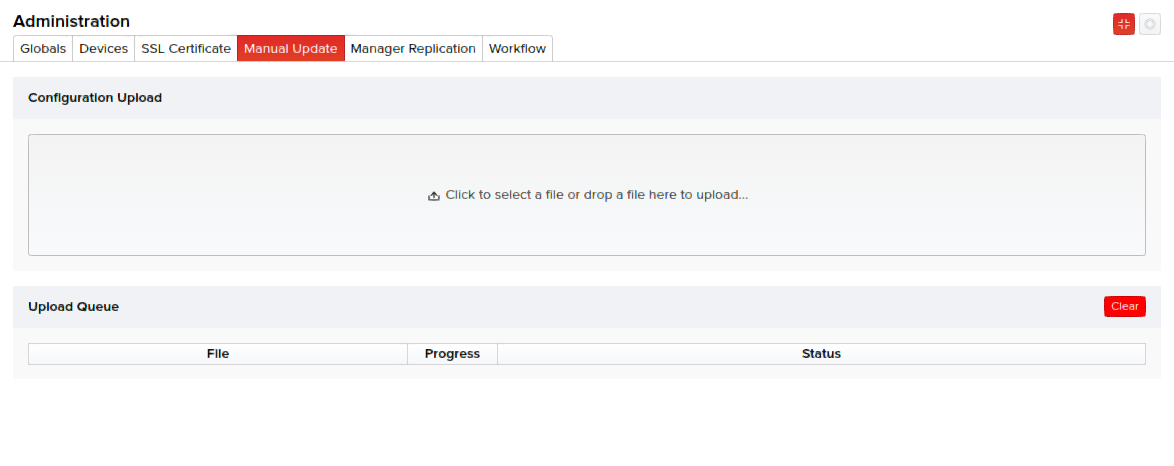
There are three types of updates that can be applied – Codepacks, Feedpacks, and Sigpacks.
Codepacks include updates for MetaDefender NDR, Feedpacks provide lists of known malicious hosts and IP addresses for C2 monitoring, and Sigpacks contain MetaDefender NDR signature updates.
Click the Configuration Upload segment of the UI to browse and select the product update files or just drag-and-drop the files to this area for manual uploading. The Upload Queue segment displays the update file names, a progress bar indicating the percentage of the file upload completion, and the status as Uploaded once the manual upload is 100% complete.
Updates are not applied instantly and may take a few minutes to be queued and applied to the systems. You can verify the product updates are applied by clicking Support, where the default Overview page displays the product update versions.

