Overview
MetaDefender NDR supports exporting a current manager configuration into a restoration file that can be used as a base to configure a new manager. This functionality can be found under "Administration" -> "Manager Replication." The top section entitled "Import / Export Policies and Configuration Settings" handles this.
Exporting a Manager
The user can click on "Export and Download" to generate an archive of the current manager and all of it's settings. Depending on the age of the system this can take just a few seconds to a few minutes. The resulting ZIP file can be stored and moved to another manager for quick setup.
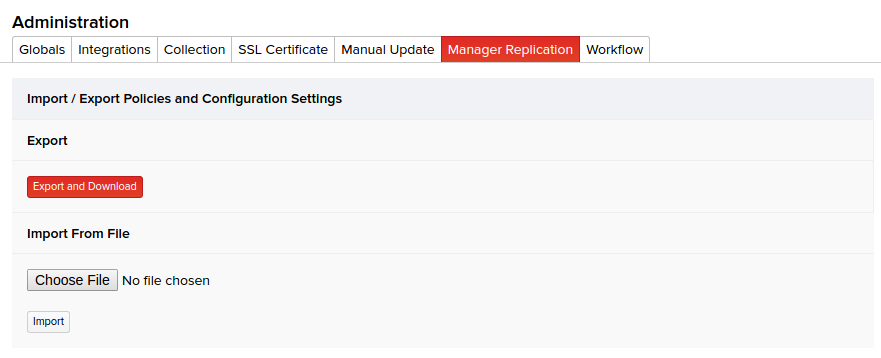
This archive only exports configuration settings - it will not export any data in the system relating to sessions, threats, or malware. If this archive is used to restore a running Manager, all data on that system will be lost.
Importing Configuration
To restore a configuration set, click the "Choose file" button under "Import From File." Select the ZIP file that was previously downloaded, and then click "Import." The file will be uploaded to the manager, and will be scheduled to be restored. The upload time will depend on the size of the export, and your upload speed.
Once the file is uploaded, it will be imported within five minutes. During this time the system will enter Maintenance Mode, and the import may take a few minutes. The system will exit Maintenance Mode once the import is finished.
Once the import is completed, the system will be wiped clean and reset to the configuration settings in the export. ALL DATA WILL BE LOST, so please be aware that any session information, including threats, will be completely removed.

