Title
Create new category
Edit page index title
Edit category
Edit link
Why am I receiving "LDAP is unsupported" when trying to configure an AD server on a Kiosk instance managed by Central Management v8?
When managing a MetaDefender Kiosk instance using Central Management (OCM) v8 on-premises, you may encounter one of the following two scenarios when configuring an AD server:
- Error During Kiosk AD Configuration from OCM
When configuring the Kiosk AD from within OCM, an error message stating “LDAP is unsupported” appears. This occurs even though the same AD settings work when configured directly on a standalone (non-managed) Kiosk instance.
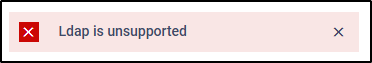
- Empty Users and Groups After adding the Kiosk to OCM If the AD was already configured on a Kiosk instance and that instance is later imported into OCM, the AD user and group lists may be empty. Attempts to revalidate the settings from the OCM side will result in the same “LDAP is unsupported” error.
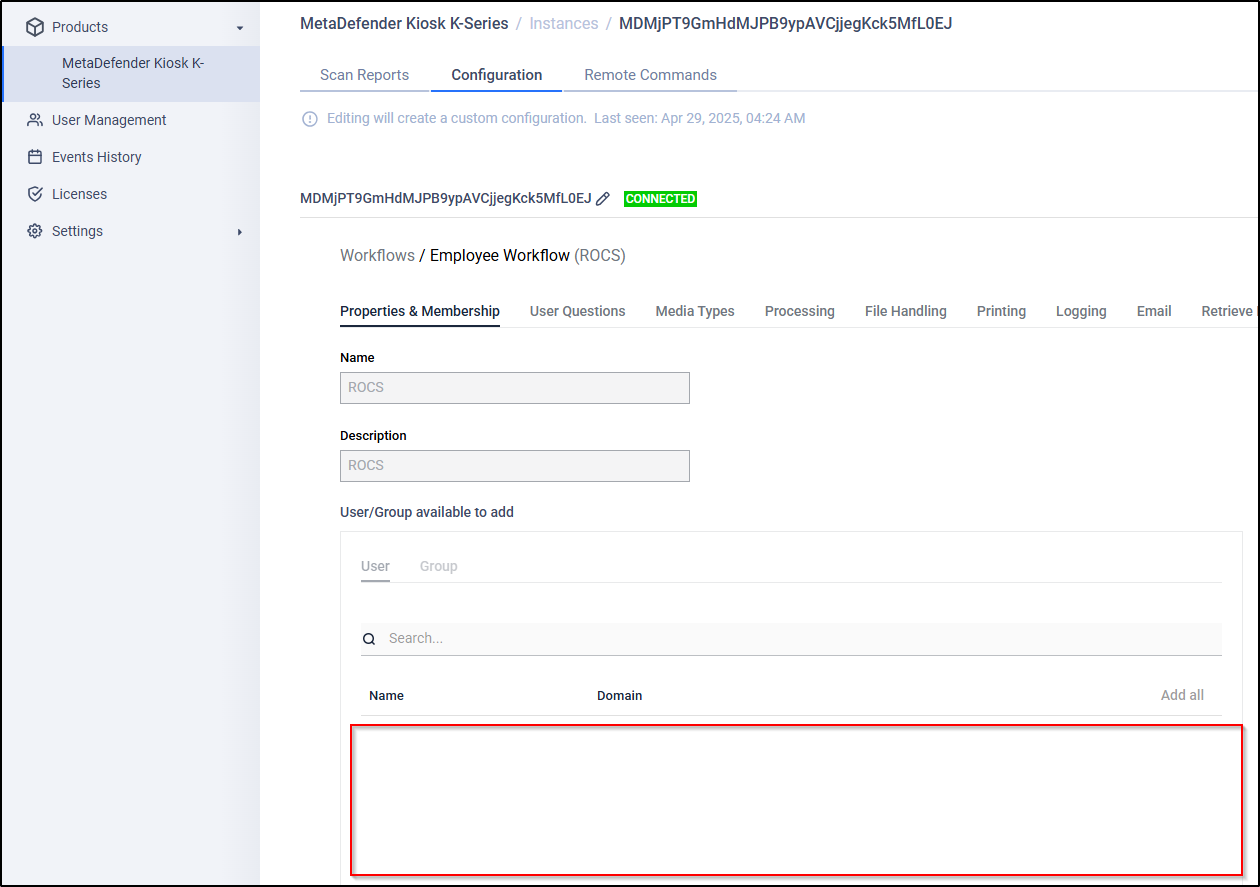
Root Cause This issue occurs due to the format of the AD bind credentials or the need for anonymous bind support on the AD server.
Resolution
To successfully bind the Kiosk to Active Directory via OCM:
Option 1: Use Fully Qualified Bind Username
Ensure the bind username includes the domain, using either of the following formats:
domain\usernameusername@domain.test
Option 2: Enable Anonymous Bind on Active Directory
If using a non-domain-qualified username, you must enable anonymous bind on the AD server:
Step 1: Modify the dSHeuristics Attribute
- Open ADSI Edit on the Active Directory server (
Start Menu > Search > ADSI Edit). - Right-click ADSI Edit and select Connect To...
- In “Select a well-known naming context,” choose Configuration.
- Navigate to:
DC=<your domain>>CN=Configuration>CN=Services>CN=Windows NT>CN=Directory Service - Open Properties of "Directory Service."
- Set the
dSHeuristicsattribute to0000002. If it already has a value, modify only the seventh digit to"2".
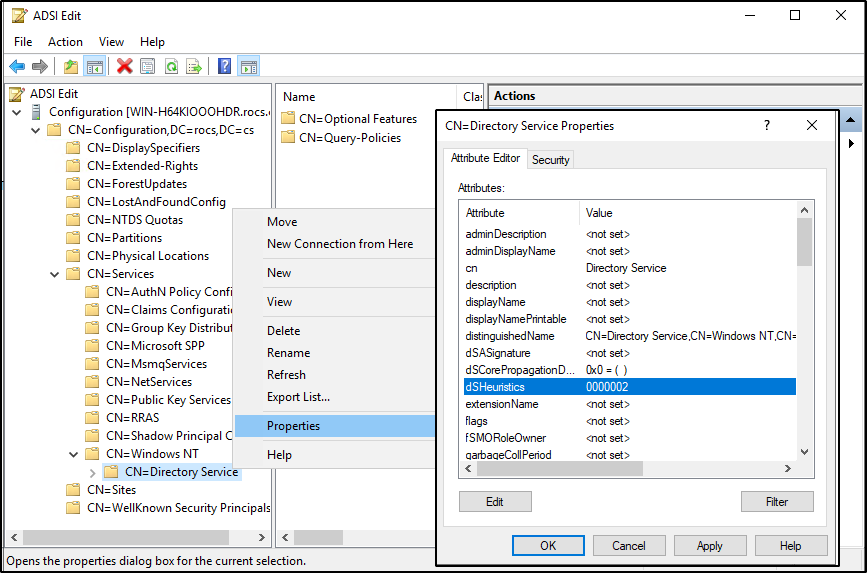
Step 2: Grant Read Permissions to Anonymous Logon
- Open Active Directory Users and Computers.
- Right-click the domain or relevant OU and select Properties > Security.
- Add ANONYMOUS LOGON and grant Read permissions as needed.
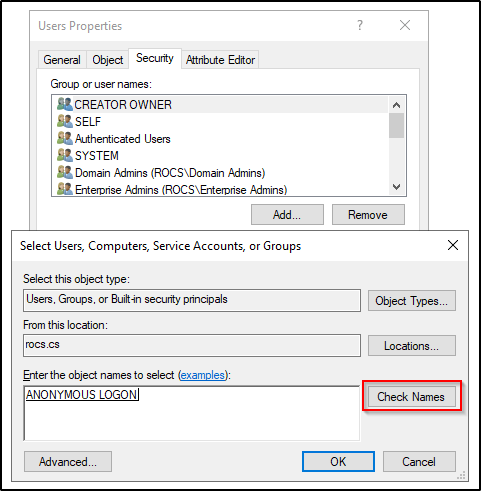
Step 3: Verify Access
After completing these changes, confirm that anonymous users can access the intended directory parts without authentication and that the users and groups are available when configuring the Kiosk AD from Central Management v8
Security Considerations Enabling anonymous bind introduces potential security risks. Ensure:
- Access is limited to only the necessary directory objects and attributes.
- All changes align with organizational security policies and compliance standards.
Applies To
- MetaDefender Kiosk
- Central Management (OCM) v8
- Microsoft Active Directory
If Further Assistance is required, please proceed to log a support case or chatting with our support engineer.

