Knowledge Base
v4.8.0
Search this version
Knowledge Base
Knowledge Base
Configuration & Setup
Error & Troubleshooting
Title
Message
Create new category
What is the title of your new category?
Edit page index title
What is the title of the page index?
Edit category
What is the new title of your category?
Edit link
What is the new title and URL of your link?
Why am I getting a "User is not allowed to log in" error when multiple domains are added to workflow for authentication?
Copy Markdown
Open in ChatGPT
Open in Claude
- This article applies to newer versions on MetaDefender Kiosk that support multiple domain authentication.
- This article applies for workflow login methods using Active Directory
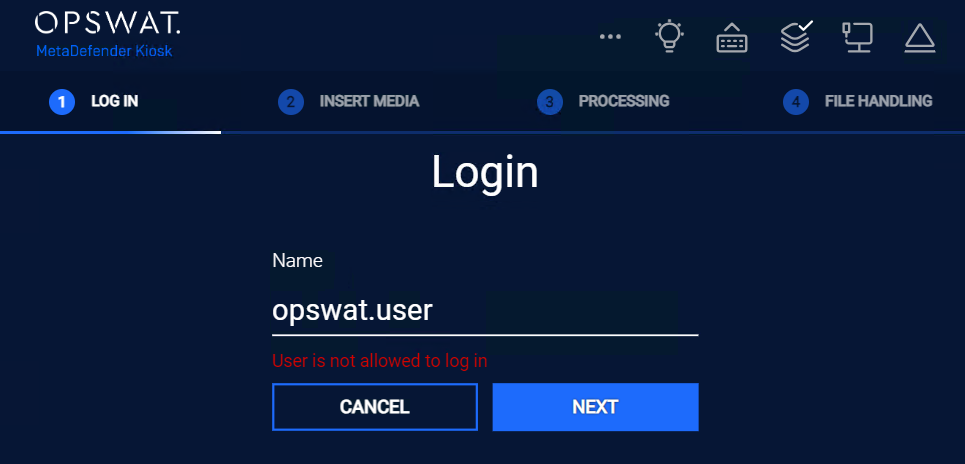
Issues related to “User is not allowed to log in” can arise from:
- Users are not setup as allowed members in the workflow configuration “Properties & Membership” section.
- Groups are not setup as allowed in the workflow configuration “Properties & Membership” section.
- AD User account is not part of any groups that are allowed in “Properties & Membership” section.
- Same username exists on different Active Directories.
To resolve these issues:
- Make sure that the correct user account and groups are allowed in the “Properties & Membership” section.
- Check that the AD user account is part of the correct AD group allowed in “Properties & Membership” section.
- For user account that share the same username across different domains, please ensure the above and also, make sure to use the following username format at the login prompt:
DOMAIN\username. In particular, this may be the root cause of most integration with multiple domains. MetaDefender Kiosk will need to know which Directory to query for the expectedusernameto avoid unexpected behavior or conflict in case the same username is configured differently on each domain.
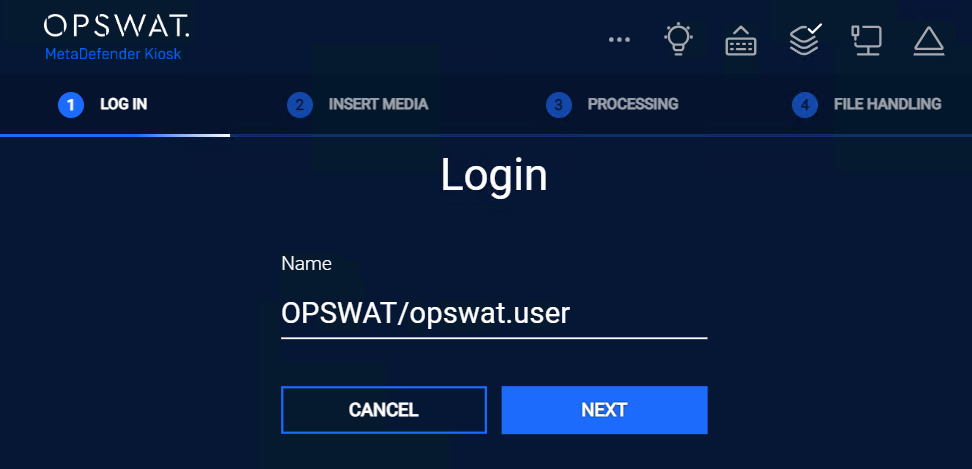
If Further Assistance is required, please proceed to log a support case or chat with our support engineer.
Type to search, ESC to discard
Type to search, ESC to discard
Type to search, ESC to discard
Last updated on
Was this page helpful?
Discard Changes
Do you want to discard your current changes and overwrite with the template?
Archive Synced Block
Message
Create new Template
What is this template's title?
Delete Template
Message

