This article applies to all MetaDefender Kiosk V4 releases deployed on Windows or Linux systems.
In order to perform a successful Kiosk Active Directory (AD) integration, the following steps must be followed:
- Navigate to the Kiosk console to User Management > Add new directory
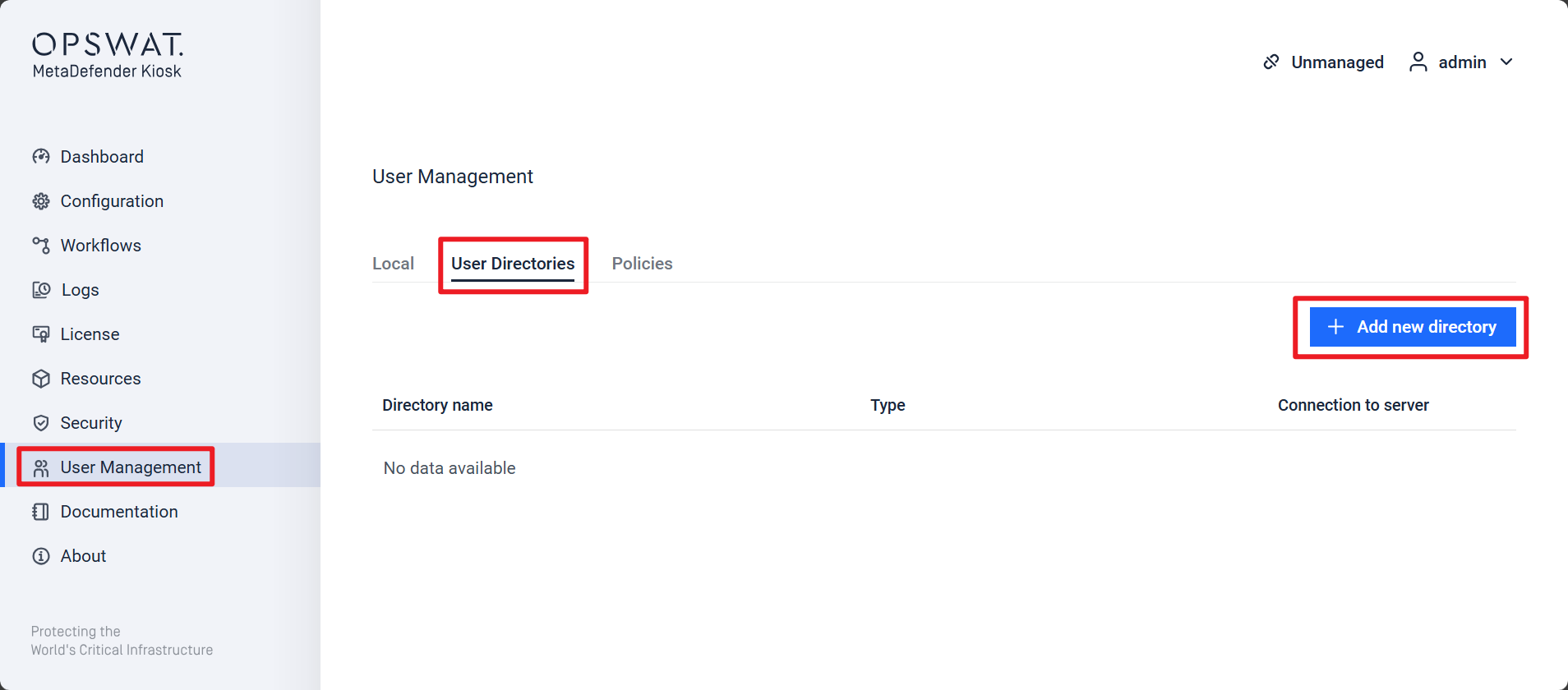
- Select Type of directory > Active Directory (AD)
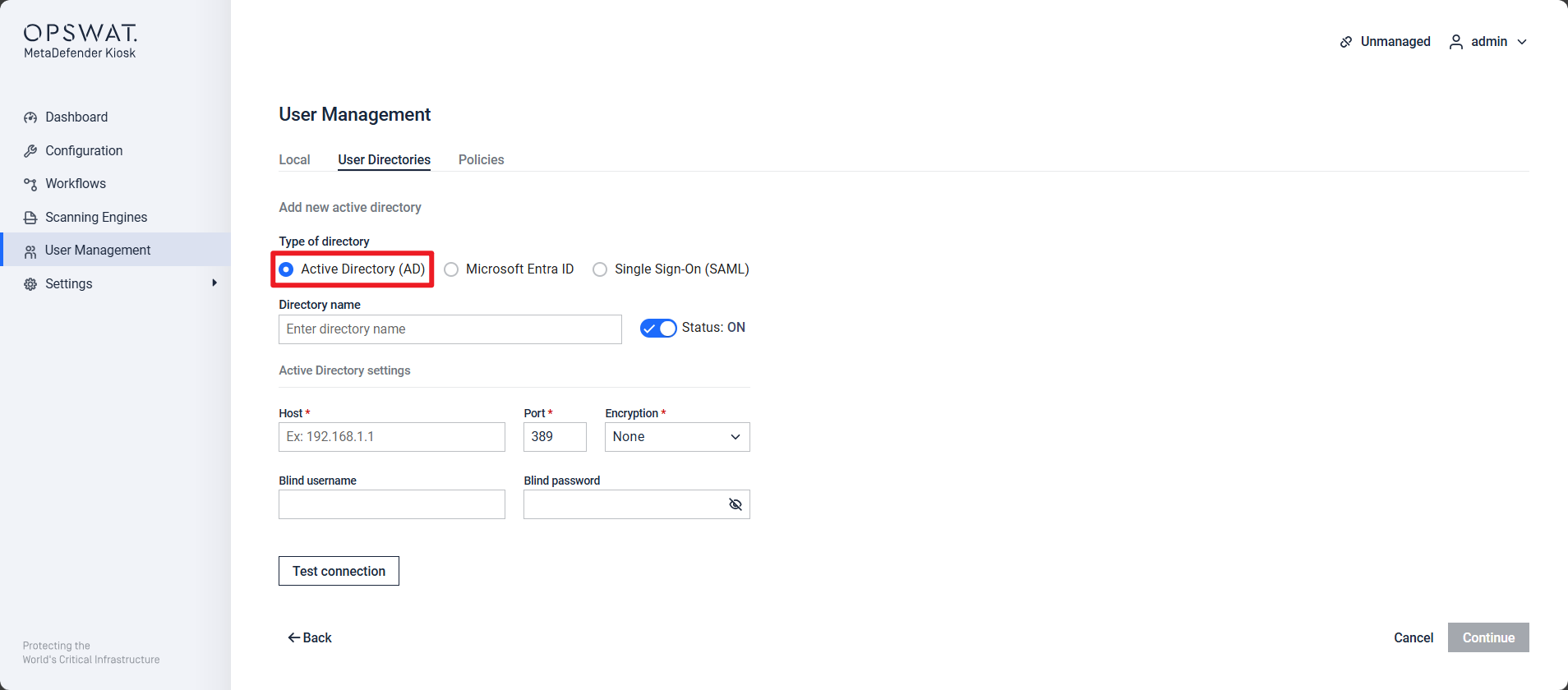
- Fill in the correct credentials and select Test connection to make sure the AD server is reachable from the Kiosk side)
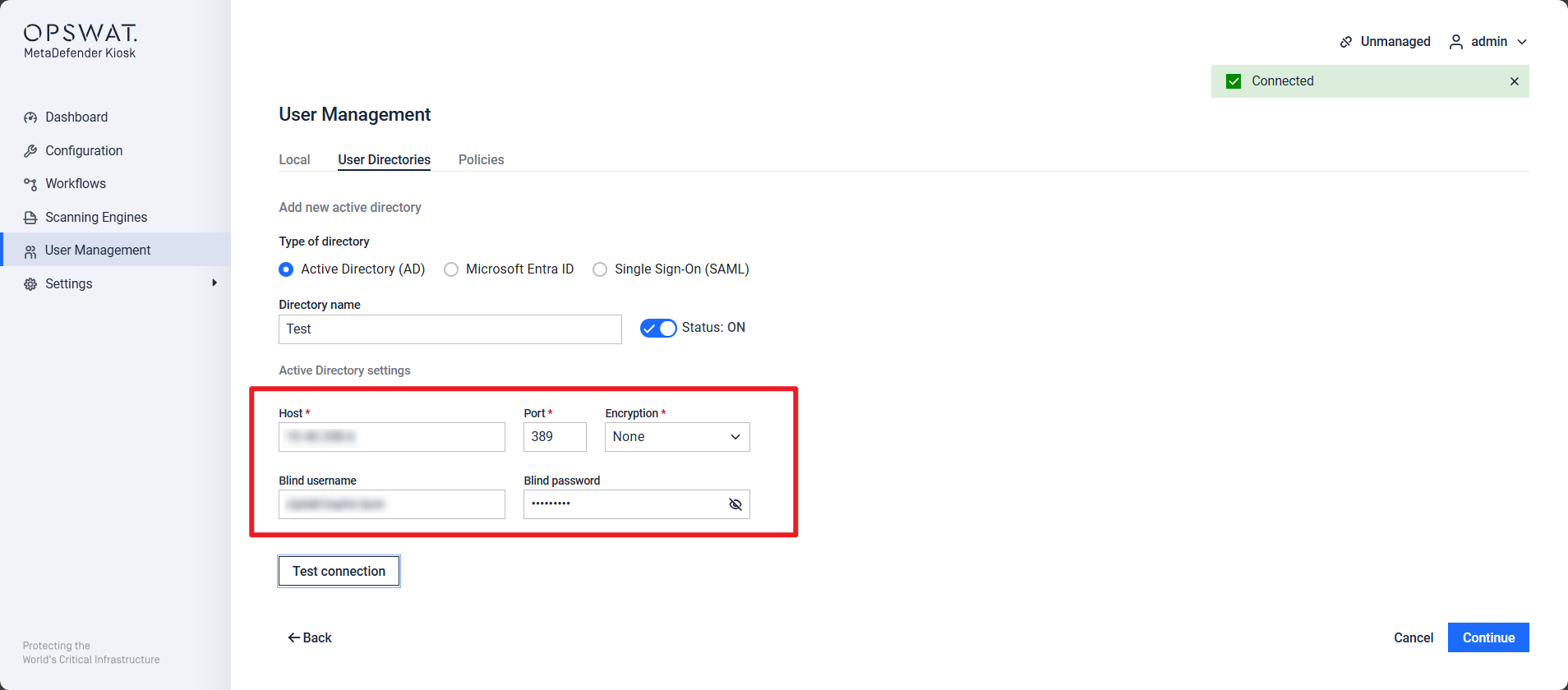
- The next page allows you to assign users to either the Administrator or Auditor role.
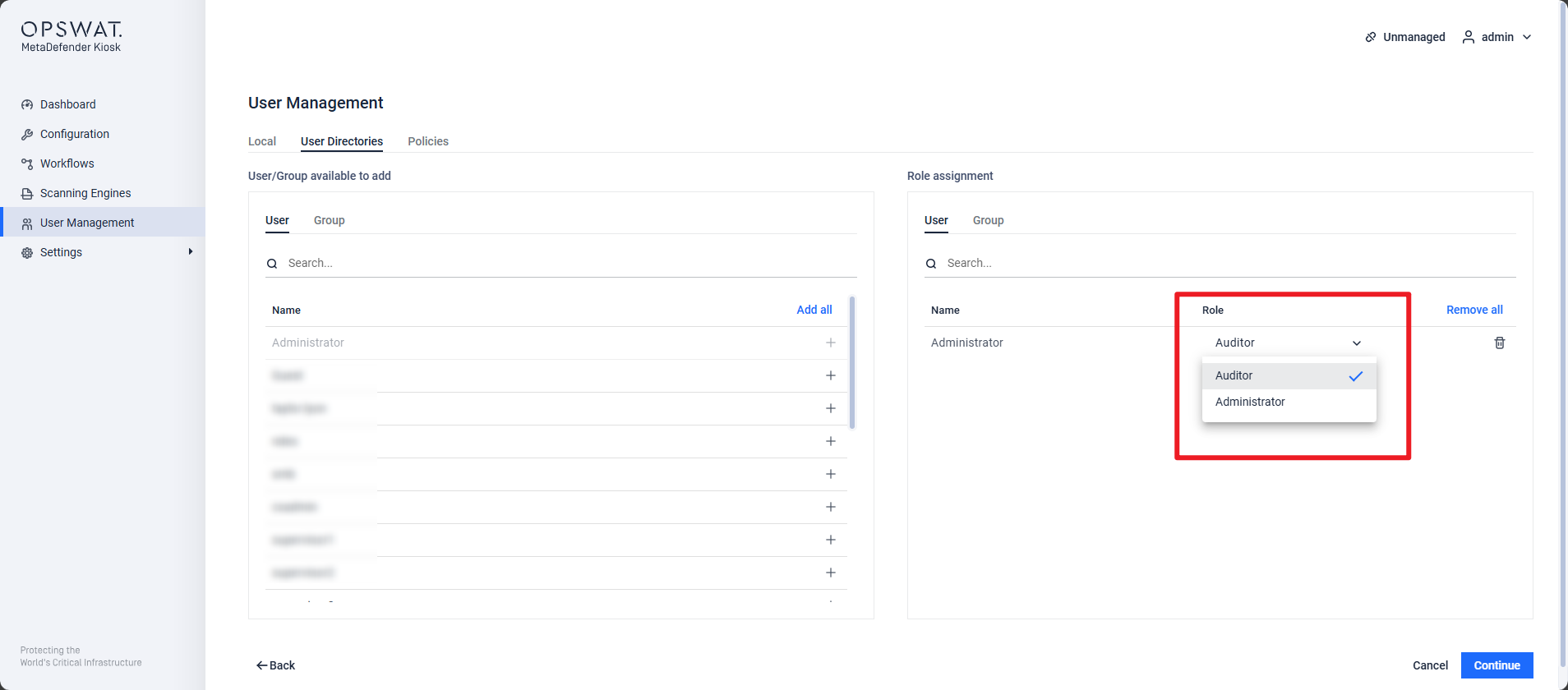
- The next page you can see the Summary, and click Submit
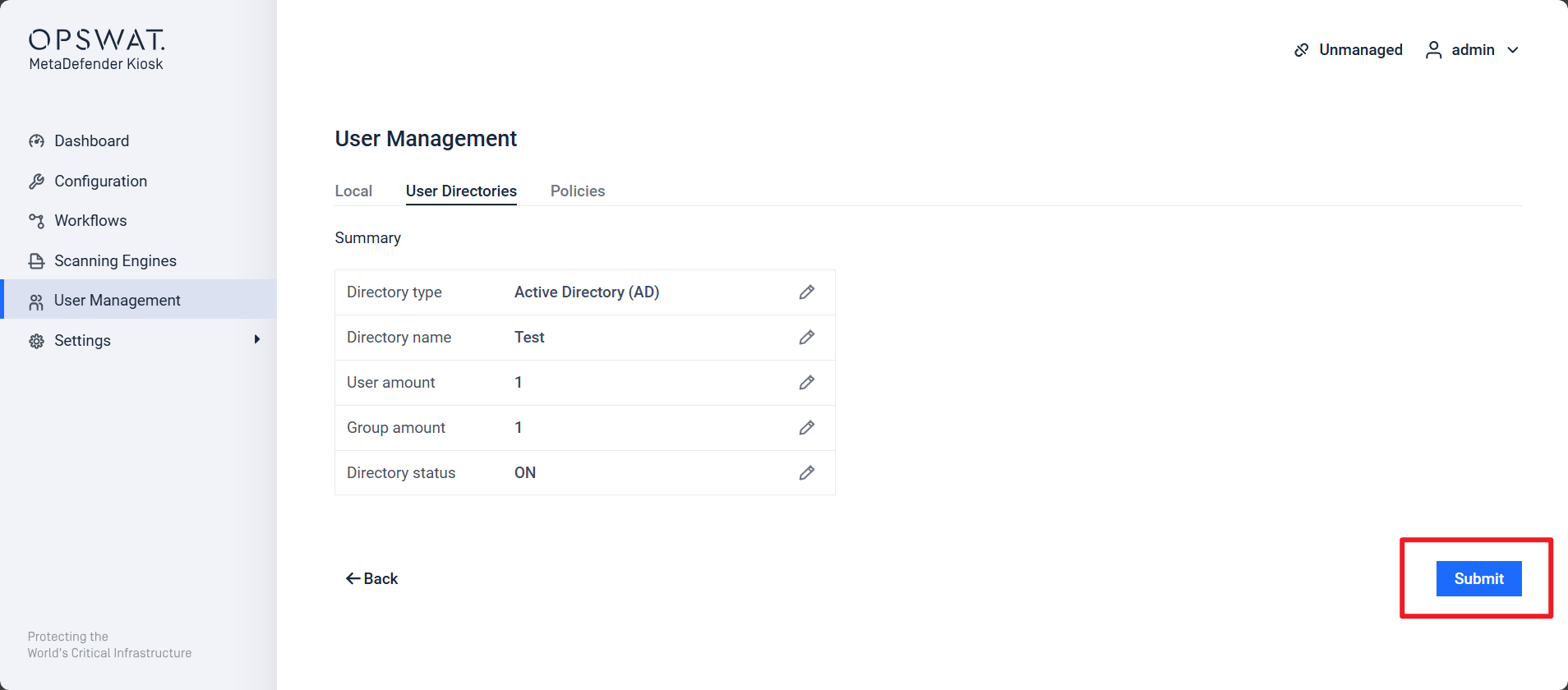
- After completing the steps mentioned above you should get the following confirmation of the Directory saved successfully.
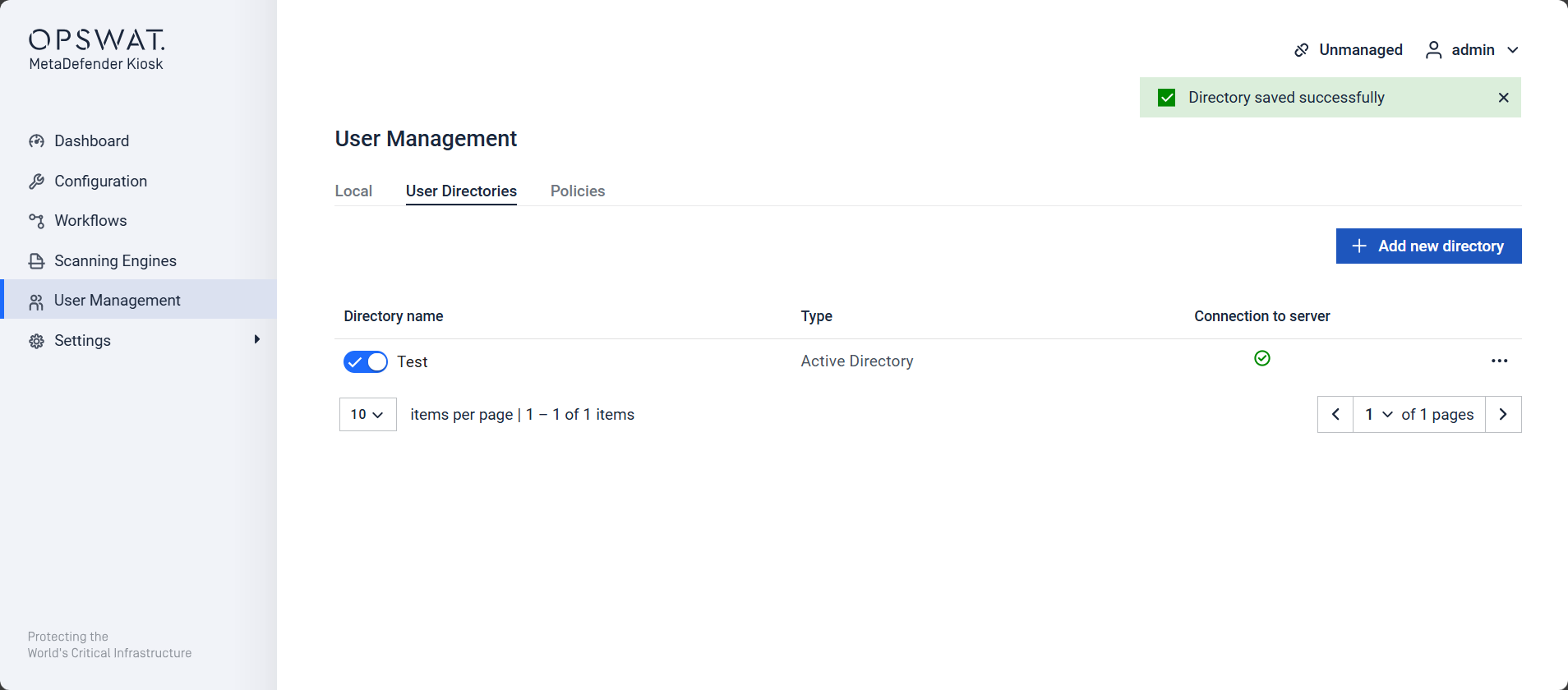
If Further Assistance is required, please proceed to create a support case or chat with our support engineer.

