Title
Create new category
Edit page index title
Edit category
Edit link
How to remotely Shutdown or Restart the System from the Kiosk UI?
Starting with MetaDefender Kiosk version 4.7.3, administrators can remotely restart or shut down a Kiosk machine directly from the MetaDefender Kiosk Management Console. This feature is particularly useful for managing remote deployments without requiring physical access to the Kiosk machine.
Important Note: If your machine is configured to require a login (e.g., Windows login), restarting the system will stop at the login screen. An administrator will need to log in locally or through a remote management solution to complete the boot process.
Restarting or Shutting Down the Kiosk
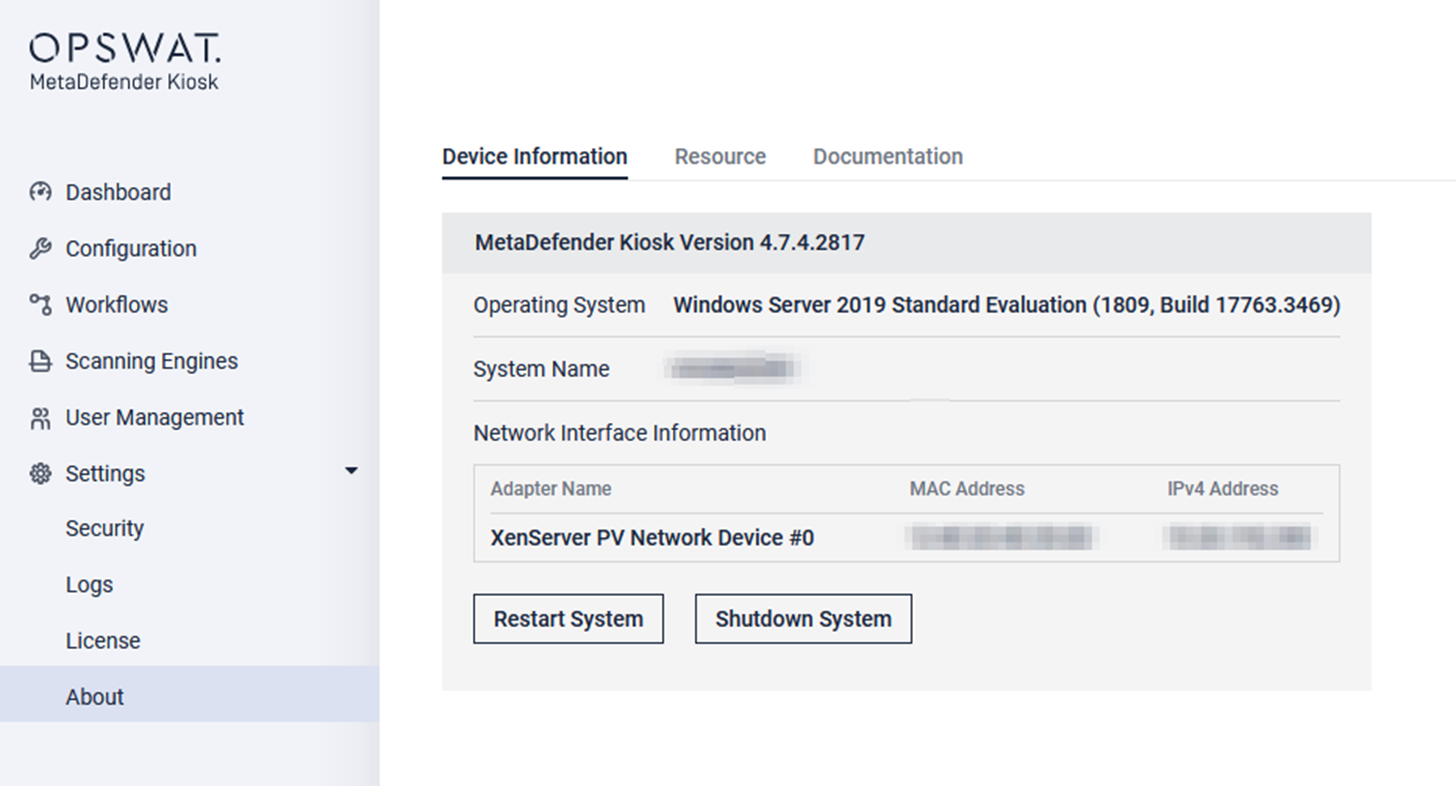
In the Device Information view, you will see System or Network Interface Information details
Look for the buttons labeled:
- Restart System
- Shutdown System
Click the relevant button to initiate the desired action:
Restart System:
- Triggers a standard Windows restart.
- If the machine is configured with a login prompt, it will require manual login after reboot.
Shutdown System:
- Powers down the Kiosk machine entirely. You will need physical access or remote power management to turn it back on.
If Further Assistance is required, please proceed to log a support case or chatting with our support engineer.

