Title
Create new category
Edit page index title
Edit category
Edit link
How do I uninstall Antivirus software from a managed endpoint?
My OPSWAT Central Management empowers administrators to remotely uninstall antivirus software from their managed endpoint devices
To enable antivirus software detection and removal from all devices linked to a policy, please follow the steps below.
- Log into your Console and navigate to Policy Management>Policies.
- Click on the policy associated with the device from which you’d like to uninstall the software, or associated with the group of devices from which you’d like to uninstall all antivirus software.
- Inside the policy settings, expand the Laptops/Desktops tab, expand the Application Control subtab, and toggle the Application Control switch to its enabled state, if required, to open the application settings.
- Click on the appropriate operating system tab to open the relevant settings.
- Alongside Anti-Malware, check all of the boxes except the Disable box. This will cause the MetaDefender Endpoint to find both installed and running antivirus software, treat the issue as critical, and uninstall the software as a rule under policy.
Click Save to apply your settings, as illustrated in the screenshot below.
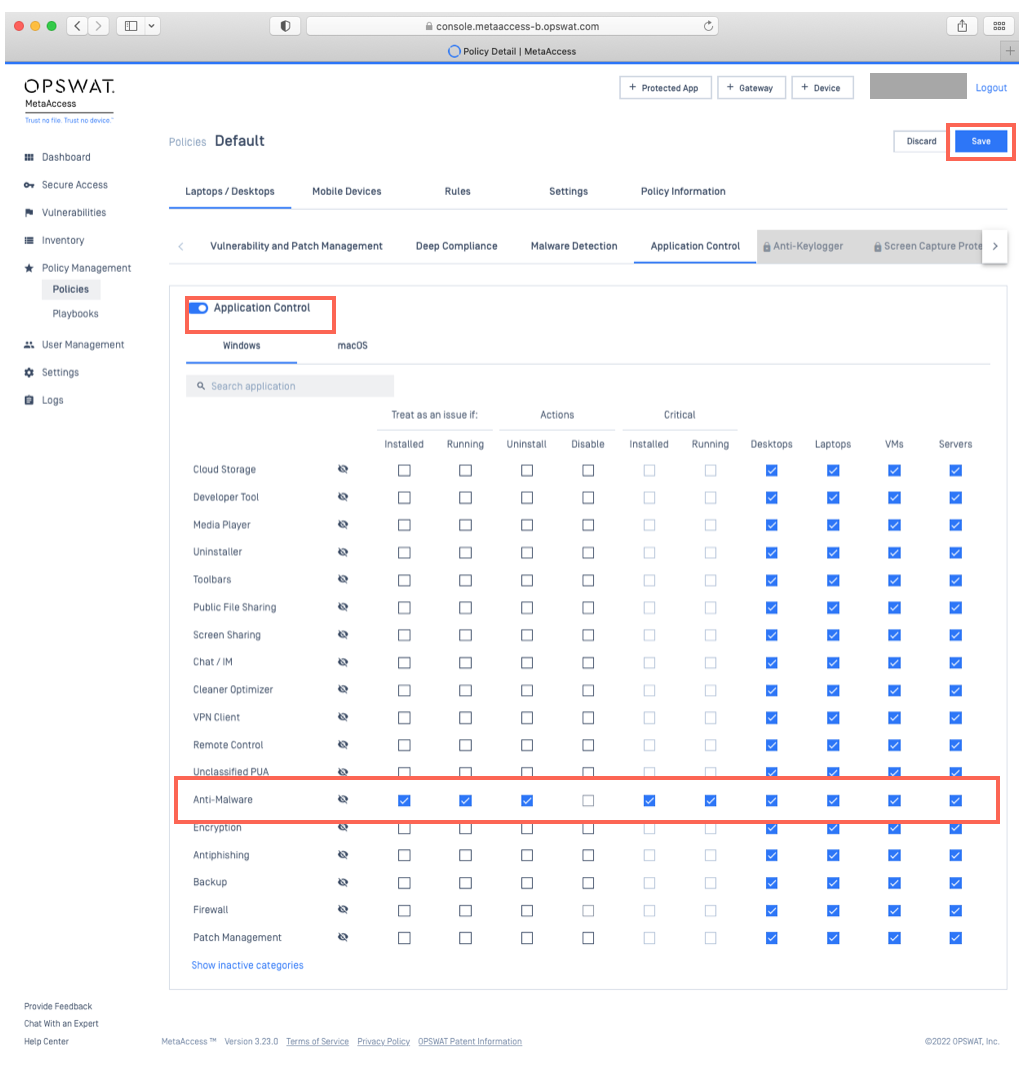
Should you follow the above steps but, in step 5, leave both the Actions settings unchecked (Uninstall and Disable), the system will alert you that there is a critical issue (when an unwanted app is installed or running) without automatically taking action on it.
- You will see this warning in the Inventory>Devices>Relevant Device>Detailed Device Information>All Categories view, where additional issue categories and/or issue warnings will appear.
- This is illustrated in the screenshot below, where a policy was set against Antiphishing software, and so Antiphishing appears as an issue warning in red.
Now, when you click on the issue warning, you will be redirected to the Application Control policy page, where you can choose to take further action by either uninstalling or disabling the offending software.
- This is done by checking the appropriate application control Actions boxes, then clicking Save.
If you have followed the instructions above but are having difficulty Uninstalling Antivirus Software From A Managed Endpoint Device, please open a Support Case with the OPSWAT team via phone, online chat or form, or feel free to ask the community on our OPSWAT Expert Forum.

