Title
Create new category
Edit page index title
Edit category
Edit link
How could I find an app ID of an application?
The App ID of apps on both Android and iOS systems should be configured when an administrator adds SaaS applications. This is done in order to restrict access, enforce endpoint compliance, and integrate with MetaDefender IT Access via Universal Link.
For more about Access Control, Read This.
For more about Universal Link, Read This.
The App ID is an application URL scheme on iOS, and a package name on Android.
An application URL scheme is a way of referencing resources deep inside the app package, that allow for the app to open in a specified context whenever the URL is accessed.
When clicked, the link forwards the user directly to the app without routing through any other browser or website - provided the app is installed on the device.
On iOS
- Download the app installer file (.ipa) from the App Store.
- Change the .ipa to a .zip file by editing the extension.
- Unzip the file, then open the Payload folder.
- Tap and hold the app Icon, then select Show Package Contents.
- Open Info.plist.
- Search for an entry named either URL Schemes key or URL Types key, this is the app ID.
On Android
Option 1: via web browser
- Open the Google Play Store and search for the relevant app.
- Copy the ID parameter directly from the URL, as illustrated below - this is the package name/app ID.
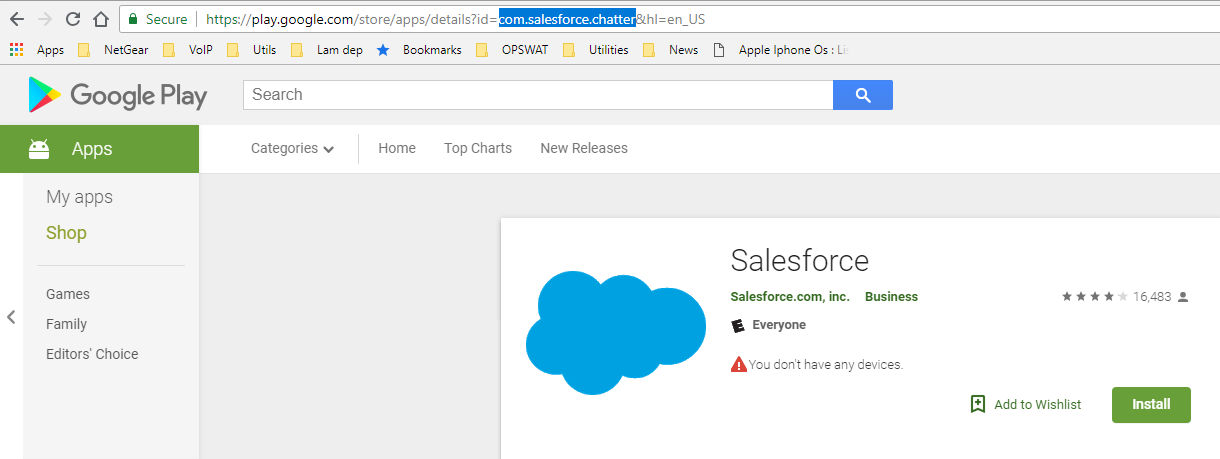
Option 2: via mobile device
- Install the ES File Explorer File Manager app, along with the app for which you’d like to retrieve a package name.
- Open the ES File Explorer File Manager app.
- Tap on the App category, as illustrated below.
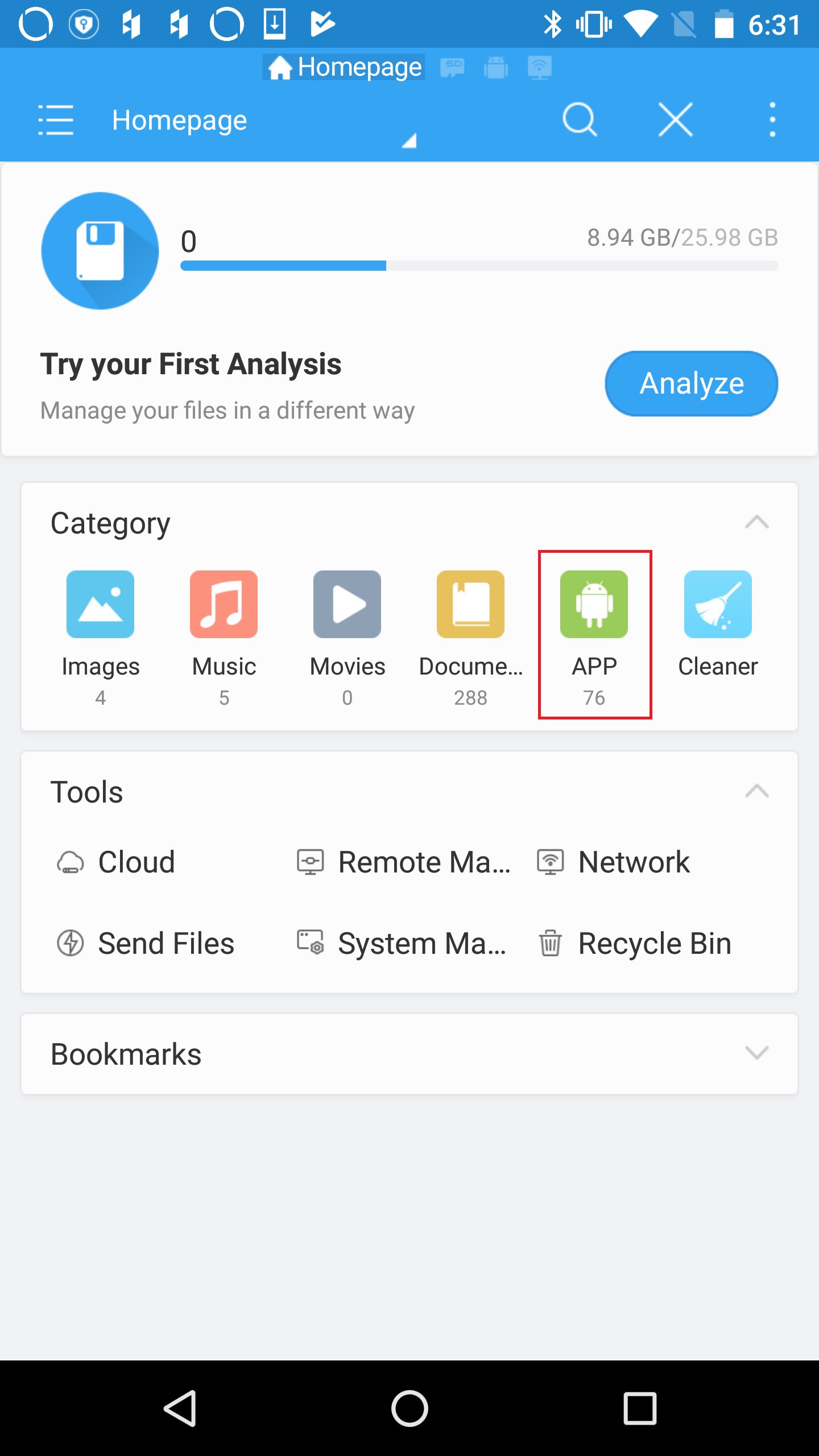
- Now, locate the app for which you’d like to retrieve the package name.
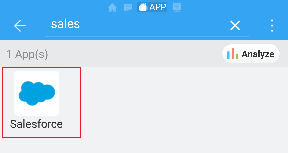
- Tap on the app Icon. The package name will be shown among the app details, as illustrated below.
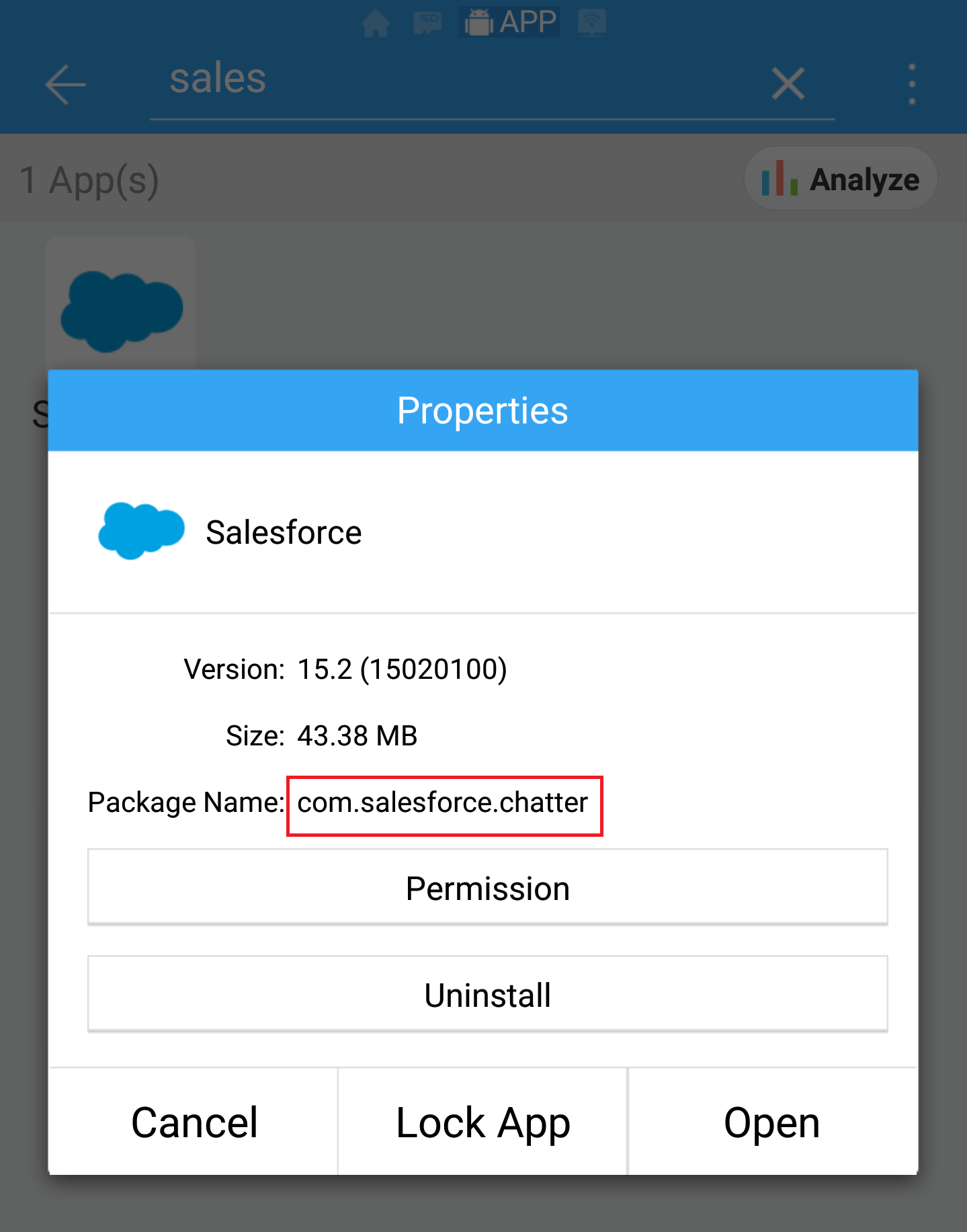
If you have followed the instructions above but are having difficulty Finding The App ID Of An Application, please open a Support Case with the OPSWAT team via phone, online chat or form, or feel free to ask the community on our OPSWAT Expert Forum.

