Title
Create new category
Edit page index title
Edit category
Edit link
How do I log into the My OPSWAT Central Management Console?
When you initially register an OPSWAT account, you will be asked to provide a username/email and password.
You will use these credentials to log into the OPSWAT Portal, where you will be free to download and use all free products or products purchased under your license.
These credentials will also be used to log into the unique management Consoles associated with your various OPSWAT products, including your My OPSWAT Central Management Console.
To log into your My OPSWAT Central Management Console, follow the instructions below:
- Open your web browser and navigate to https://gears.opswat.com.
- You will be redirected to a My OPSWAT Central Management login screen, where you can enter your OPSWAT account Username/Email and Password, as illustrated in the screenshot below.
- Once you’ve entered your credentials, click the Sign In button.
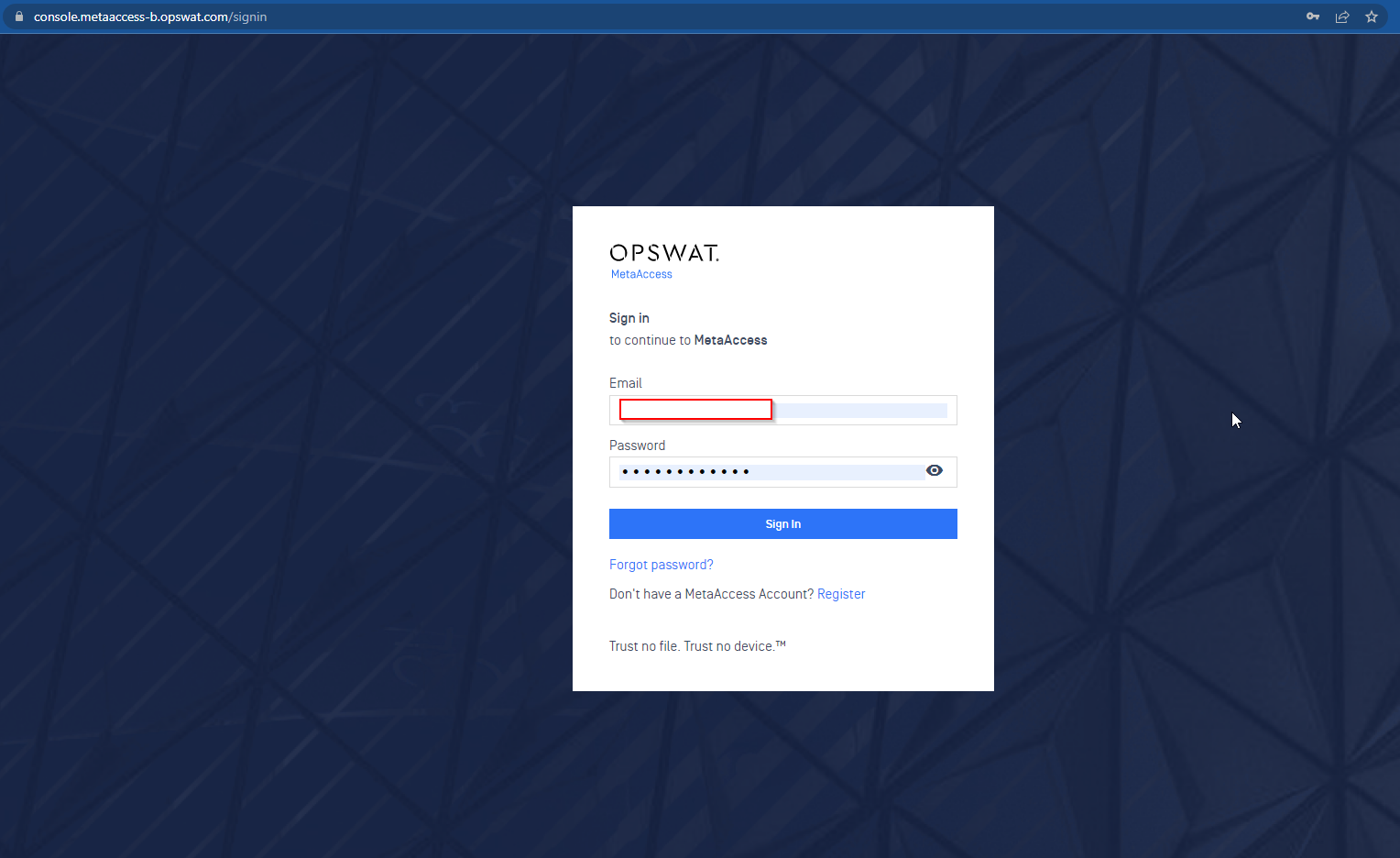
- Should you not be a registered OPSWAT account holder, the My OPSWAT Central Management Console will be inaccessible to you until you have registered a free OPSWAT account.
To do so, please click on the Register link on the My OPSWAT Central Management login page, framed in red in the screenshot below.
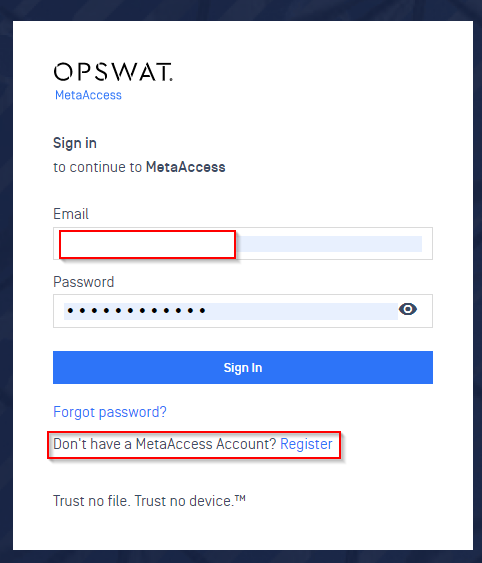
If you have followed the instructions above but are having difficulty Logging Into The My OPSWAT Central Management Console, please open a Support Case with the OPSWAT team via phone, online chat or form, or feel free to ask the community on our OPSWAT Expert Forum.

