Knowledge Base
10.4.2602
Search this version
Knowledge Base
Knowledge Base
Configuration & Settings
Features and Functionality
Licensing, Setup and Deployment
Title
Message
Create new category
What is the title of your new category?
Edit page index title
What is the title of the page index?
Edit category
What is the new title of your category?
Edit link
What is the new title and URL of your link?
How can I exclude specific missing patches?
Summarize Page
Copy Markdown
Open in ChatGPT
Open in Claude
This article applies to the current My OPSWAT Central Mangement Console and all MetaDefender Endpoint releases deployed on Windows, macOS, Linux, Android and iOS systems.
My OPSWAT Central Management policies include a feature that allows administrators to exclude specific missing patches from the Patch Management issue reporting component.
To utilize this feature and exclude specific missing patches, please follow the instructions below.
- Log into the My OPSWAT Central Management Console and navigate to Policy Management>Policies>Relevant Policy>Vulnerability>Patch Management.
- Check the option to Exclude specific missing patches, as illustrated below.
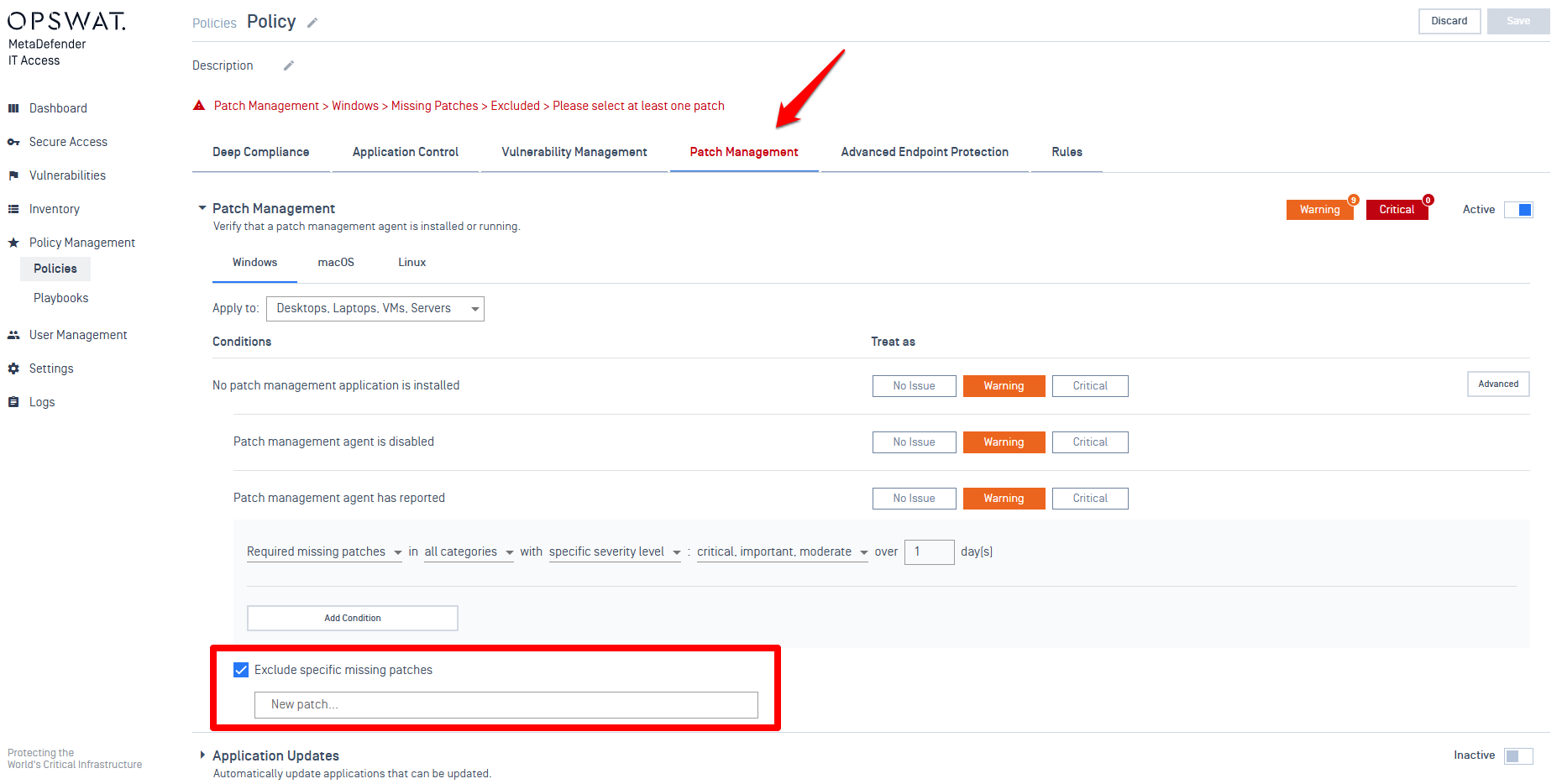
- In the provided field, type out the name of each patch to be excluded, hitting Enter after each name, as illustrated below. To streamline the process, you can Copy/Paste the names directly from your previous patch management scan results.
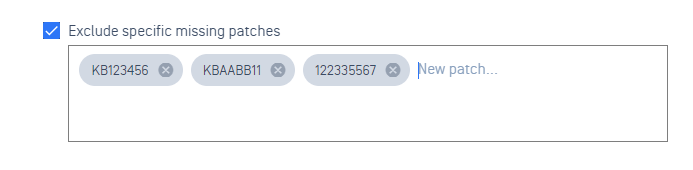
- To remove a patch exclusion, simply click the X alongside the relevant patch.
- Once all the required patches have been submitted, click Save to apply your settings, before confirming with your PIN, as required.
If you have followed the instructions above but are having further queries regarding How To Exclude Specific Missing Patches In My OPSWAT Central Management please open a Support Case with the OPSWAT team via phone, online chat or form, or feel free to ask the community on our OPSWAT Expert Forum.
Type to search, ESC to discard
Type to search, ESC to discard
Type to search, ESC to discard
Last updated on
Was this page helpful?
Discard Changes
Do you want to discard your current changes and overwrite with the template?
Archive Synced Block
Message
Create new Template
What is this template's title?
Delete Template
Message

