Yes, it does.
My OPSWAT Central Management is designed to check the operating systems on each of your managed endpoints for any missing patches or hotfixes.
To do this, OPSWAT uses the relevant operating system’s classification of mandatory and optional patches, where Mandatory generally means Critical or Severe.
If missing patches or hotfixes are detected, the My OPSWAT Central Management Console will report these missing patches, along with their severity and timestamps, under Inventory>Devices>Relevant Device>Device Details View>Missing Patches, as illustrated below.
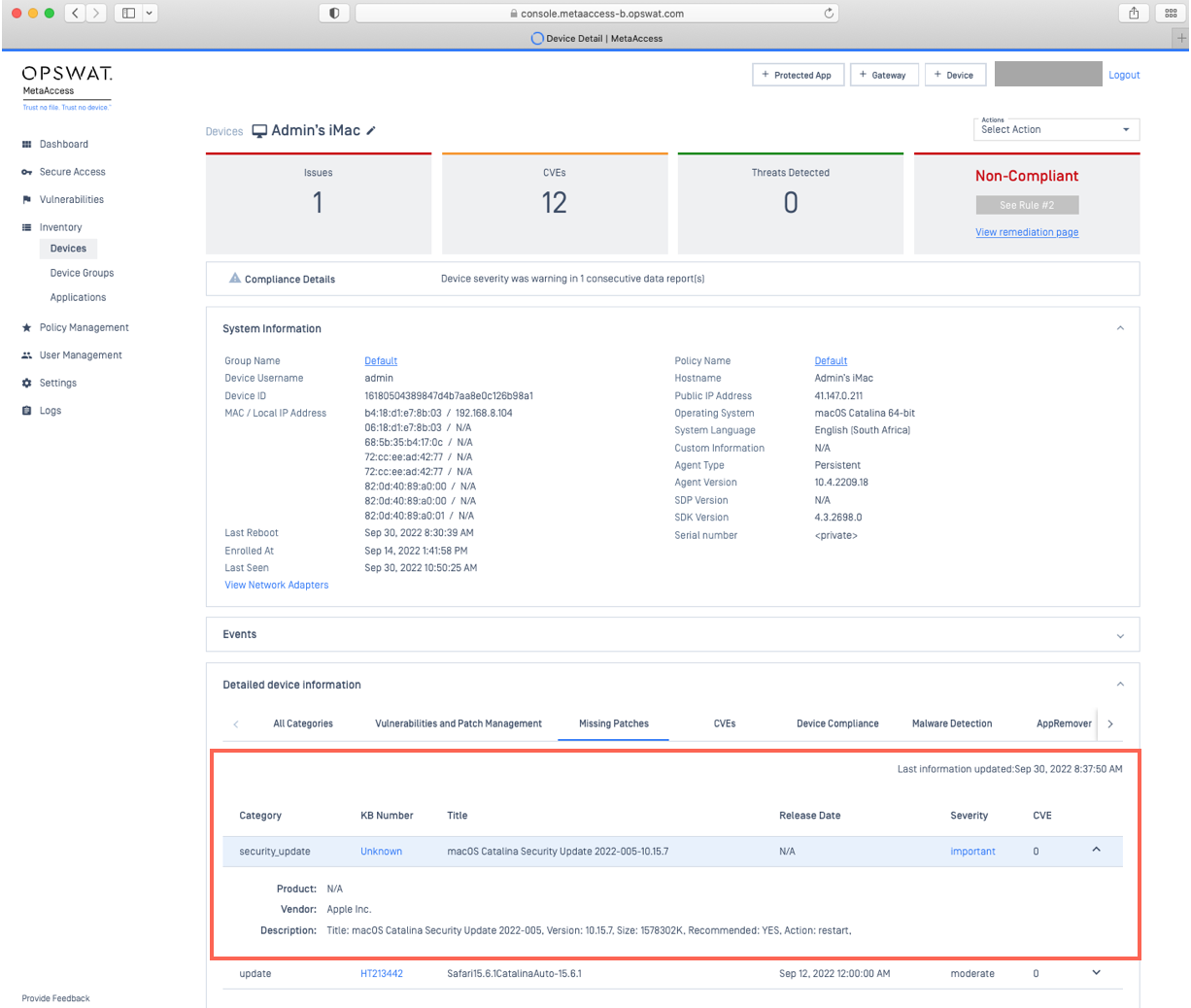
To remedy a missing patch or hotfix issue, visit the device Remediation Page, where you will find remediation requirements as well as a link to detailed remediation instructions.
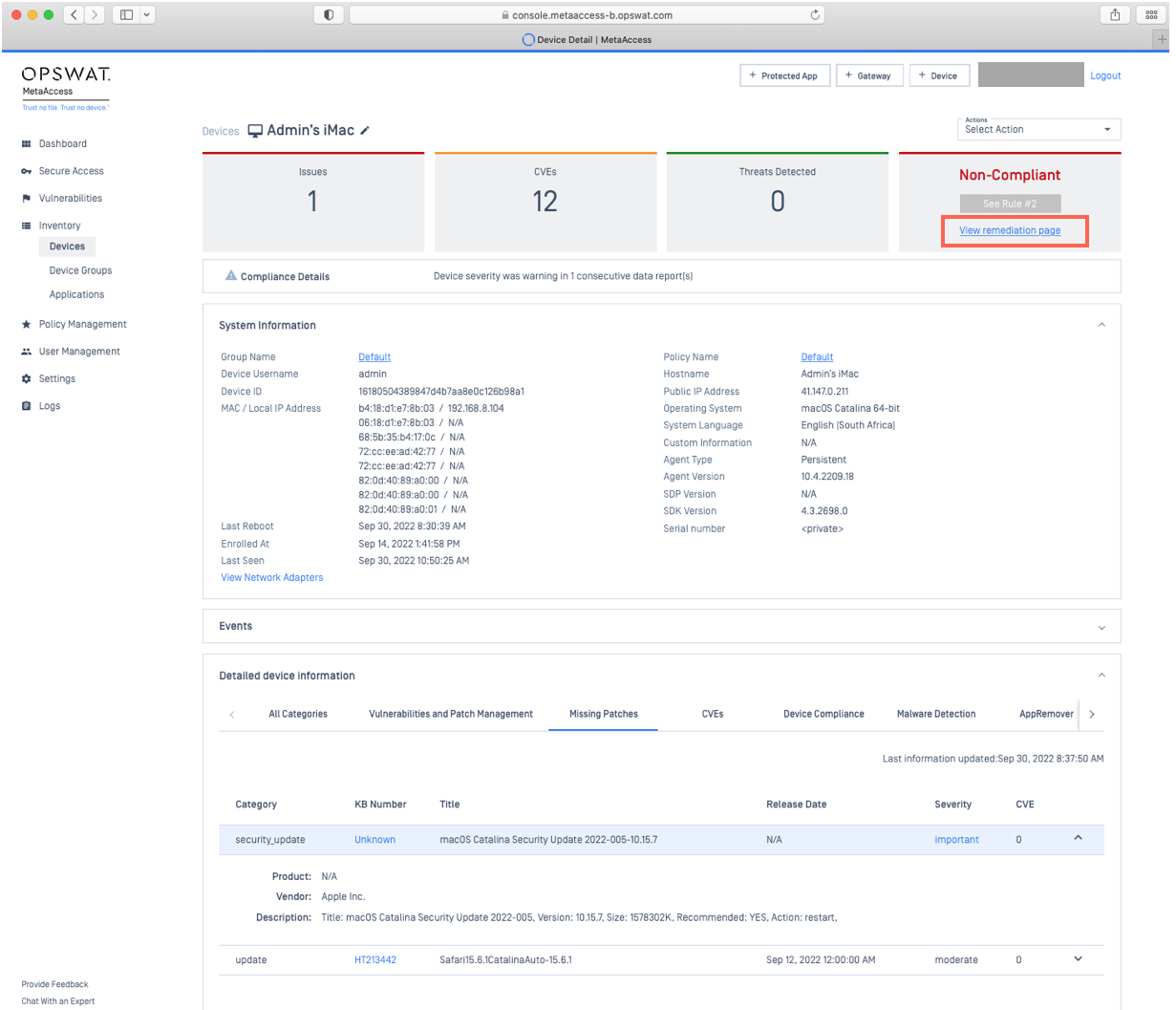
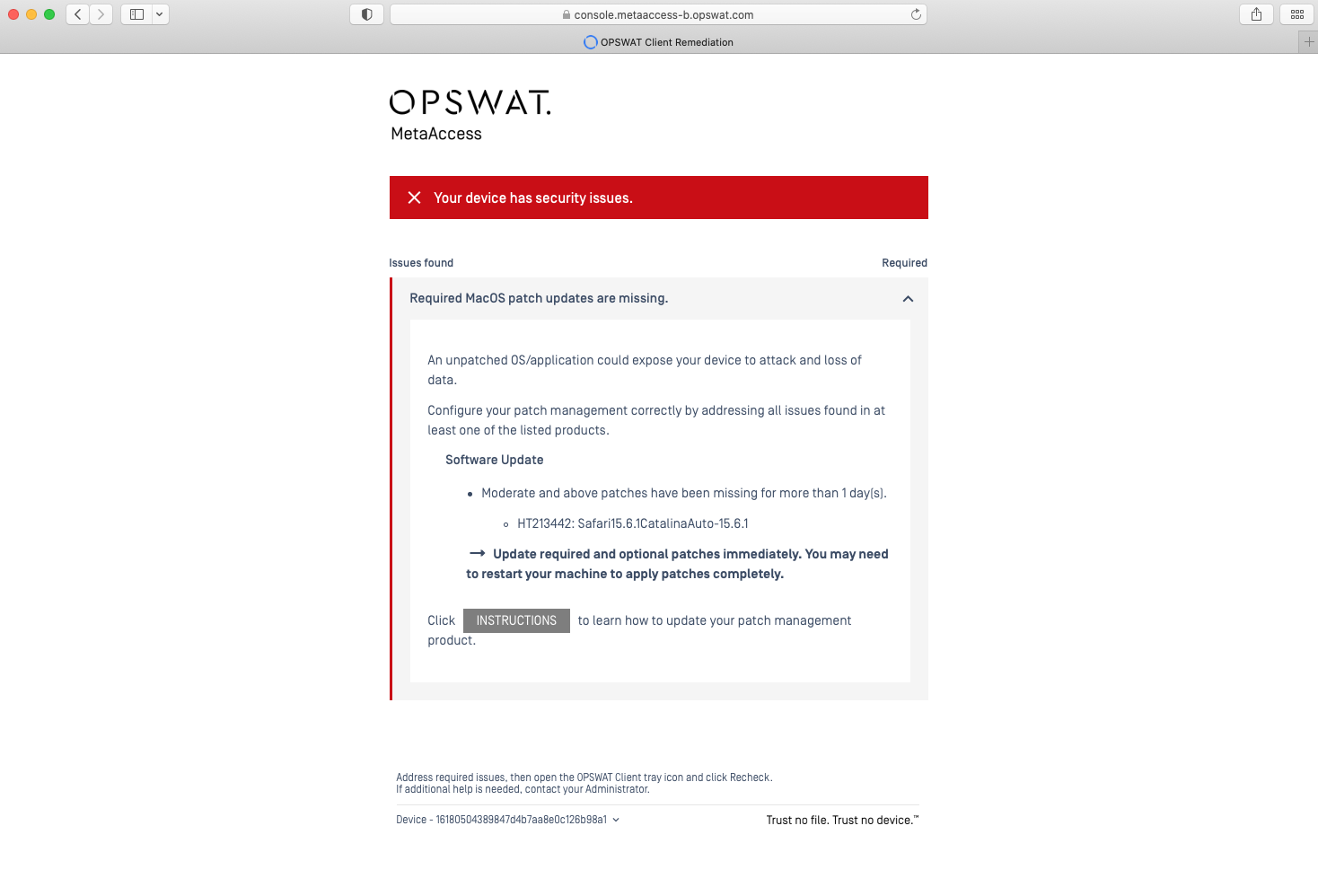
If no patches or hotfixes are missing, Patch Management will show an Up To Date status.
To configure the frequency of scans and reports on missing patches, go to Console>Settings>Global>Device Agents.
Here, you will find an adjustable time setting under the Compliance Report heading, as illustrated in the screenshot below.
Once configured, click Save to apply your settings.
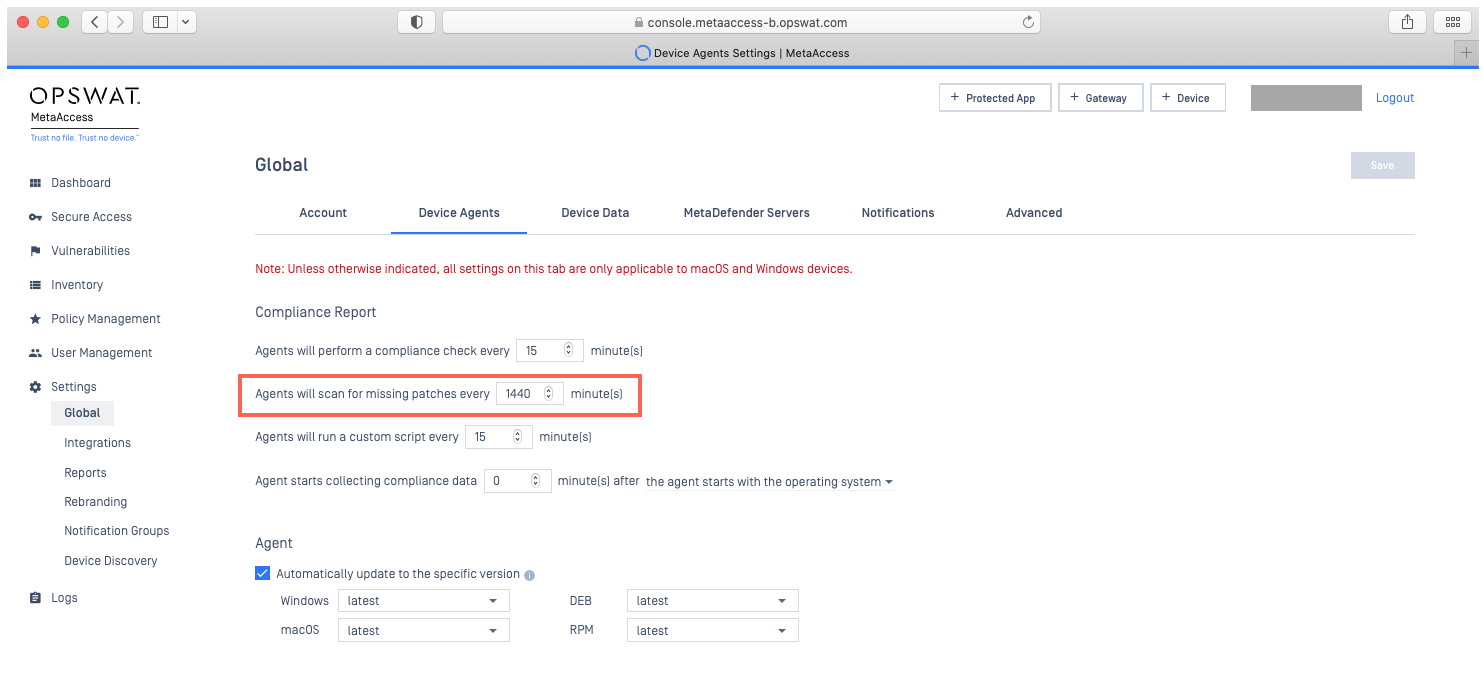
For any queries, concerns or issues regarding Scanning, Reporting And Remediation Of Missing Operating System Patches And Hotfixes, please open a Support Case with the OPSWAT team via phone, online chat or form, or feel free to ask the community on our OPSWAT Expert Forum.

