Operating
v3.11.0
Search this version
Operating
Operating
Title
Message
Create new category
What is the title of your new category?
Edit page index title
What is the title of the page index?
Edit category
What is the new title of your category?
Edit link
What is the new title and URL of your link?
Force password Reset for Local Users
Copy Markdown
Open in ChatGPT
Open in Claude
Overview
An Administrator or Helpdesk Administrator can force Local Users to reset their passwords at their next login. While in this state, the user cannot access any pages apart from the "Force Password Reset" page.
The Force Password Reset action can be enforced on newly created users or on already existing users.
Enforce on a Single User
- As an Administrator, go to the "Local Users" page
- Create a new user or edit an existing one
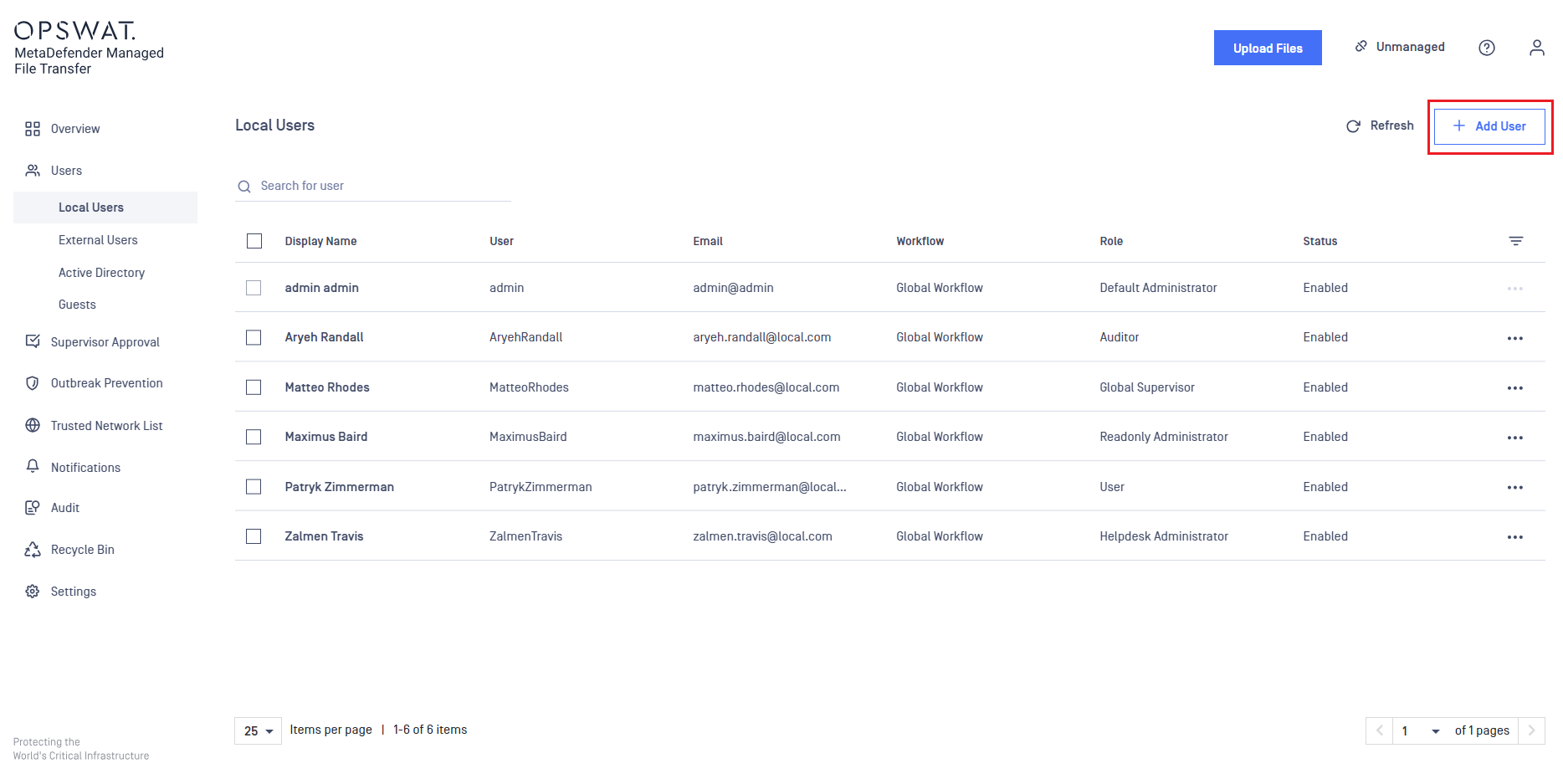
- Turn on the "Force Password Reset on Next Logon" switch
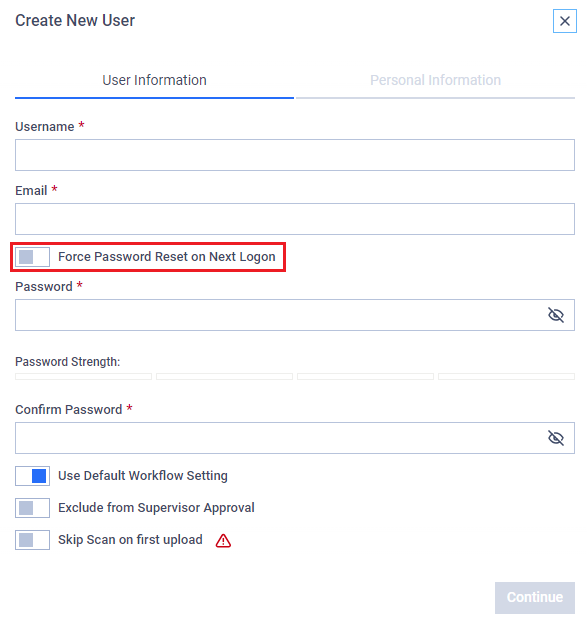
- Click the "Continue" button to either create or edit the user
Enforce on multiple users
- As an Administrator, go to the "Local Users" page
- Select multiple users from the table
- Click the "Force Password Reset" button

- A confirmation modal will appear, which the Administrator must confirm
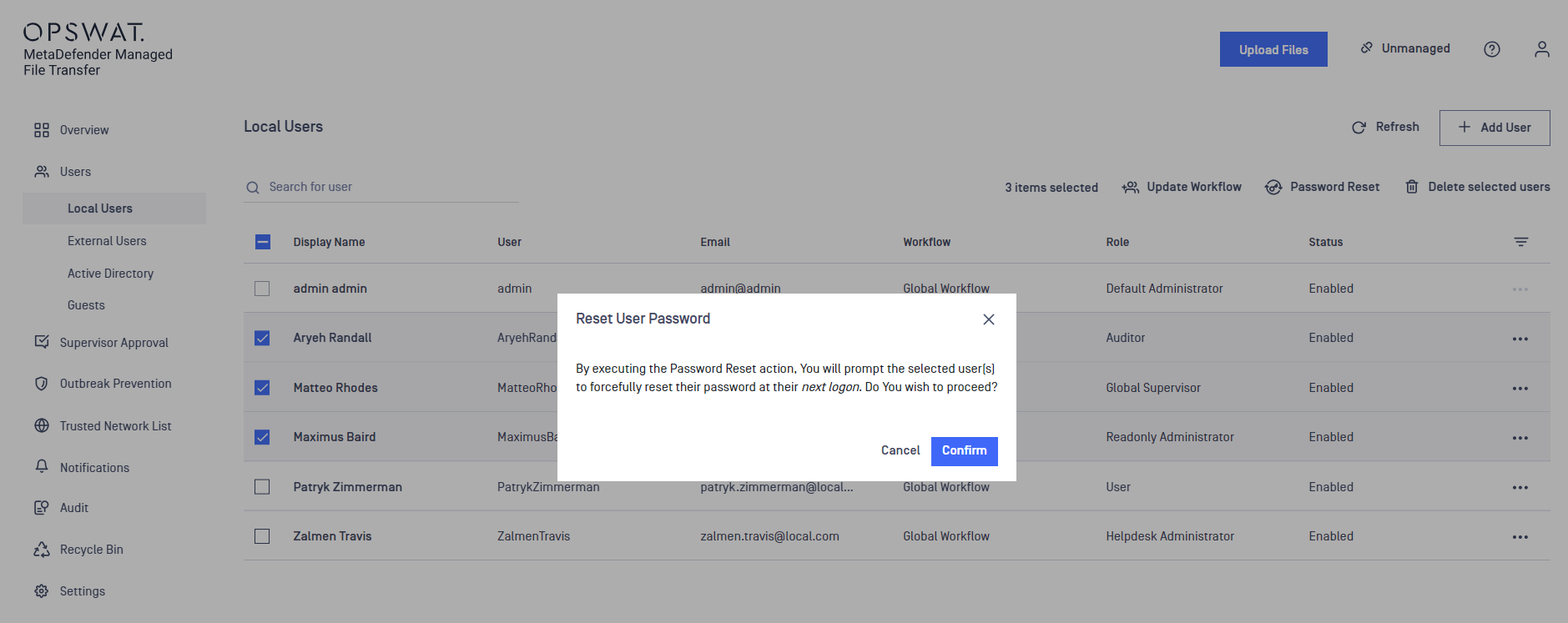
Type to search, ESC to discard
Type to search, ESC to discard
Type to search, ESC to discard
Last updated on
Was this page helpful?
Next to read:
Resetting the Password for Local AccountsDiscard Changes
Do you want to discard your current changes and overwrite with the template?
Archive Synced Block
Message
Create new Template
What is this template's title?
Delete Template
Message

