To apply distinct MetaDefender Core Workflow rules to specific groups, navigate to the "Groups" menu.
The dropdown list only displays workflows available on every MetaDefender Core™.
Assigning Core Workflow Rules to Groups
- Navigate to the "Users/Groups" menu
- Click the three dots next to the desired group and select "Edit Group"
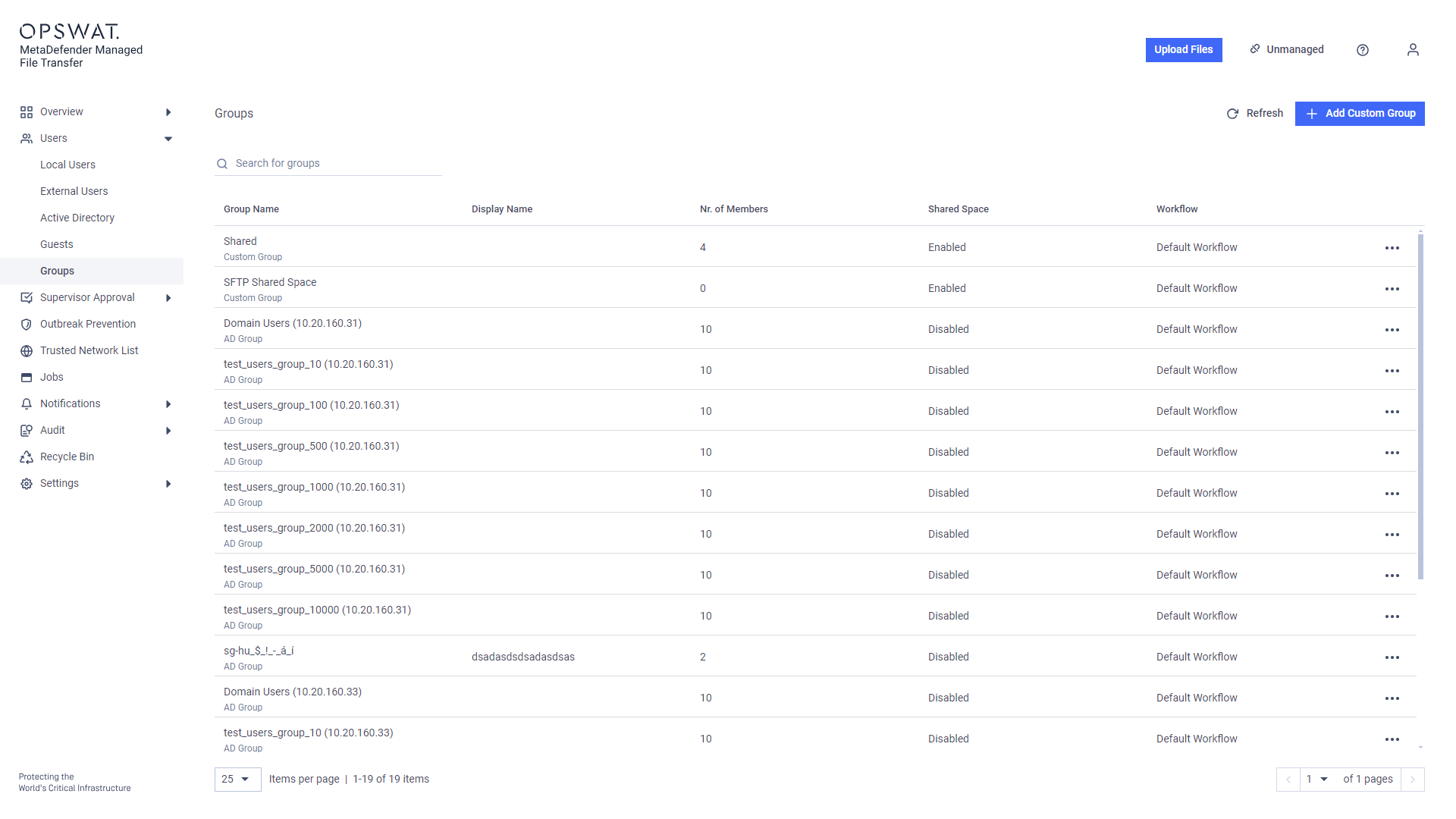
3. In the modal, disable the "Use Default Workflow Settings" option and select the desired workflow rule
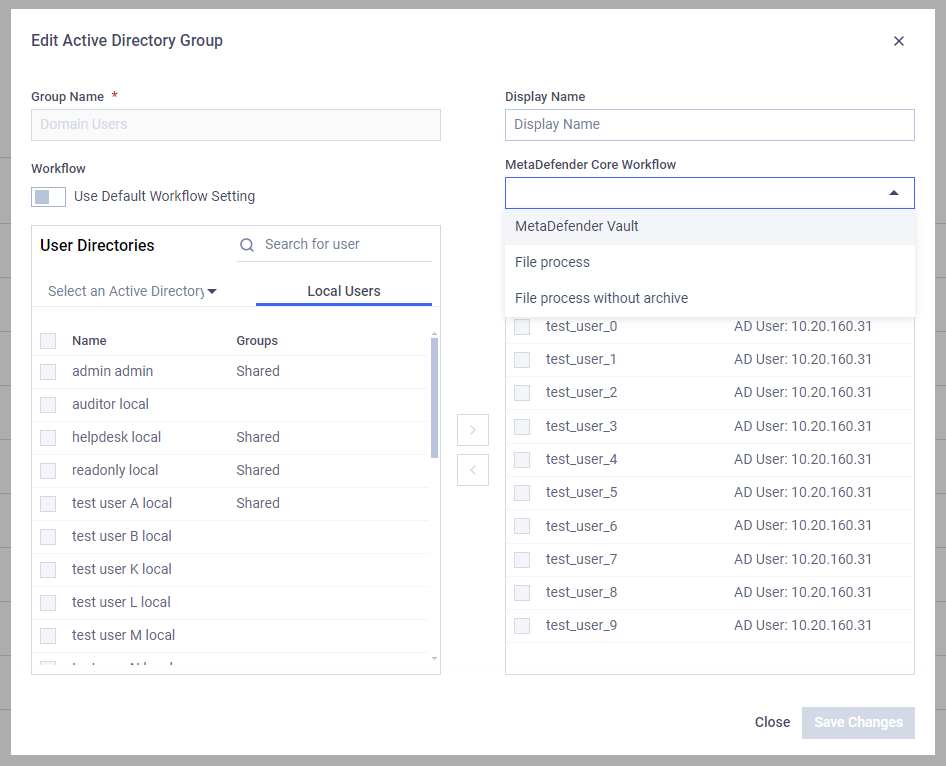
- You can also set a display name for the selected group.
If set, the display name will be shown to users instead of the group's original name when they select the group for file approval.

