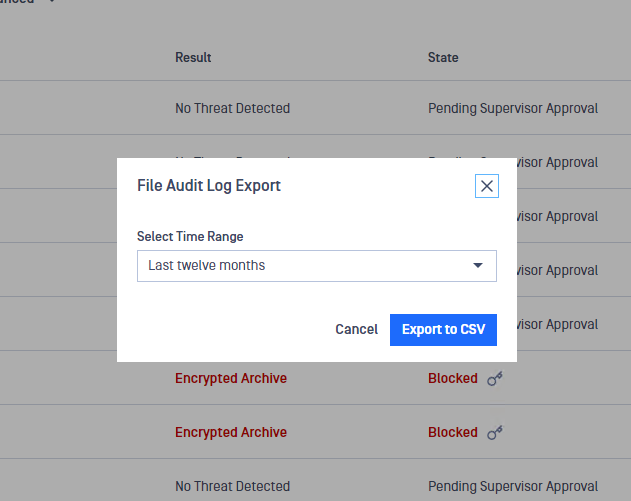Title
Create new category
Edit page index title
Edit category
Edit link
Auditing
General Audit Log
The General Audit Log tracks and stores information about user and system activities within MetaDefender Managed File Transfer™. It captures and records various operations performed by users, providing a crucial tool for administrators to monitor system usage.
The log displays the time, event details, user, source, and status of each action. You can filter events using the search box and sort based on column headers.
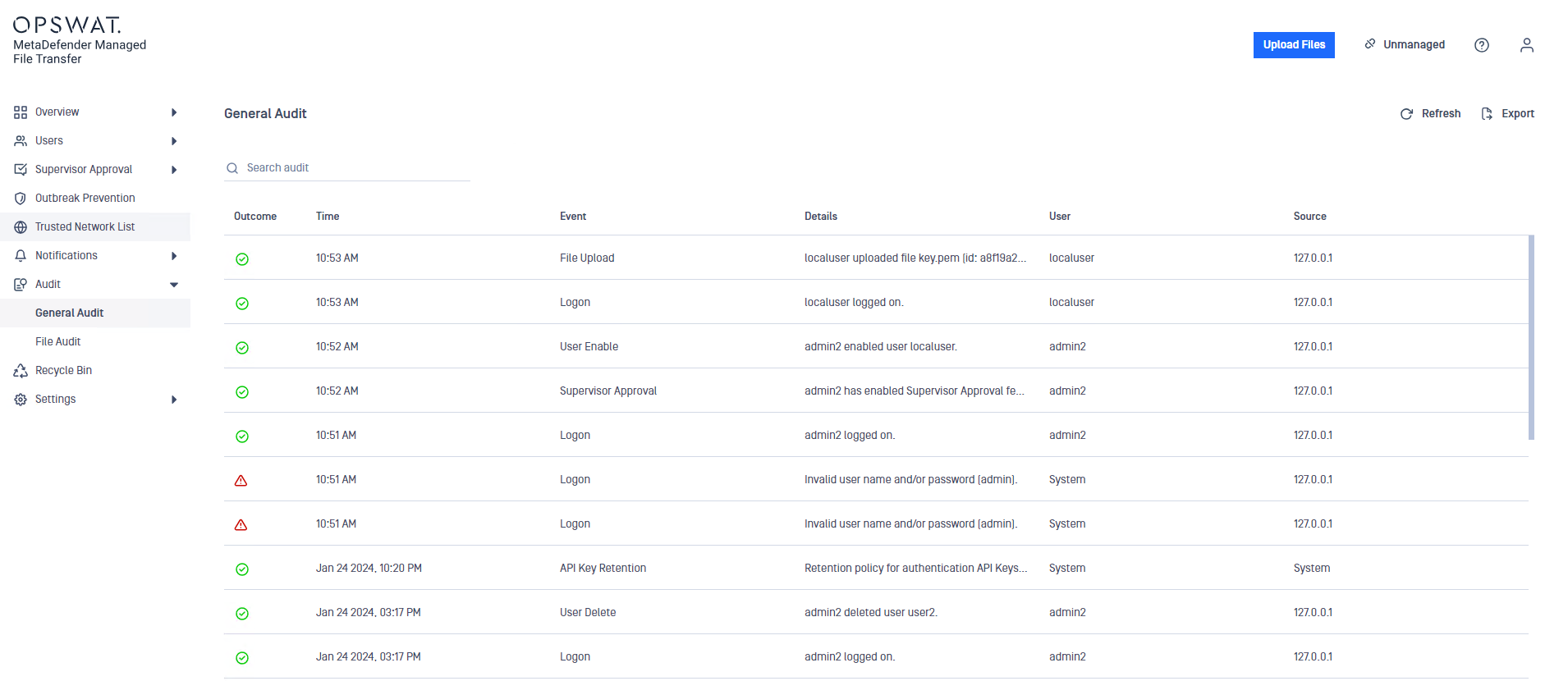
Exporting the General Audit Log
You can export the audit data as a CSV file. This file can be loaded into any third-party application or saved in another internal database.
To configure General Audit and File Audit settings, navigate to the "Settings" menu and select the "Audit Settings" option.
File Audit Log
The File Audit Log tracks file operations, including changes, access attempts, and modifications. This helps ensure data integrity and compliance with security policies. File audit logs are visible only to Administrators.
Clicking on the "File Audit" menu displays files similar to the "Processing History." Clicking on a specific file reveals its audit messages.
Files are displayed in chronological order according to the timestamp of their most recent operation.
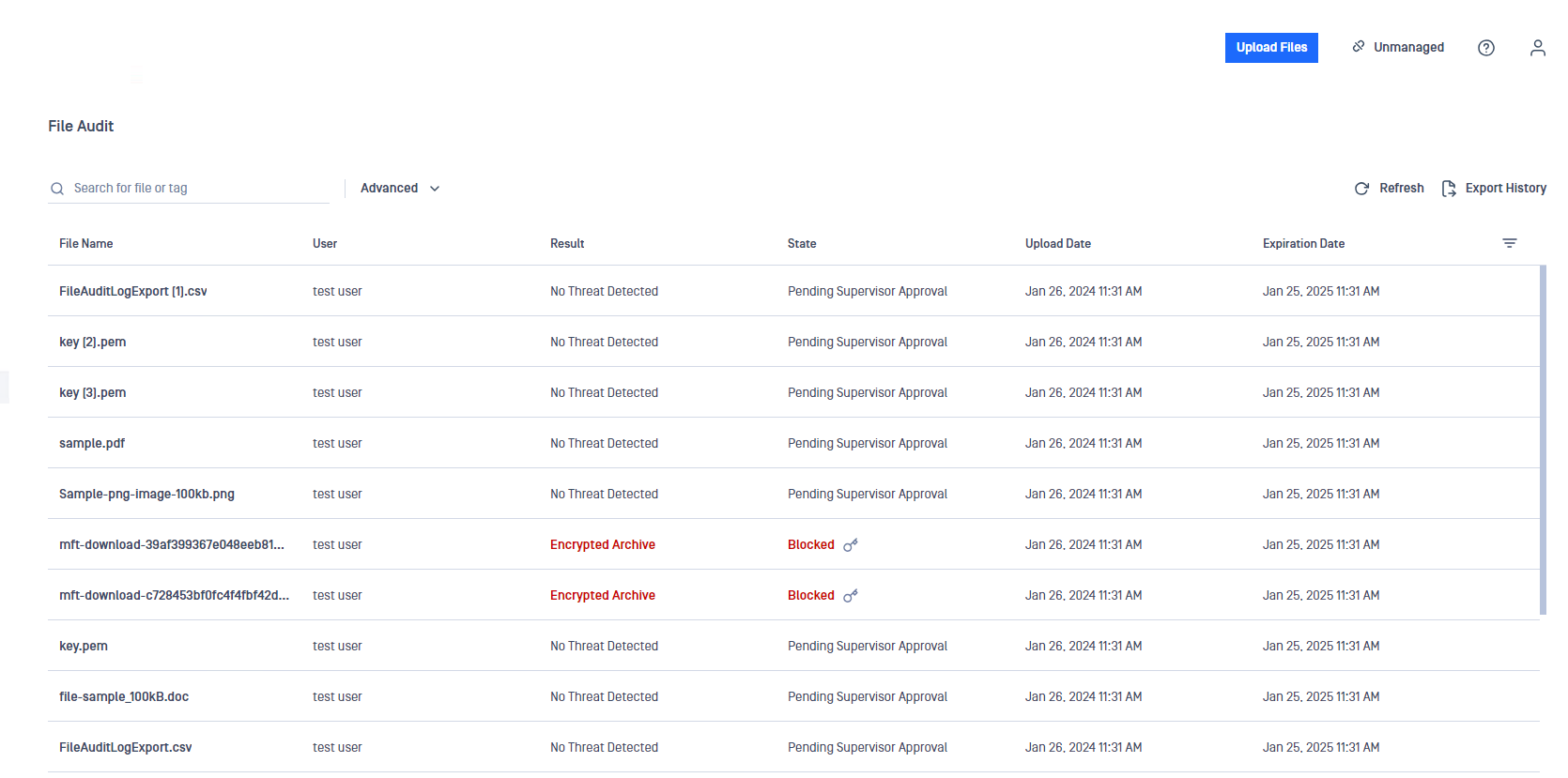
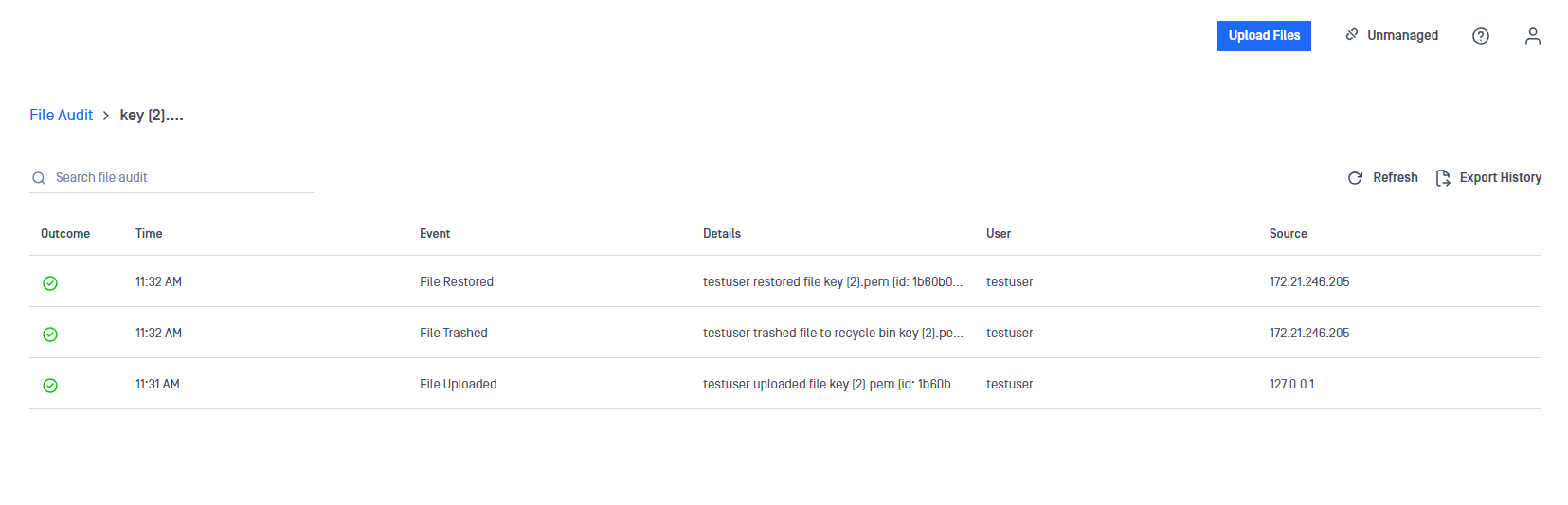
You can apply filters based on file name, tag status, outcome, and time.
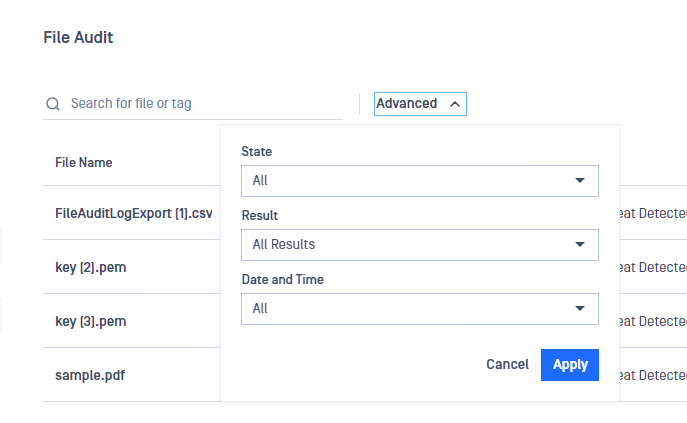
Exporting the File Audit Log
You can export file audit messages by clicking the "Export History" button on the main file audit page. A window will open where you can choose the time range. You can also export audit messages for a specific file by using the "Export" button on the file's details page.