Title
Create new category
Edit page index title
Edit category
Edit link
How to exclude OPSWAT folder from Windows Defender?
This article is applied to all MetaDefender Core releases on Windows.
Problem
When running MetaDefender Core on a machine with Windows Defender enabled, the antivirus can interfere with Core’s normal operation.
MetaDefender Core includes multiple scanning engines and database files that contain signatures and test files used for detection. These files may be mistakenly flagged by Windows Defender.
If the directories are not excluded, the following can occur:
- Windows Defender detects the malware signature first and quarantines or deletes the file.
- As a result, MetaDefender Core cannot access the file to calculate its hash.
- The scan fails with the result “Not Scanned” or “Failed.”
- Metascan engines may stop functioning properly because database files are blocked.
Common Anti-Virus softwares to perform exclusions, including but not limited to: McAfee, Norton, Bitdefender, Malwarebytes, SentinelOne
How to exclude on Windows Defender
Please ensure you have the proper permissions to add exclusions, such as administrator rights.
- Navigate to “Windows Security” > “Virus & threat protection”
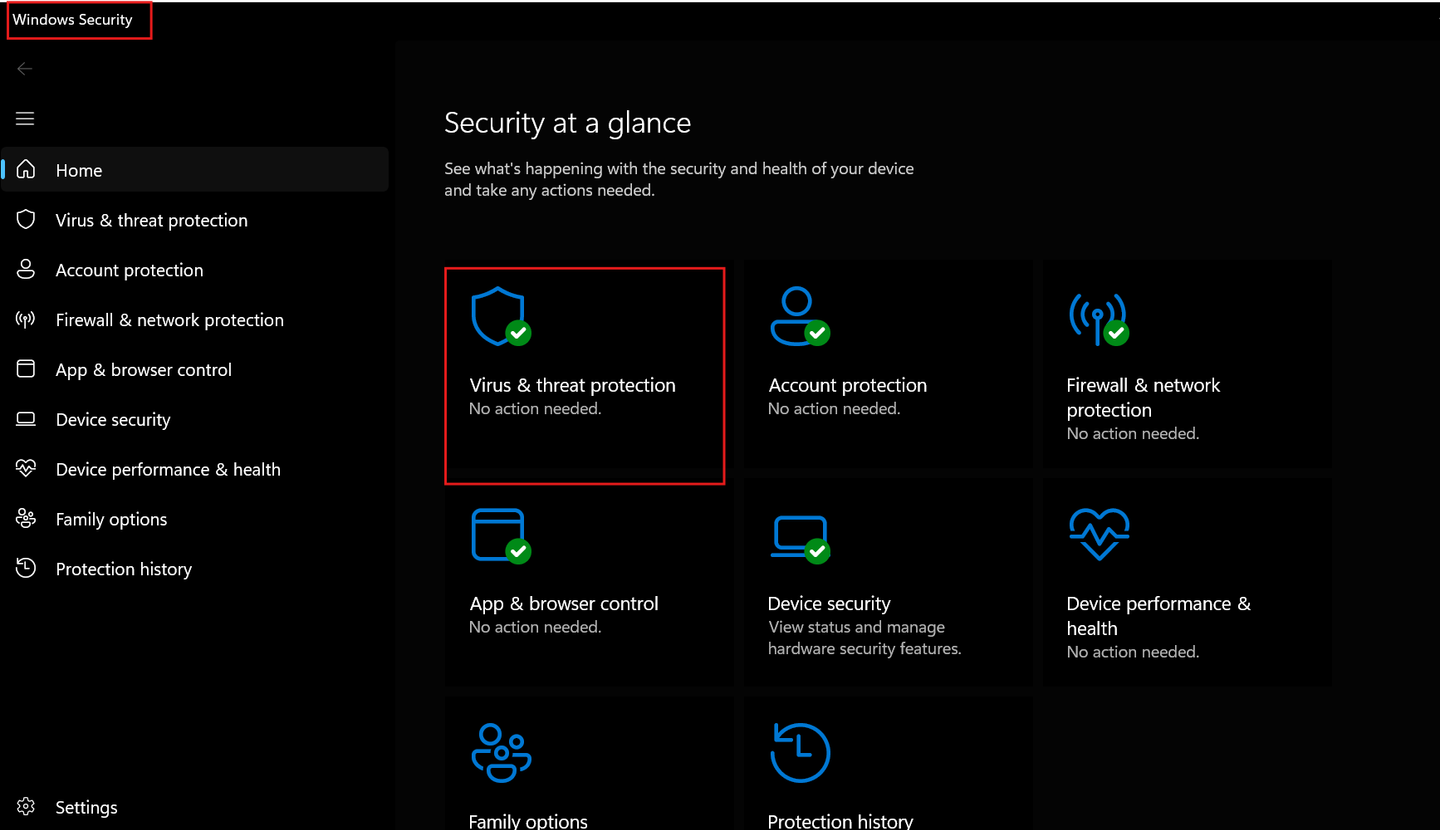
- Under “Virus & threat protection settings” click “Manage settings”
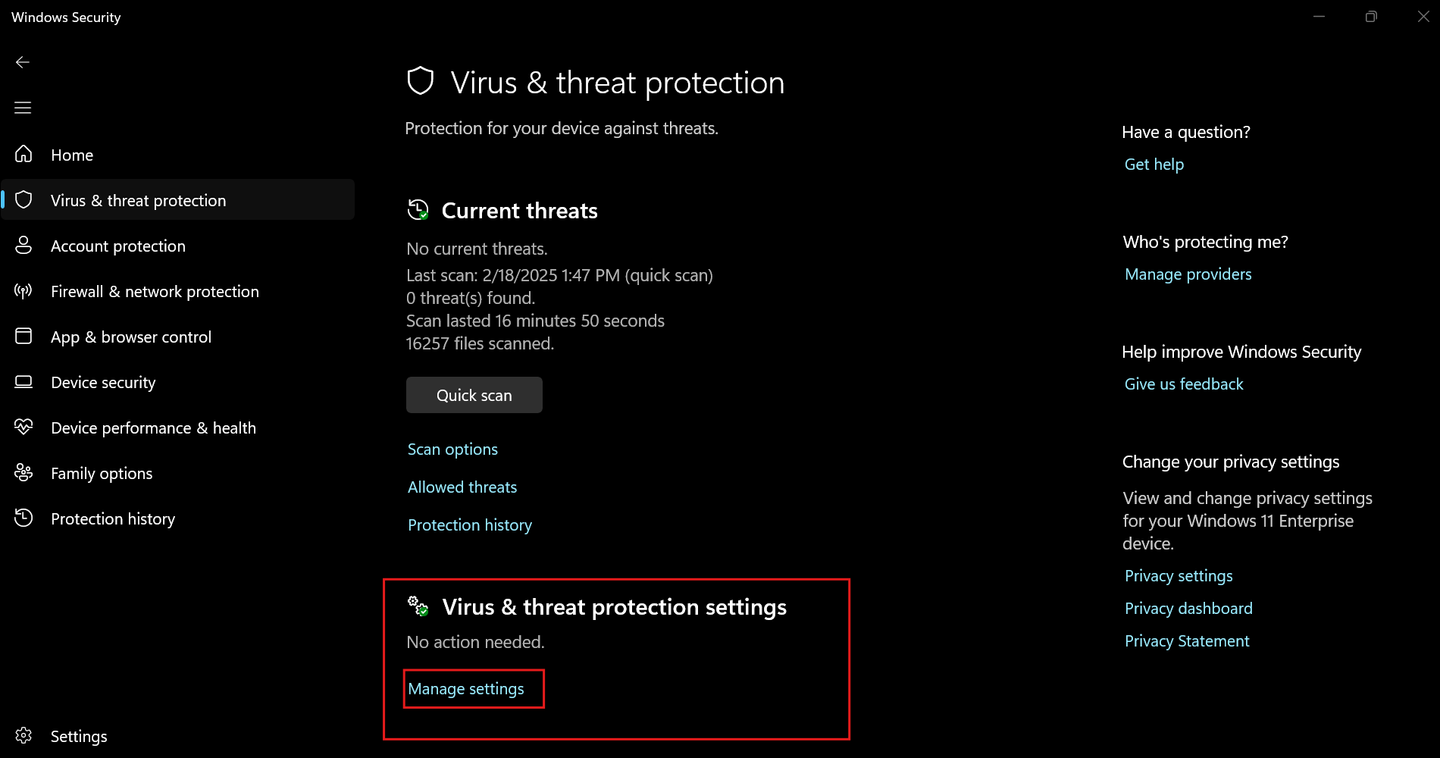
- Scroll down to “Exclusions” and click “Add or remove exclusions”
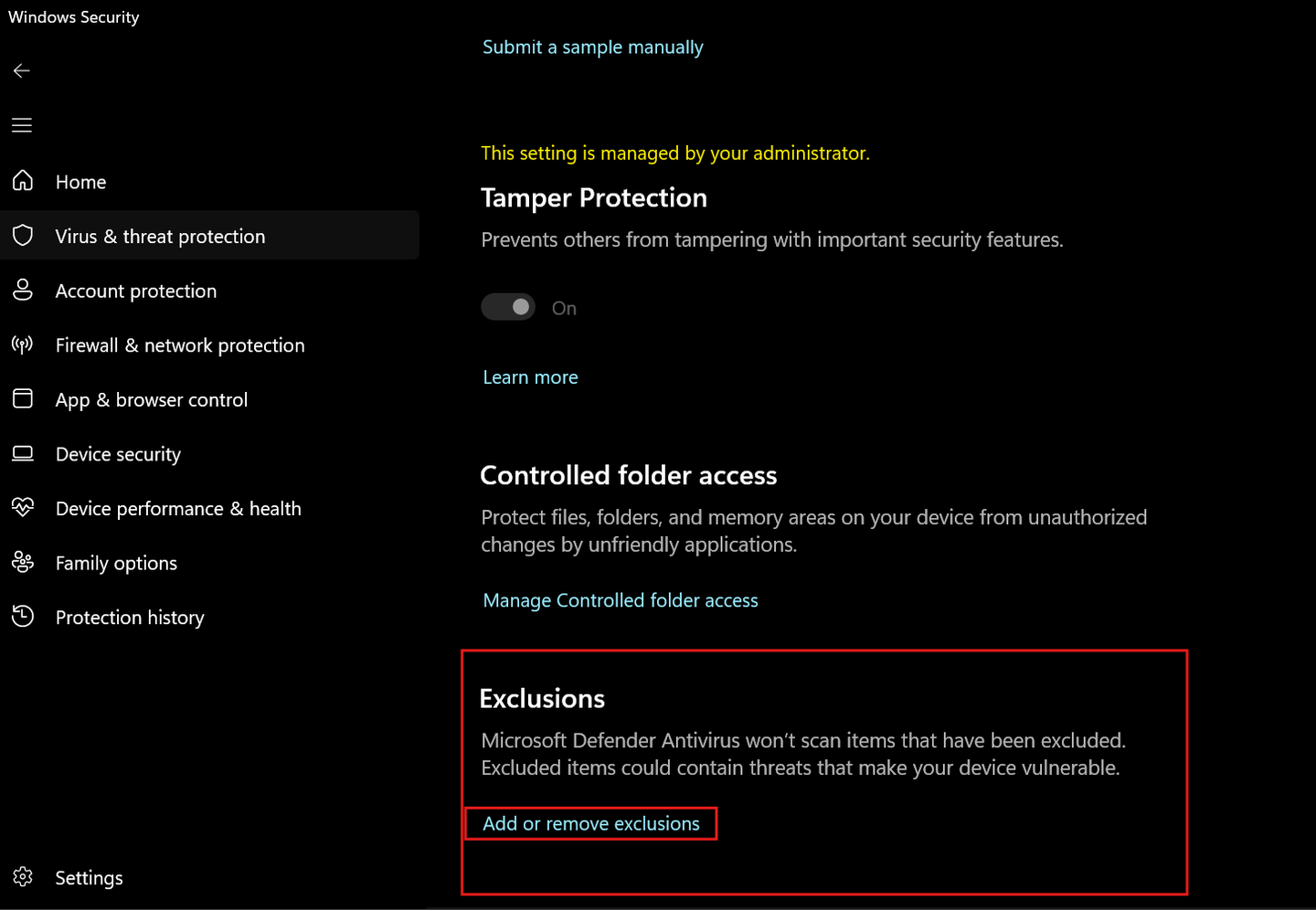
- Add the below directories:
If you have modified the temporary folder (using tempdirectory parameter) and installation folder paths, you will need to exclude the path you have set for it.
Reference: MetaDefender Configuration - MetaDefender Core.
- Installation path of MetaDefender Core:
C:\Program Files\OPSWAT\MetaDefender Core\(default path). - Temporary upload path used by MetaDefender Core:
<installation directory>\data\resources(default path).
If you are still receiving “Not scanned” results, please also exclude the MetaDefender Core processes: engineprocess.exe, engineprocess32.exe, ometascan.exe, postgres.exe and nginx.exe.
If Further Assistance is required, please proceed to create a support case or chat with our support engineer.

