Marketing Development Funds (MDF)
The Partner Portal - Marketing Development Funds page lets eligible partners request and track funding support for joint marketing activities. This guide outlines how to request and track your funds.
This page is visible only to OPSWAT Preferred Partners enrolled in the MDF Program. To request enrollment, please contact your dedicated Channel Manager.
For full OPSWAT MDF Program details, including eligibility, funding requirements, etc., please refer to this LINK
Permission
This tab is only displayed to OPSWAT preferred partners who join MDF Program. Please reach out to your dedicated Channel Manager to request joining this program.
You must have View only MDF permission to access this page, and Full Access permission to submit a new MDF request.
Submitting a New MDF Request
- Navigate to the Partner Portal tab in the left-hand menu and select Marketing Development Funds.
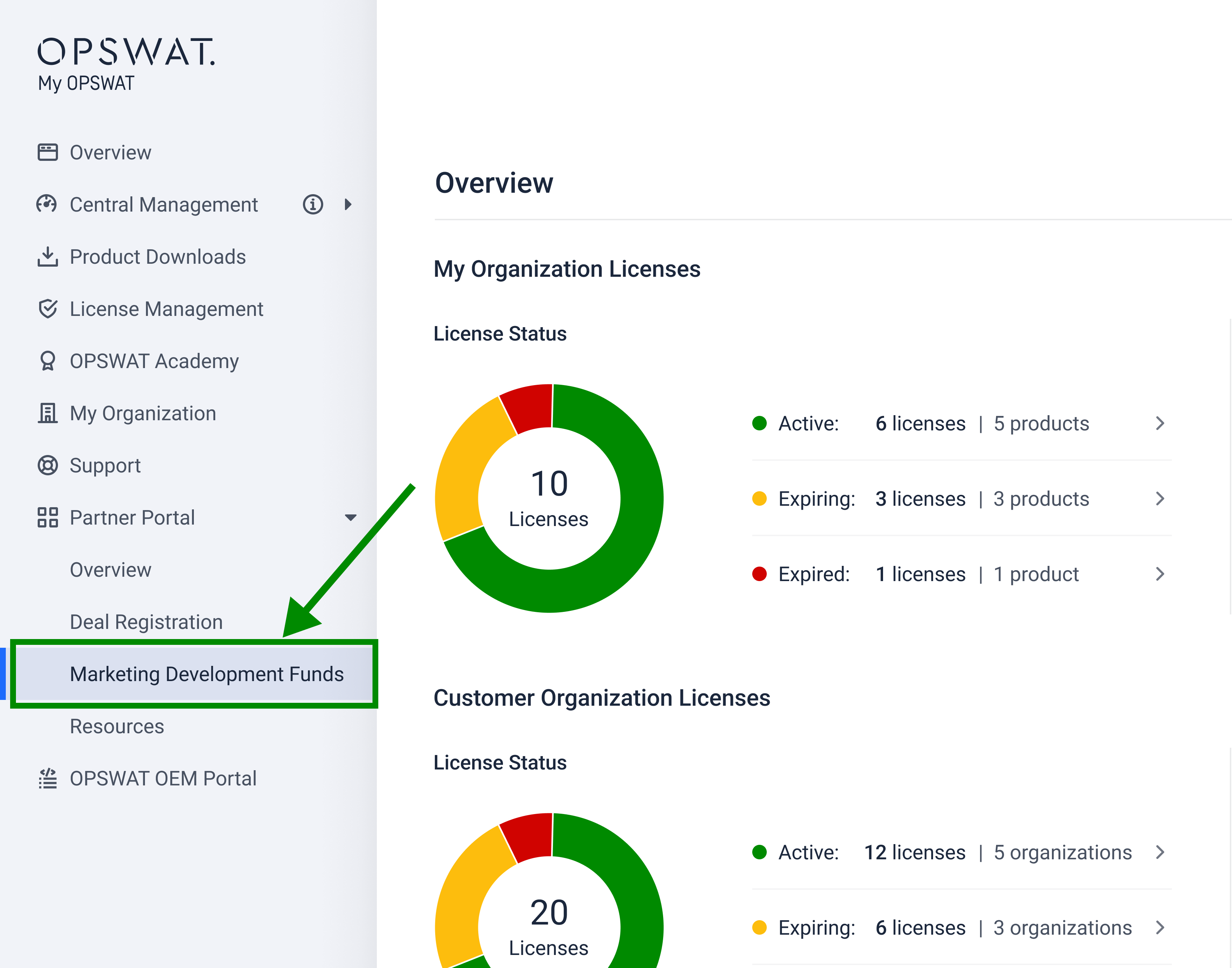

- Click Request New Fund in the top-right corner.
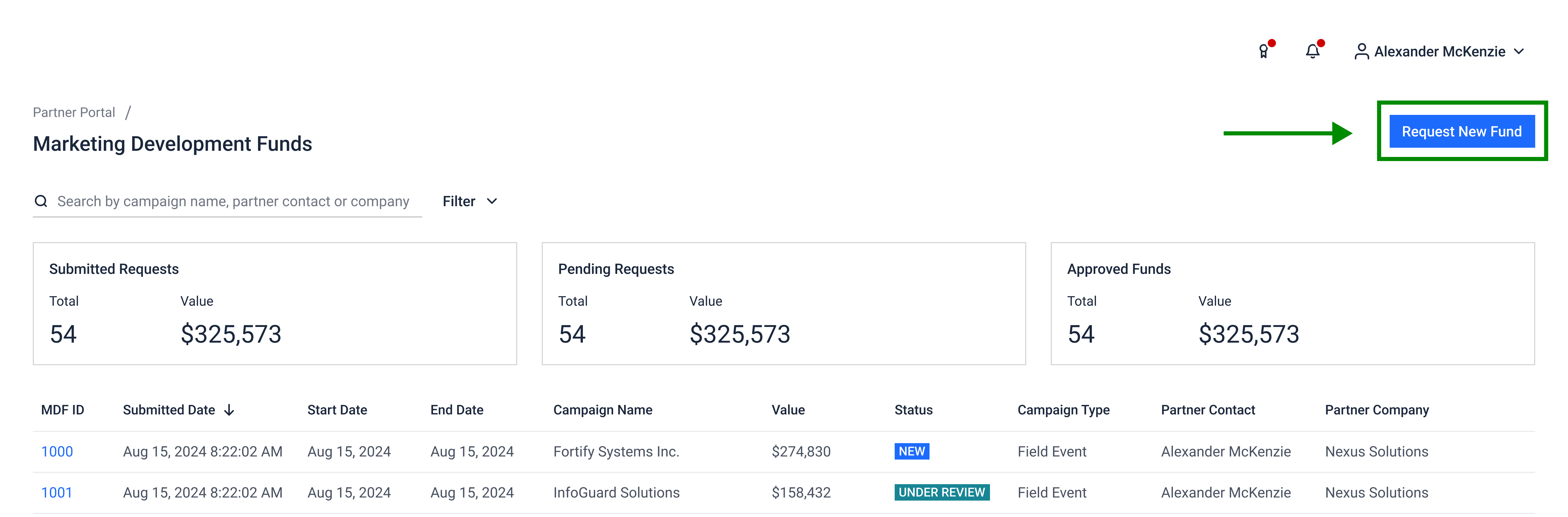

- Complete all required fields in the form and click Submit. Provide as much detail in the Description as possible to support faster review and approval.
- Once submitted, you can click the MDF ID to open its details page.
Tracking MDF Requests
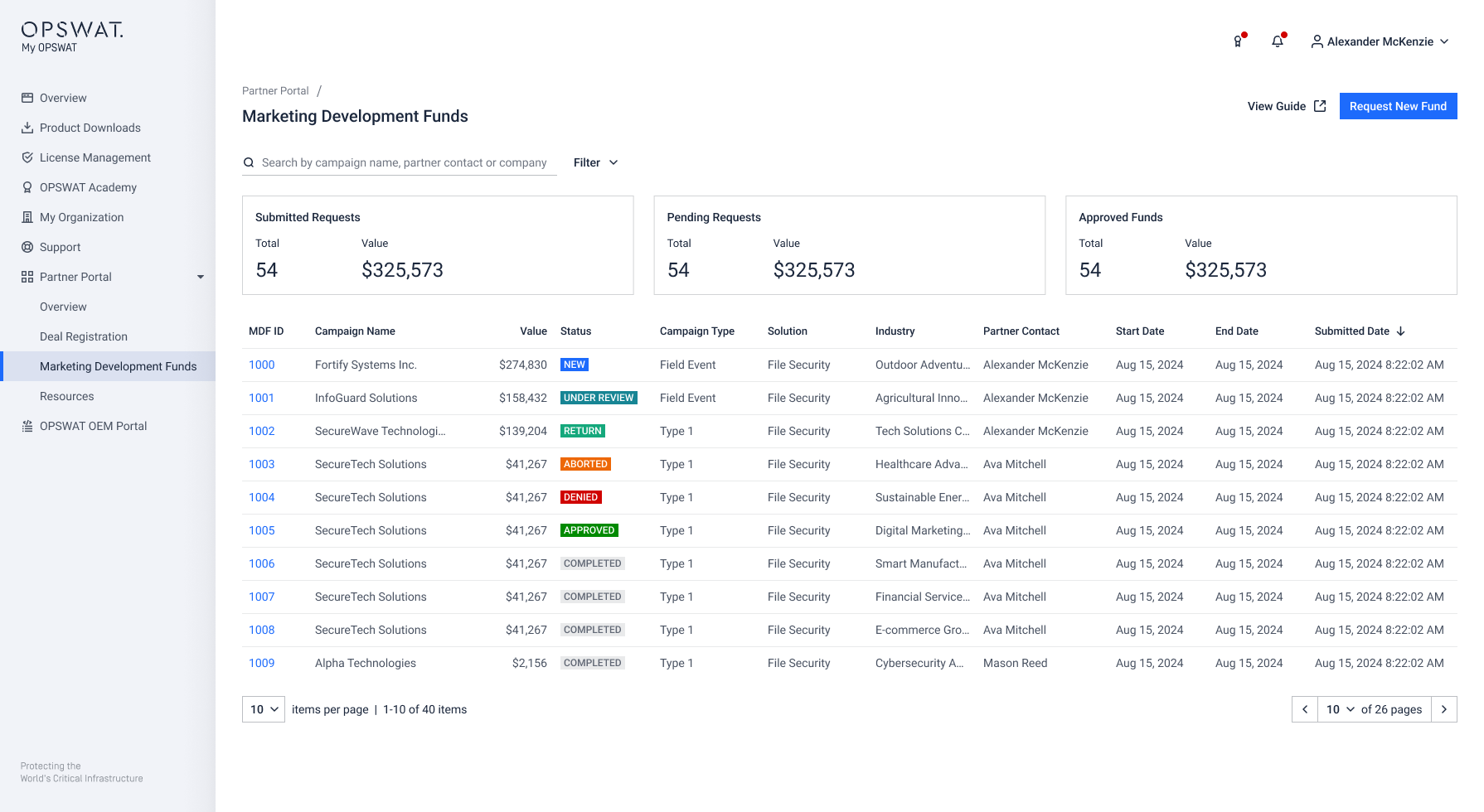
At the top of the page, you’ll see key summary metrics, including:
- Submitted Requests: Total requests with SUBMITTED status
- Pending Requests: Total requests with NEW and UNDER REVIEW status
- Approved Funds: Total requests with APPROVED and COMPLETE status
Below the summary, the MDF list displays all submitted requests you can access.
- Filter by Submitted Date or Status, or search by request details.
- Click an MDF ID to view full details of that record.
There are 7 stages of MDF:
- NEW: Request submitted.
- UNDER REVIEW: Request is being evaluated.
- RETURNED: More information required.
- DENIED: If the “Partner Portal Request Status” of the linked Campaign is“Denied”
- ABORTED: Request voided; new version needed.
- APPROVED: Request approved to move forward.
- COMPLETE: Approved request submitted for funding.