Title
Create new category
Edit page index title
Edit category
Edit link
Roles & Permissions
- User type: Organization user
- Organization type: Partner organization
- Role: View Only/Full Access on Role Management
Besides the role objects available to customer organizations, partner organizations include additional built-in roles and extra role objects.
For the full list of role objects and permissions available to all organizations, see the Roles page.
Built-in Roles
Partner organizations include 3 standard built-in roles, plus 2 additional roles
Super Admin
- Holds the highest level of permissions, with full control over all organizational functions.
- Each organization can have only one (1) Super Admin, automatically assigned to the first Admin added.
- Super Admins can transfer their role to another Admin.
Admin: Has full control over all organizational functions, except assigning MDF Admin role to other users.
User: Have view-only permission to all data of the organization
MDF Admin: Has full control over all organizational function, except user management
Partner user: Have view-only permission to all data of the organization, plus ability to submit a deal and manage partner resources.
The table below provides detailed permission breakdown.
| Super Admin | Admin | User | MDF Admin* | Partner User | |
|---|---|---|---|---|---|
| Number of users | 1 | Multiple | Multiple | Multiple | Multiple |
| Super Admin ownership | Can transfer to another Admin | None | None | None | None |
| Role Object | Permissions | ||||
| Critical Alerts | Full Access | Full Access | View Only | Full Access | View Only |
| Event History | View Only | View Only | View Only | View Only | View Only |
| License Management | Full Access | Full Access | View Only | Full Access | View Only |
| License Management - Sub Organizations | Full Access | Full Access | None | Full Access | None |
| License Management - Hardware | View Only | View Only | View Only | View Only | View Only |
| License Management - Customer Organizations | Full Access | Full Access | None | Full Access | View Only |
| Organization General Information | Full Access | Full Access | View Only | Full Access | View Only |
| Role Management | Full Access | Full Access | View Only | View Only | View Only |
| Role Management - Sub Organizations | View Only | View Only | None | View Only | None |
| Security Management | Full Access | Full Access | View Only | Full Access | View Only |
| Support Service | Full Access | Full Access | View Only | Full Access | View Only |
| Support Service - Customer Organizations | Full Access | Full Access | None | Full Access | None |
| User Management | Full Access | Full Access | View Only | View Only | View Only |
| User Management - Sub Organizations | Full Access | Full Access | None | View Only | None |
| Super Admin | Admin | User | MDF Admin | Partner User | |
| Channel Partner Portal Role Object | |||||
| Channel Partner Portal - Deal Management | Full Access | Full Access | View Only | Full Access | Full Access |
| Channel Partner Portal - MDF ** | Full Access | Full Access | View Only | Full Access | View Only |
| Channel Partner Portal - Organization Playbook | Full Access | Full Access | View Only | Full Access | Full Access |
(*) Only Super Admin can assign the MDF Admin role
(**) MDF Admin role and Channel Partner Portal - MDF role object is only visible only to OPSWAT Preferred Partners enrolled in the MDF Program. To request enrollment, please contact your dedicated Channel Manager.
Custom Roles
If you have Full Access to Role Management, you can create, modify, or delete roles tailored to your organization's needs
Create a Custom Role
- Login to My OPSWAT Portal
- Navigate to My Organization > Roles
- Click on the "Add Role" button to create a new user role.
- Give the new role a Name and a Description (optional).
- Adjust the None, View Only or Full Access permissions as desired for each role object.
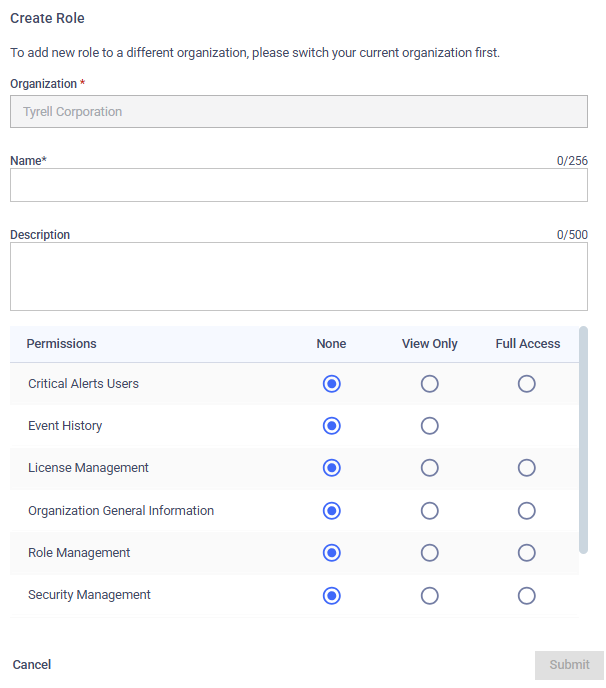
Default permission for Channel Partner Portal Role Objects will be NONE for custom role and cannot be edited, except for Channel Partner Portal - Organization Playbook
Role Objects & Permissions
In addition to the standard role objects, partner organizations have access to the following:
| Role Objects | None | View Only | Full Access |
|---|---|---|---|
Channel Partner Portal - My Deal Management Applies to Partner Portal > Deal Registration tab | No access | Access the page and Register New Deal | |
Channel Partner Portal - Organization Deal Management Applies to Partner Portal > Deal Registration tab | No access | View all deal registrations submitted by your organization | |
Channel Partner Portal - MDF Applies to Partner Portal > Marketing Development Funds tab | No access | Access the page and view all MDF submitted by your organization | Includes View Only permissions and adds the ability to Request New Fund. |
Channel Partner Portal - Organization Playbook Applies to Partner Portal > Resources > Playbooks tab | View playbooks shared by your organization | Create, edit, and delete organization playbooks | |
License Management - Customer Organizations Applies to License Management > Customer Organizations tab | No access | View licenses of the customer's organization, including functions like Active License, See Full License History, View Organization's MetaDefender Cloud License, See Customer Note and Partner Note. | Includes View Only permissions and adds the ability to Download Active Deployment Report, Edit Partner Note. |
Support Service - Customer Organizations Applies to Partner Organization has at least one linked customer with a Preferred Partner relationship | Cannot log support cases on behalf on assigned customers | Log cases on behalf on assigned customers |

