Channel Partner Guide
2026.1.1
Search this version
Channel Partner Guide
Channel Partner Guide
Title
Message
Create new category
What is the title of your new category?
Edit page index title
What is the title of the page index?
Edit category
What is the new title of your category?
Edit link
What is the new title and URL of your link?
Partner Information
Summarize Page
Copy Markdown
Open in ChatGPT
Open in Claude
- User type: Organization user
- Organization type: Partner Organization
- Role: View Only/Full Access on Organization General Information
The Partner Information tab provides OPSWAT partners with key details about their partnership profile.
How to access:
- Go to My Organization from the left navigation menu, then select Partner Information.
- From the Partner Portal > Overview page, click the View Partner Details hyperlink.
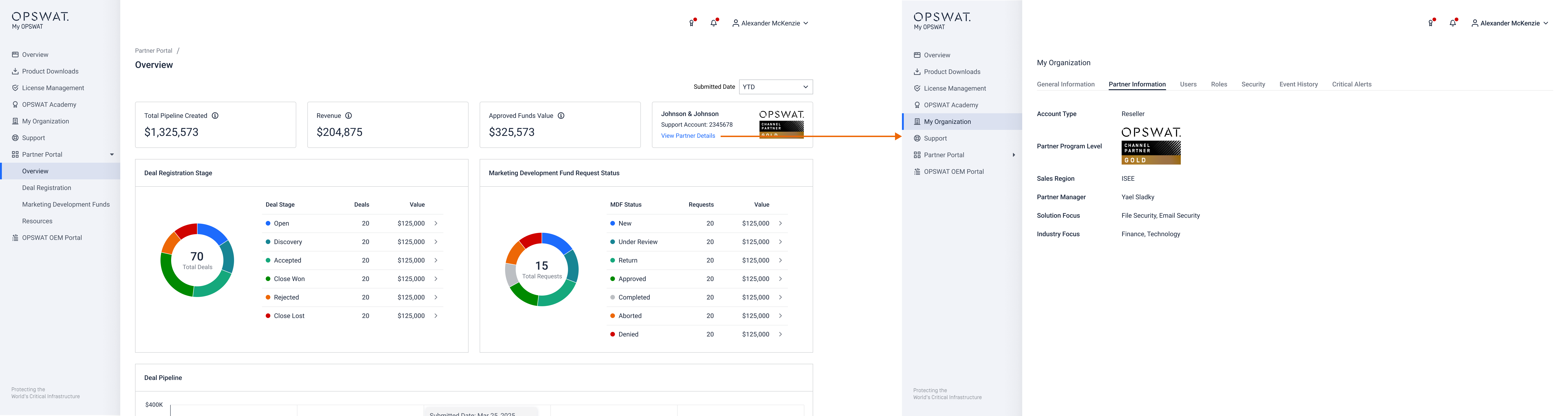
The Partner Information tab shows the following details related to your partnership with OPSWAT:
- Account Type
- Partner Program Level
- Sales Region
- Partner Manager
- Solution Focus
- Industry Focus
If any of your partner information is incorrect or incomplete, contact your OPSWAT Partner Manager or contact us via OPSWAT Support.
Type to search, ESC to discard
Type to search, ESC to discard
Type to search, ESC to discard
Last updated on
Was this page helpful?
Next to read:
Partner PortalDiscard Changes
Do you want to discard your current changes and overwrite with the template?
Archive Synced Block
Message
Create new Template
What is this template's title?
Delete Template
Message

