Partner Registration Guide
To access partner-specific features in My OPSWAT such as Partner Portal, Customer License Management, Customer Contracts, and Support for Partners, you must belong to a Partner Organization.
Follow these steps below to get started 👇
Step 1: Create Your My OPSWAT Account
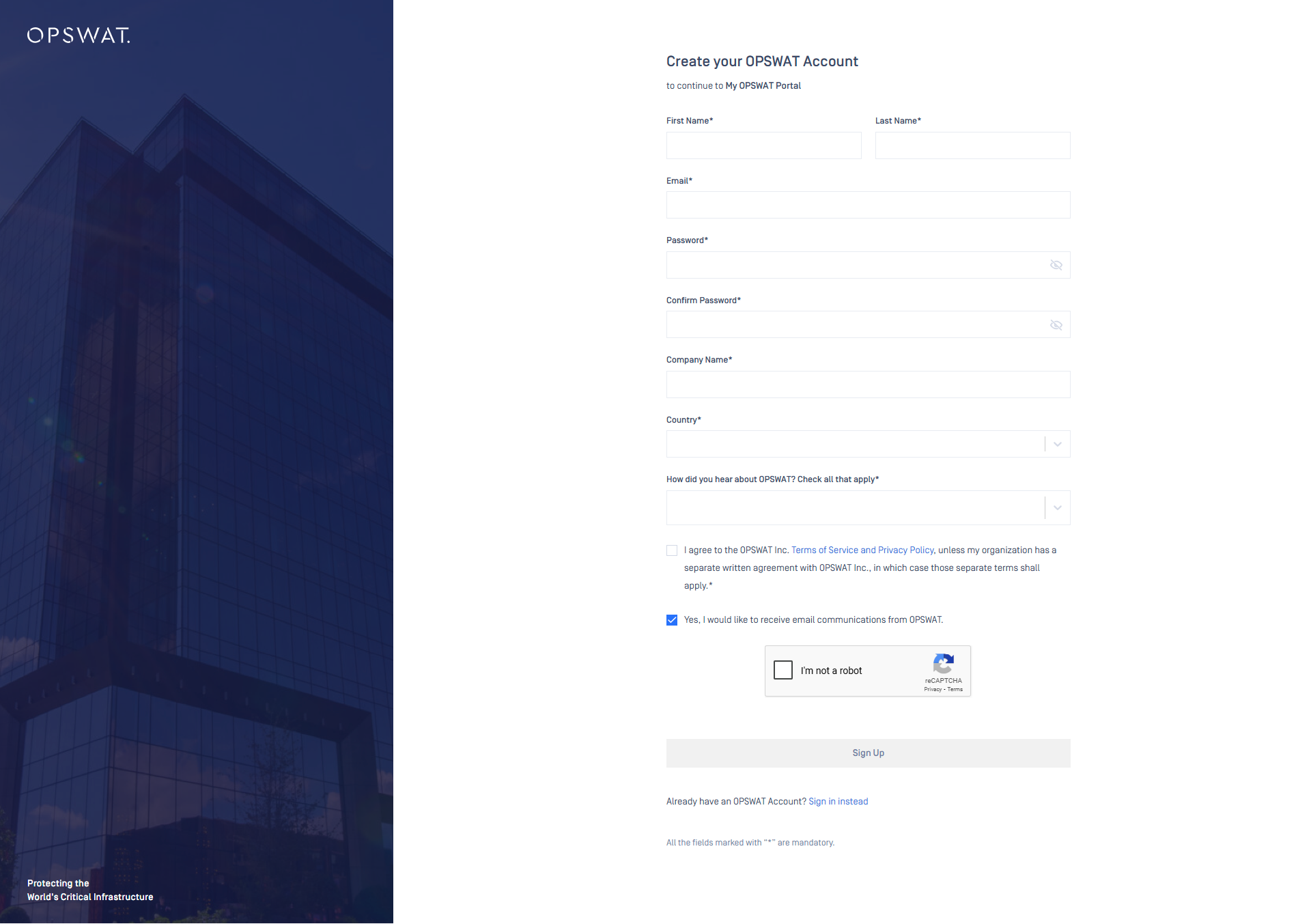
- Go to My OPSWAT Portal
- Fill in all required fields and click Sign Up
- Check your email inbox for the activation email (valid for 24 hours).
- Follow the instructions in the email to activate your account.
Step 2: Join Your Partner Organization
Option 1: Invitation from Your Administrators
- Contact your organization administrators to send you an invitation from My Organization → Users → Invite User.
- You receive an email invitation.
- Click the link in the email and log in with your My OPSWAT account (or create one if needed).
- Once accepted, you are added to the organization and can access partner-only features.
Option 2: Request to Join
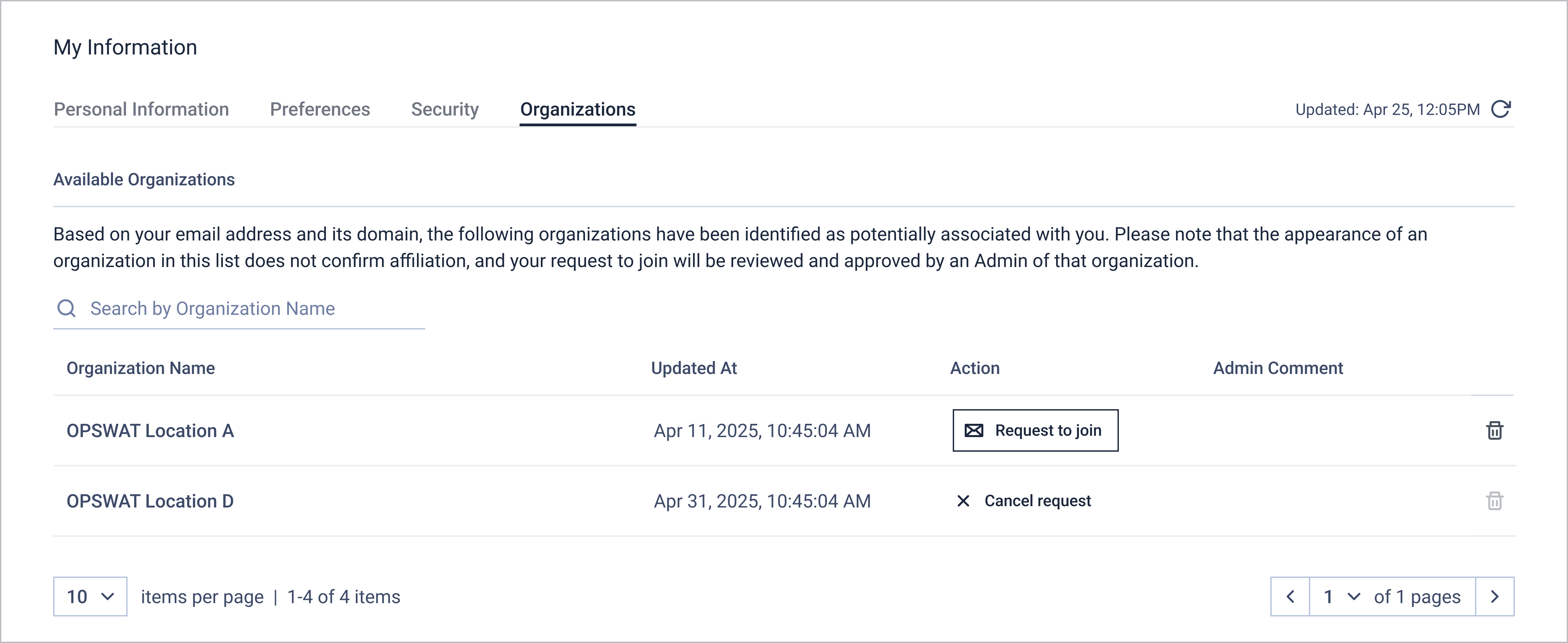
To request to join your Partner organization, follow the steps below:
- Log in to My OPSWAT Portal
- Click your name in the upper-right corner and select My Information.
- Navigate to Organizations > Available Organizations.
- Click Request to Join next to the organization you want to join.
- Fill in the Comment field and click Submit Request.
Once submitted:
- The request status will update to Waiting for Approval.
- Organization administrators will be notified.
- You will receive a notification when your request is approved or declined.
If you do not see any available organizations, please contact your dedicated Channel Manager
Was this page helpful?