Deal Registration
The Partner Portal - Deal Registration page allows partners to submit, track, and manage sales opportunities directly within My OPSWAT Portal. This guide outlines how to submit and track your deals.
For full OPSWAT Deal Registration Program details, please refer to this LINK
Permission
Access to this page requires one of the following permissions:
- My Deal Management Permission: You can view and manage only the deals you submit.
- Organization Deal Management Permission: You can view all deal registrations submitted by your organization.
If you don’t see the option to register a deal, contact your organization administrators or dedicated Channel Manager to request access.
Submitting a New Deal
- Navigate to the Partner Portal tab in the left-hand menu and select Deal Registration.
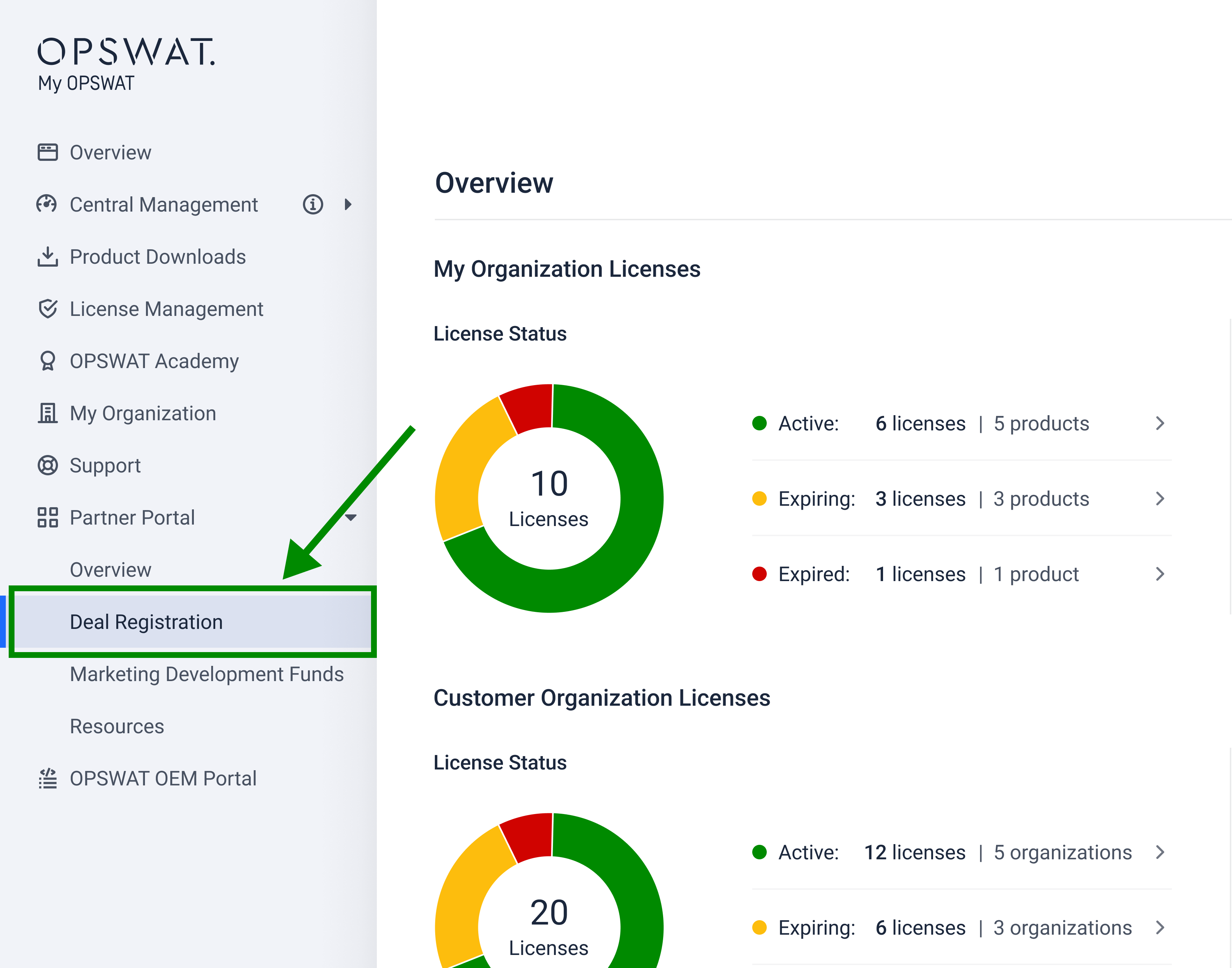

- Click the Register New Deal button in the top right-hand corner.
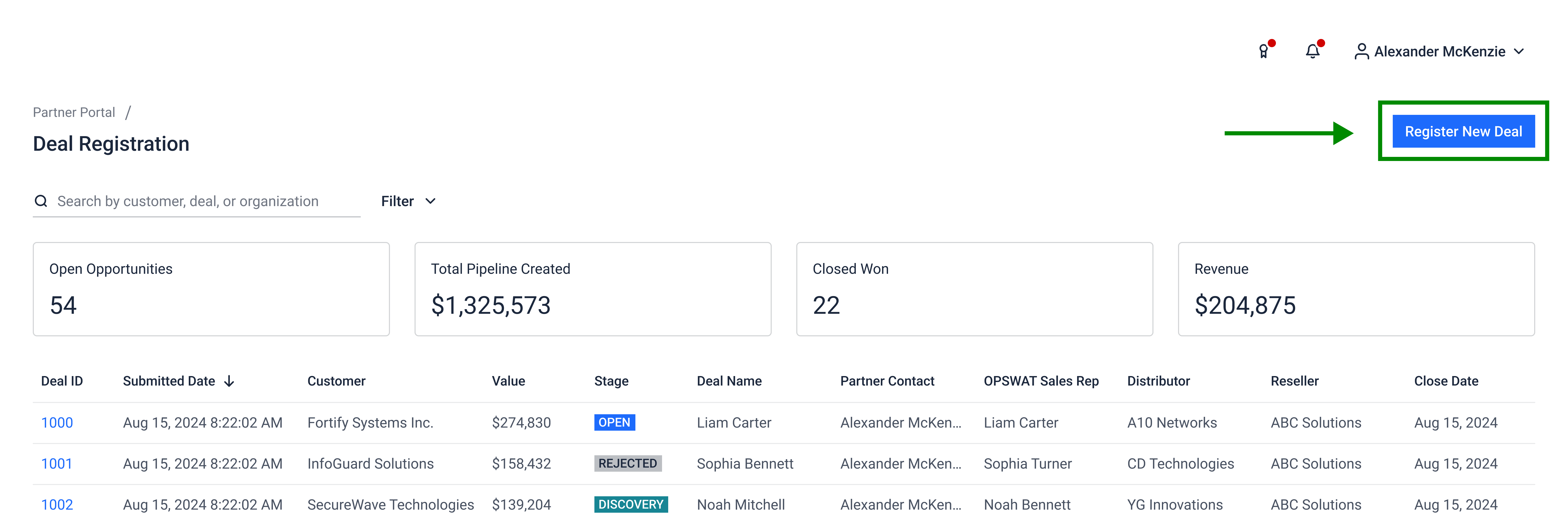

If you don’t see the option to register a deal, contact your organization administrators or dedicated Channel Manager to request access.
- Complete all required fields in each step, then click Submit Deal at Step 3 of the form.
- Resellers must indicate the Distributor they are working with.
- If applicable, Distributors must indicate the Reseller involved in the opportunity.
- You will receive a confirmation email once your Deal Registration is successfully submitted. Click the hyperlink in the email or the Deal ID on the Deal Registration page to view the request details.
If you already have the correct permissions but still see this page after clicking the email link, it's because you're landing in an incorrect . You can only access the Partner Portal pages when you are landing in the Partner Organization.
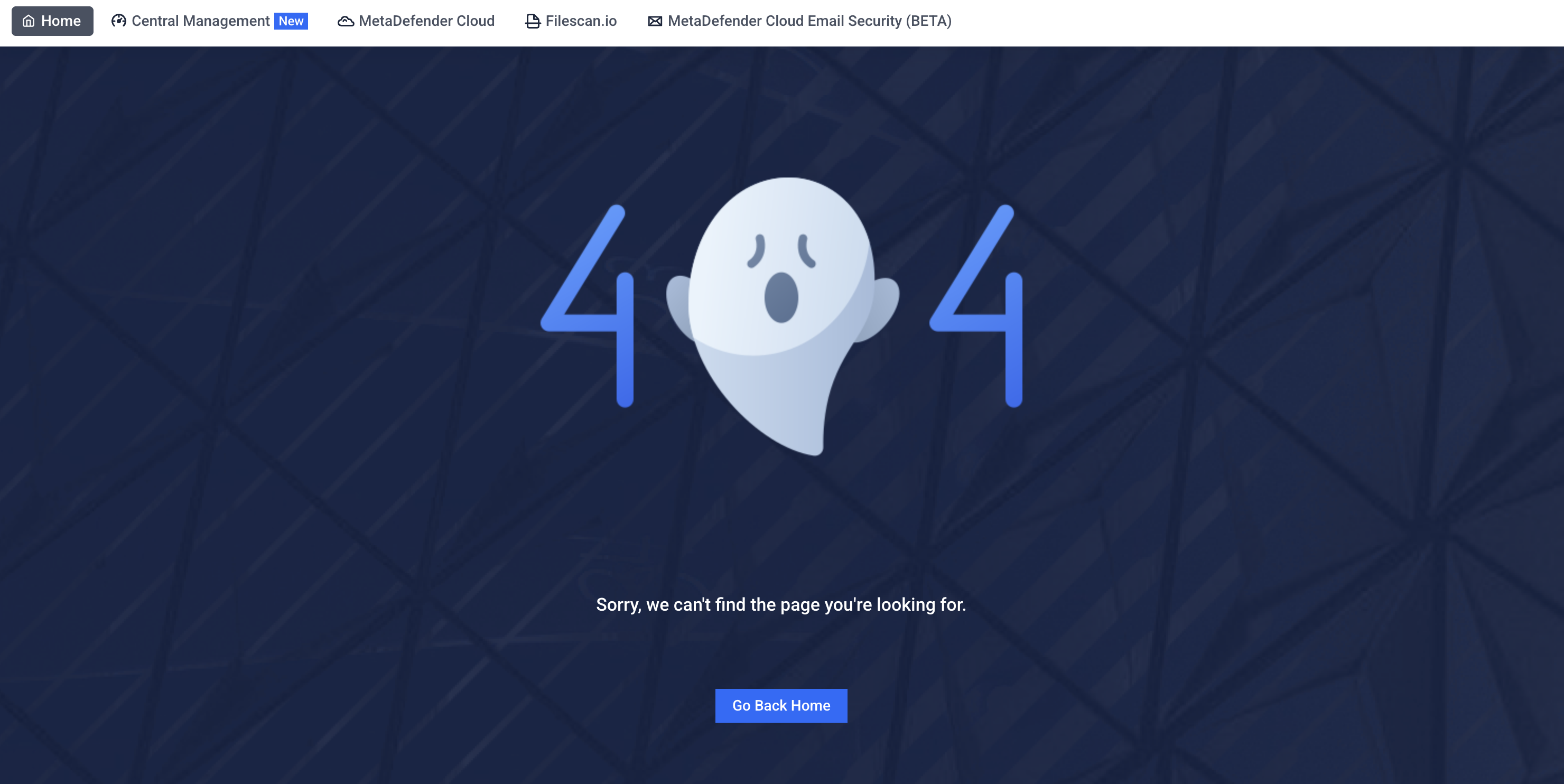
Tracking Your Deals
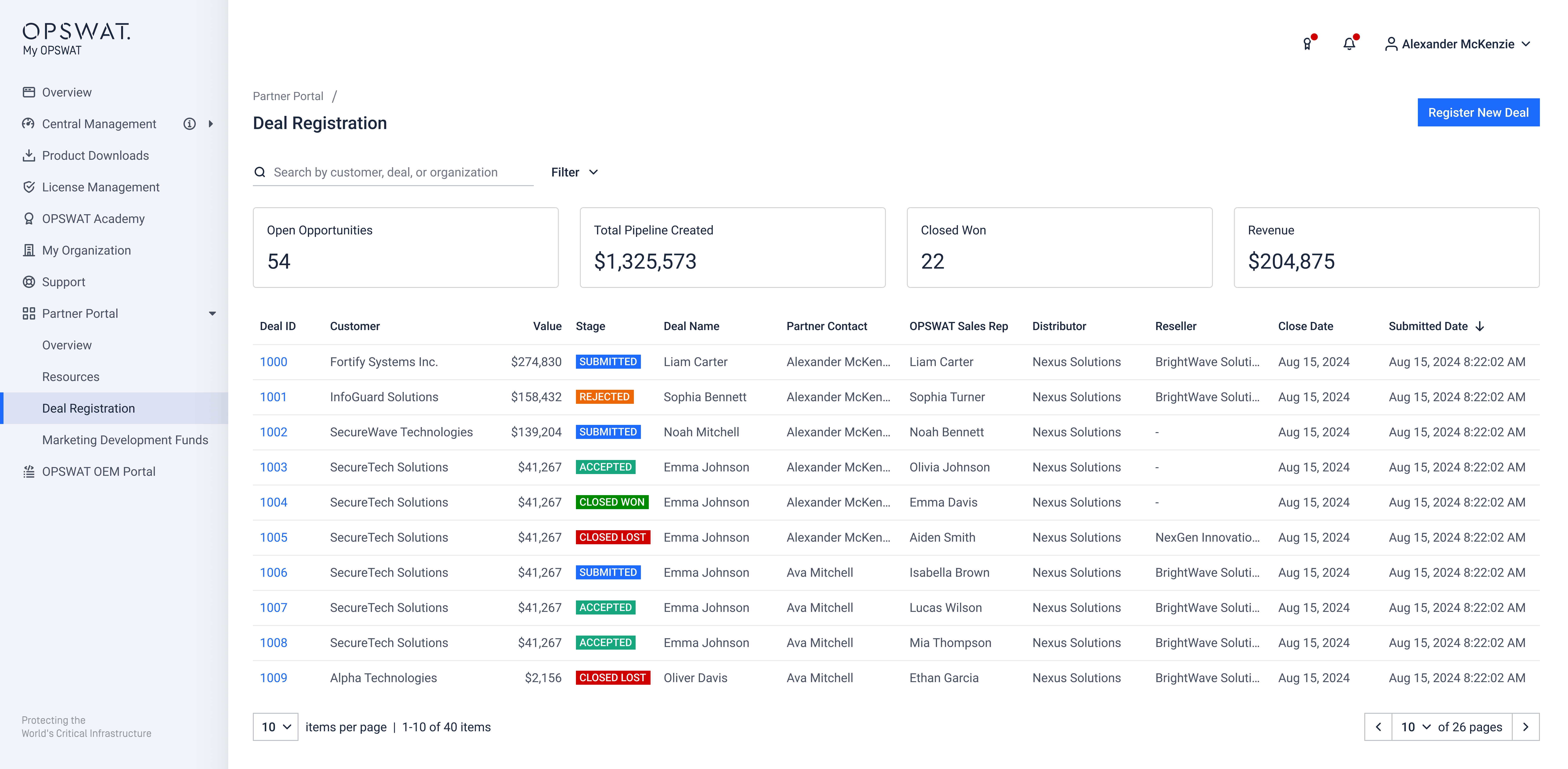
At the top of the page, you’ll see key summary metrics:
- Open Opportunities: Total deals with ACCEPTED status.
- Total Pipeline Created: Total value of deals with ACCEPTED, CLOSE WON, CLOSED LOST status.
- Closed Won: Total deals with CLOSED WON status.
- Revenue: Total value of deals CLOSED WON status.
Below the summary, the deal registration list displays all submitted deals you can access.
- Status updates appear in real time.
- You can filter by Deal Stage, Submitted Date, or Close Date, or search by Customer, Deal Name, Partner Contact, Sales Rep, Distributor, or Reseller.
- Click a Deal ID to view full details of that record.
There are 5 deal stages:
- SUBMITTED: Deal registration submitted; under review for qualification
- ACCEPTED: Approved and converted into an active sales opportunity.
- REJECTED: Registration did not meet approval criteria.
- CLOSED WON: Deal successfully closed, resulting in revenue.
- CLOSED LOST: Deal closed without success.