Title
Create new category
Edit page index title
Edit category
Edit link
Supervisor Comments
Supervisors can base their approval process on user-provided comments for each uploaded file. Users can write a message explaining the reason for the upload. Supervisors can review these messages to decide whether to approve or revoke the file. Supervisors can also leave messages indicating why certain actions were taken.
Supervisor Comments Flow
When uploading a file, users can specify why the supervisor should approve it or why the file is needed.
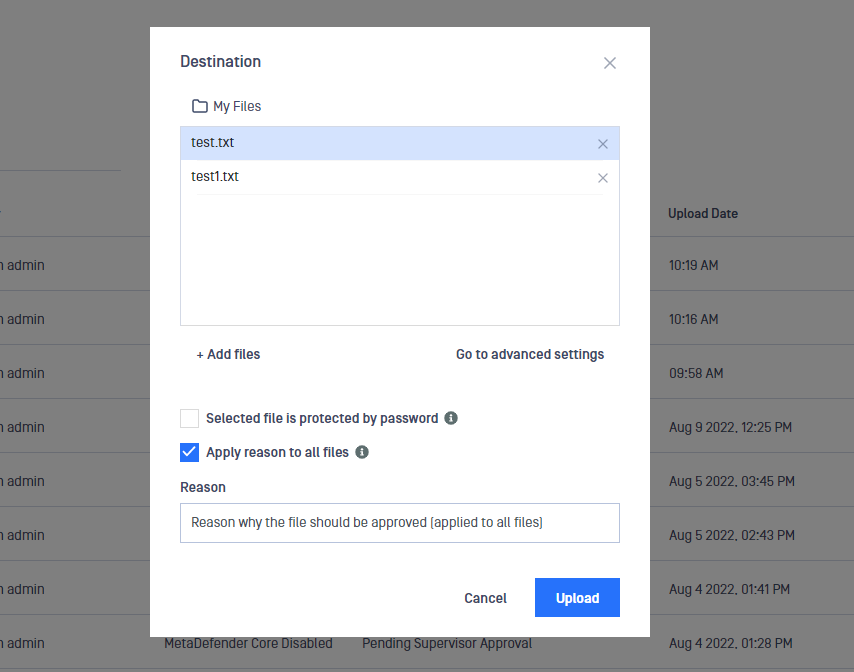
If a user uploads a file without providing a reason, they can add one later while the file status is pending approval.
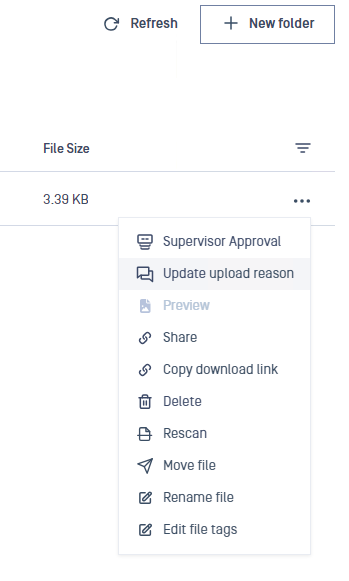
On the "Pending Approval" page, the supervisor will be able to view messages in the "Reason" column.
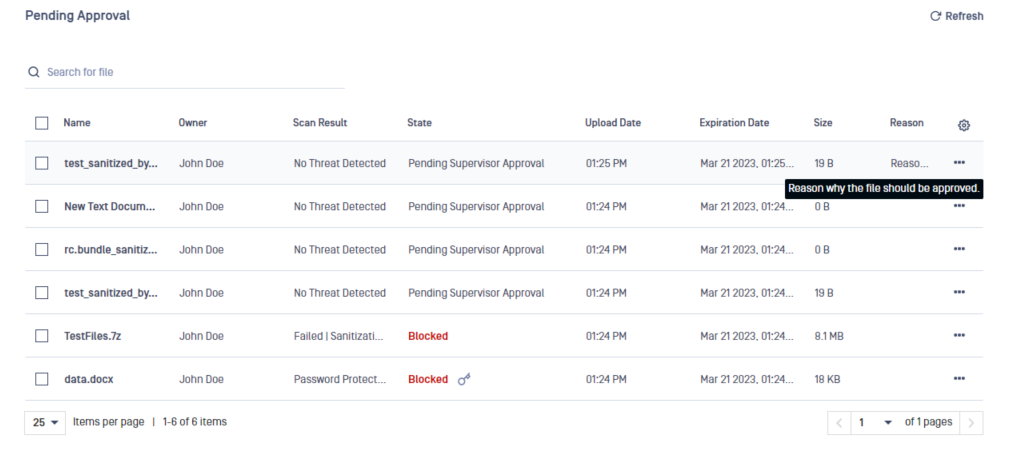
By clicking the "More Actions" button and selecting "Supervisor Approval," a modal will display all information related to the approval process for the selected file.
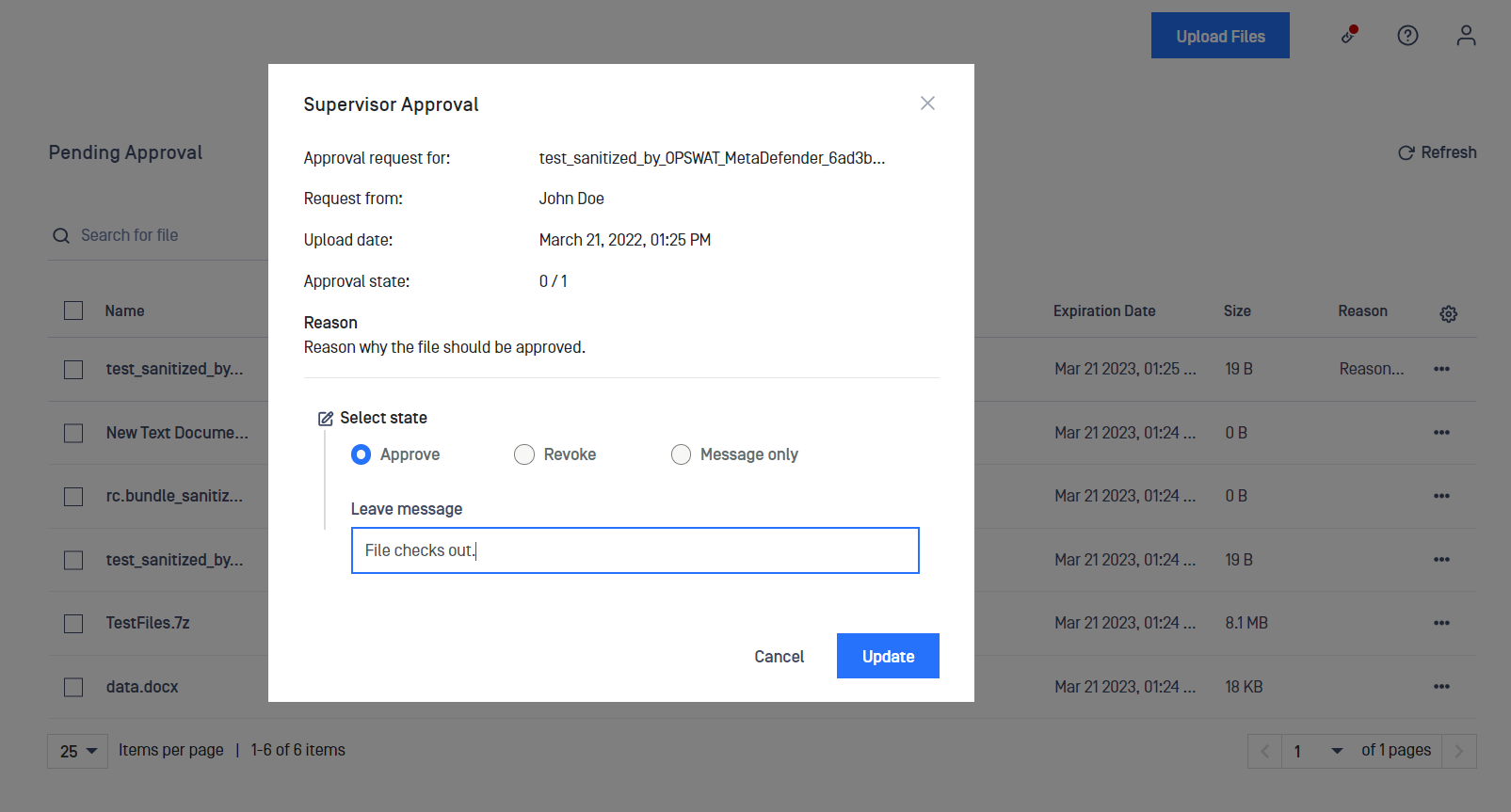
Supervisors can leave comments when approving or revoking files, or they can leave a simple message without changing the file's state by choosing the "Message only" option.

