Title
Create new category
Edit page index title
Edit category
Edit link
File Preview
The "File Preview" feature allows users to preview a file without downloading it.
- Regular users (including Guests and External users) can preview sanitized, downloadable files.
- Supervisors can preview files under approval or from the approval history.
- Administrators can preview all files.
Regular users can access this feature from the "My Files" or "Shared with me" pages, while Supervisors can preview files from the "Pending Approval" and "Approval History" pages.
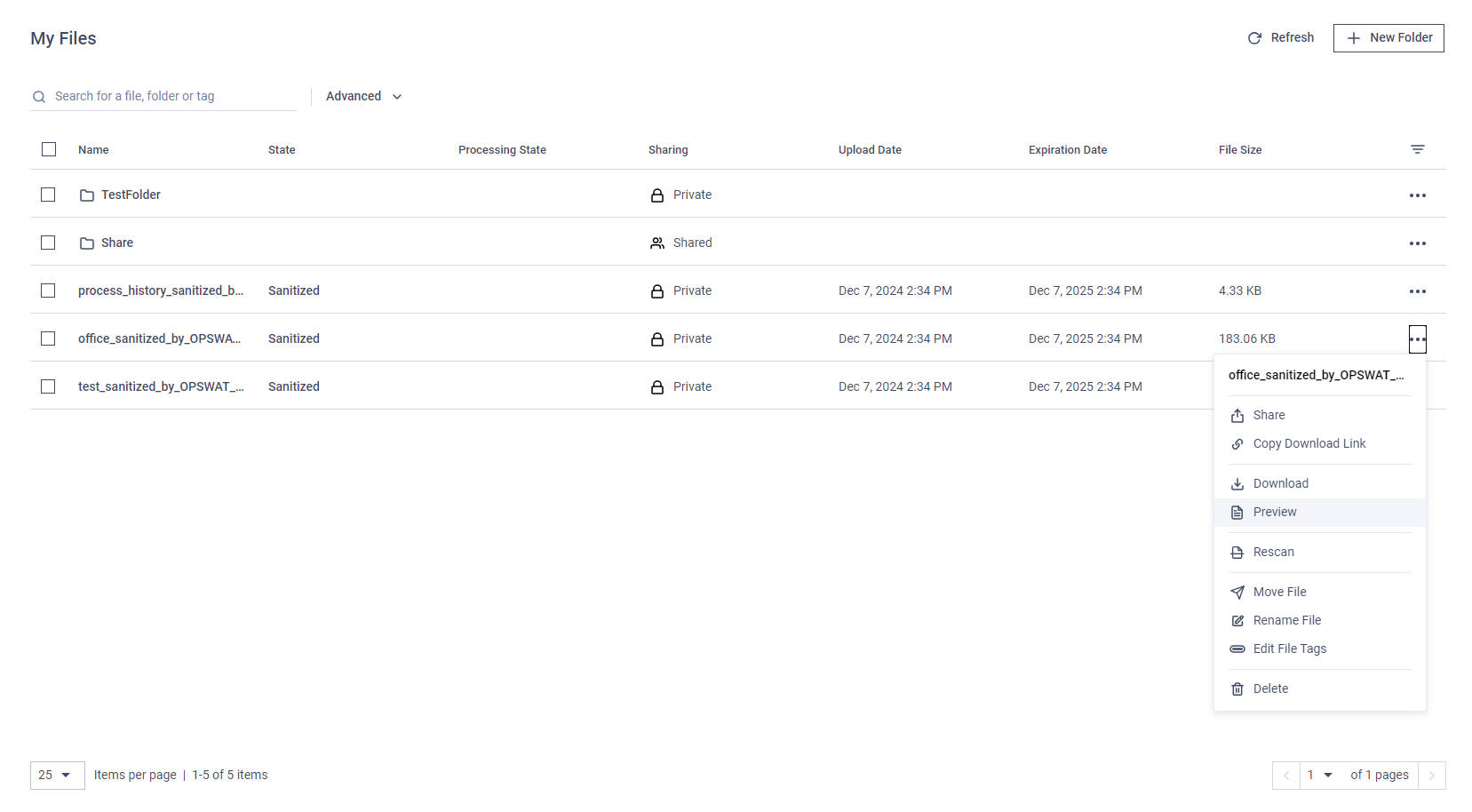
Clicking the "Preview" button opens a modal that displays the file after a short loading period.
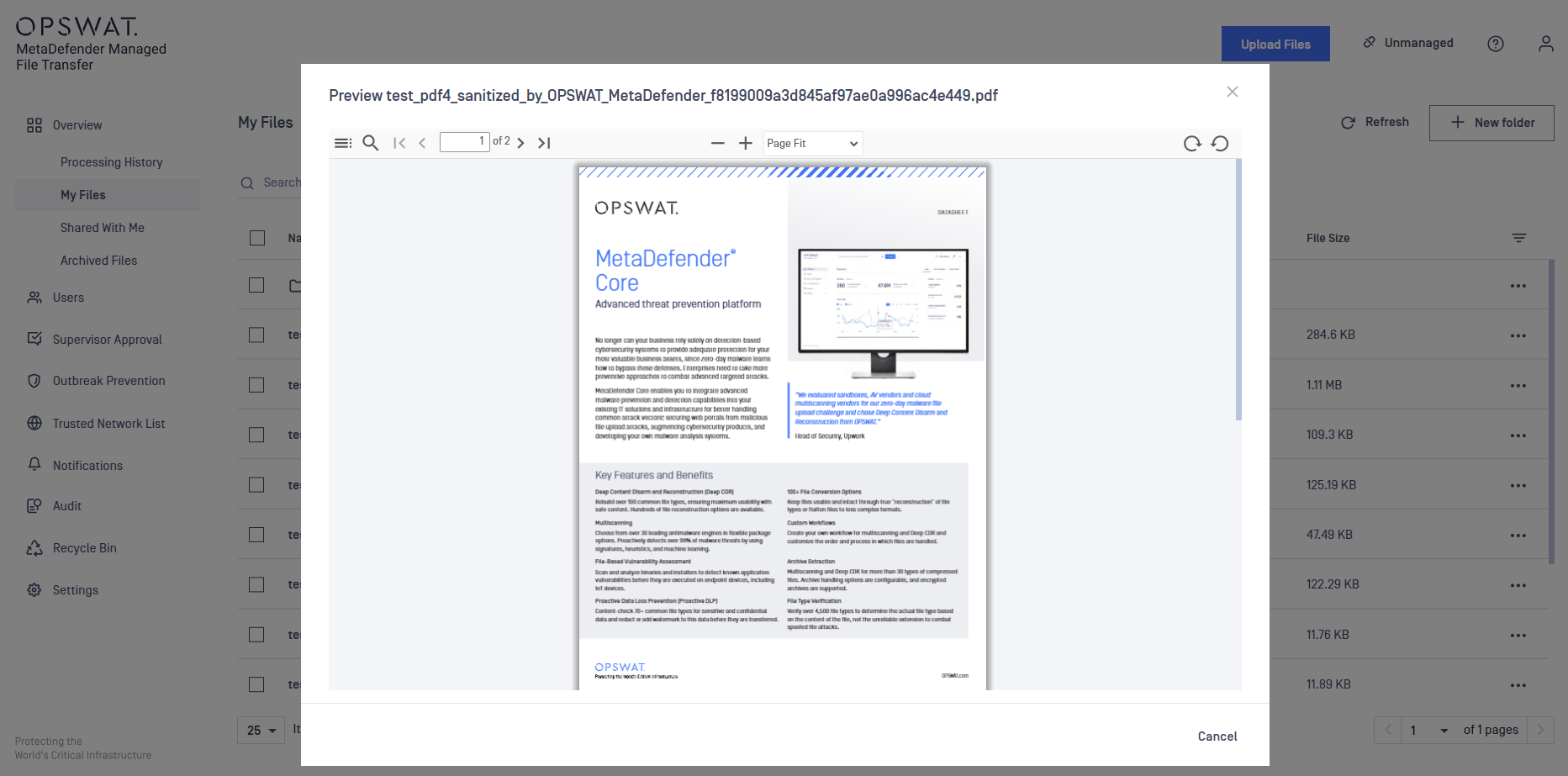
Users can navigate through the file pages, search for words, and zoom in and out.
Not all files can be previewed. Only files smaller than 50 MB and in the following formats are supported: PDF, XLS, XLSX, PPTX, SLDX, PPSX, POTX, DOCX, TXT, JPEG, JPG, PNG, JSON, ODP, OTP, ODS, OTS, ODT.
To use this feature, it must be accessed via supported browsers : Chrome, Edge, or Mozilla Firefox.
Some complex file structures may not be supported for preview.

