Integrations
v5.12.0
Search this version
Integrations
Integrations
Managed File Transfer
Remote access security
Title
Message
Create new category
What is the title of your new category?
Edit page index title
What is the title of the page index?
Edit category
What is the new title of your category?
Edit link
What is the new title and URL of your link?
XONA Critical System Gateway
Copy Markdown
Open in ChatGPT
Open in Claude
Prerequisites
This documentation is based on XONA Critical System Gateway (CSG) v5.3.3 and is the minimum configuration required to integrate XONA CSG and MetaDefender ICAP Server. For more information, please contact XONA Support.
XONA Critical System Gateway version 5.3.3 and above
MetaDefender ICAP Server v5.x (or later) is installed and license is activated
For installation and configuration quick guidelines see:
- 1. Quick Start with MetaDefender ICAP Server
- 2. Installing or Upgrading MetaDefender ICAP Server
- 3. Configuring Metadefender ICAP Server
- 4.MetaDefender ICAP Server must have a valid license to function correctly. For license configuration details see MetaDefender ICAP Server Licensing
MetaDefender Core is installed and license is activated
Web browser access to the XONA CSG management UI. (Please refer to the XONA documentation for details on how to access the XONA CSG UI.
Integration Steps
- In the XONA UI, login with an account with administrative privileges
- Navigate to Settings -> Files
- Within the section labeled ‘ICAP Malware Scanning’, select ‘Scan uploads against ICAP server’
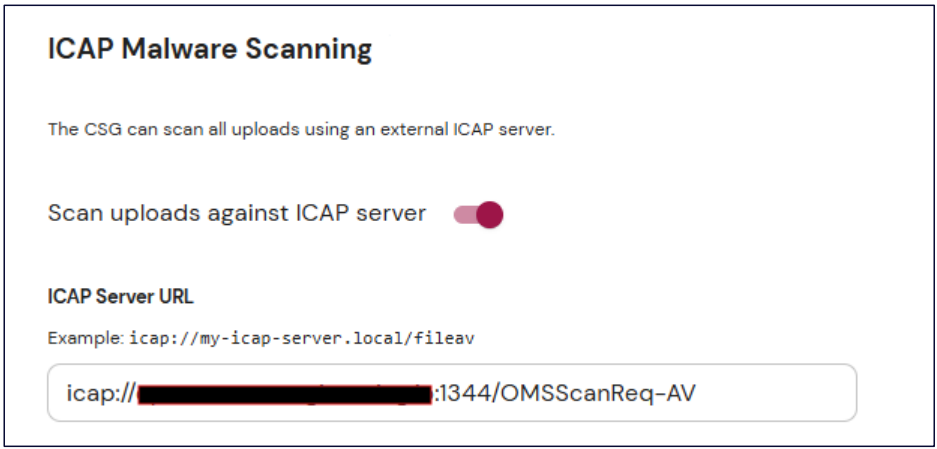
- Enter the ICAP Server URL with the format: icap://servername:port/OMSScanReq-AV
- Click Save
Compatibility Notes
The XONA platform supports MetaDefender multiscanning only. Deep CDR and Proactive DLP are not currently supported.
Type to search, ESC to discard
Type to search, ESC to discard
Type to search, ESC to discard
Last updated on Jan 21, 2026
Was this page helpful?
Next to read:
Virtual BrowserDiscard Changes
Do you want to discard your current changes and overwrite with the template?
Archive Synced Block
Message
Create new Template
What is this template's title?
Delete Template
Message

