If you’re interested in obtaining a trial license for MetaDefender ICAP, please follow the steps below:
- Navigate to the OPSWAT Contact page via This Link
- Fill out the form with all of the required information.
- Include additional details, as well as your reason for obtaining the trial license, in the Comments field.
- Upon completion, click Submit, as highlighted in the screenshot below.
- You should be contacted by the OPSWAT CX team shortly with a trial key for the requested product.
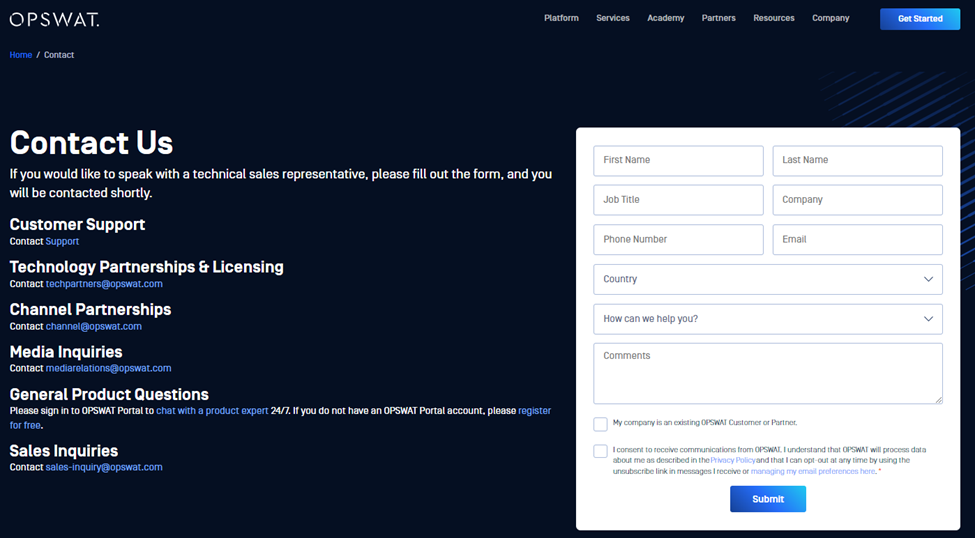
Should you receive no contact from OPSWAT within 48 hours of submitting the contact form, please follow the instructions below to request your trial via a support ticket:
- Click This Link to visit our Support page and choose option “Contact Support Now”.
- Click the Open a Case option, as highlighted in the first screenshot below.
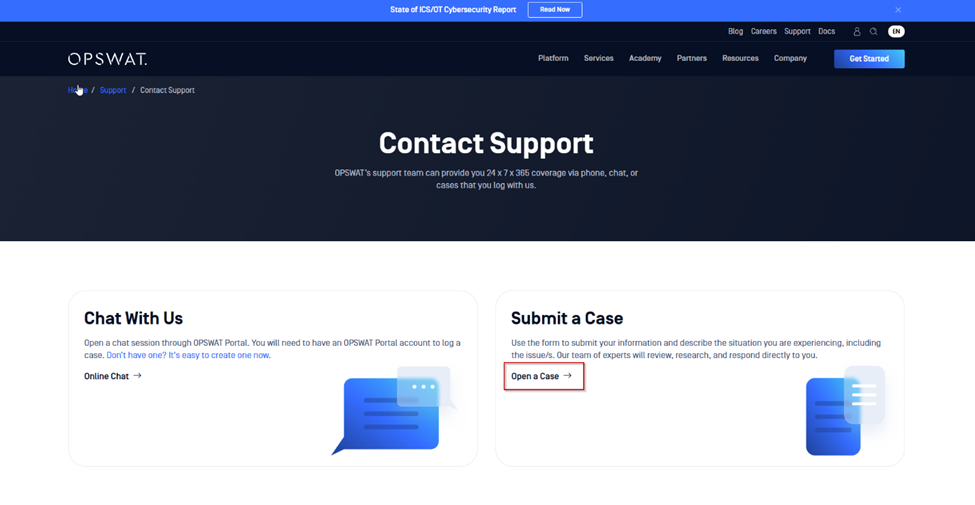
- When redirected to the OPSWAT Portal, register your free OPSWAT account to open a case.
- Log into the OPSWAT Portal and go to Support section.
- Click on Click here to submit a case, as highlighted in the second screenshot below
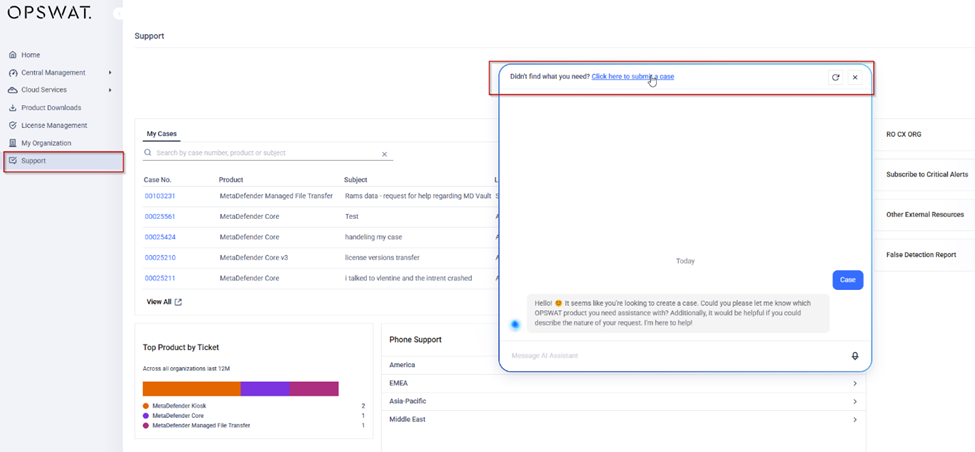
- Choose your product and fill out all the necessary fields included in the case form.
- Include your original details and comments, for attention: the OPSWAT CX team.
- Finally, click Save on your support ticket and await your reply from OPSWAT

