Title
Create new category
Edit page index title
Edit category
Edit link
How to configure SMTP server with authentication under MetaDefender ICAP Server to send notification to M365?
Solution
To be able to send notification to your M365 tenant from MetaDefender ICAP Server, the following fields should be configured properly under MetaDefender ICAP Server:
Server: smtp.office365.com
Port: 587
Connection type: TLS
Auth Method: Auth Login
Email: Email address for sender of notification, it should be a real mailbox which is licensed on M365 side.
Username: username of the mailbox provided under “email” field.
Password: password of the mailbox provided under “Email” field.
More details about M365 URLs can be found checking following link: Microsoft 365 URLs and IP address ranges - Microsoft 365 Enterprise | Microsoft Learn
Example:
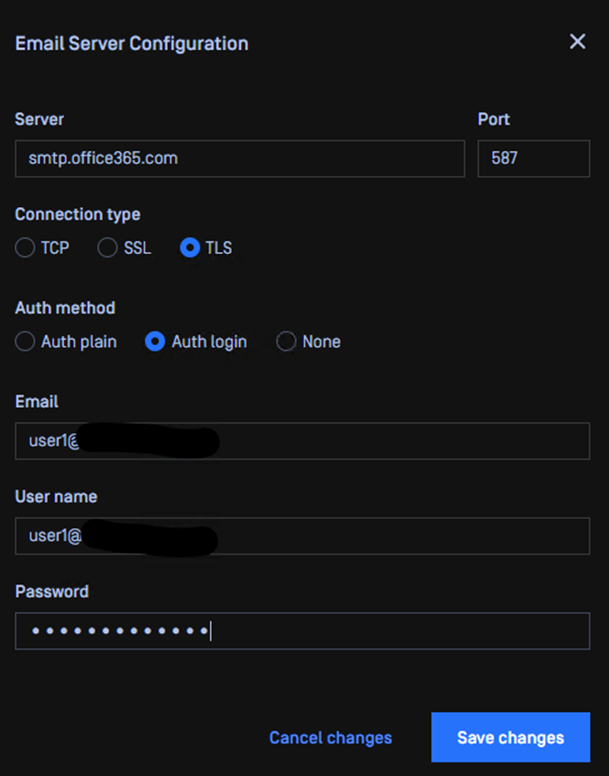
IMPORTANT: To complete the configuration, the following settings should be reviewed on the M365 mailbox account:
- Ensure that SMTP AUTH is enabled in your organization
- Verify that “Authenticated SMTP” is enabled per mailbox in scope
Please check the following article to see how this can be done: Enable or disable SMTP AUTH in Exchange Online | Microsoft Learn

