Title
Create new category
Edit page index title
Edit category
Edit link
How to create a node path to Based64 encoded data in a SOAP message?
Understanding SOAP message format
In a nutshell, SOAP message is an XML document.
Consider the following SOAP message:
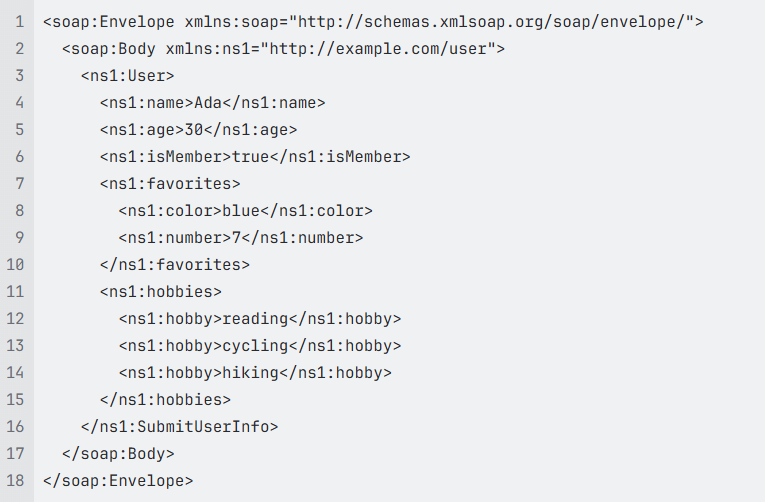
In this example, the SOAP message represents a person named Ada, including:
- The tag <soap:Envelope> is the root element which encapsulates the entire message and defines it as a SOAP message
- The tag <soap:Body> contains actual data or payload of the message
- Namespace:
xmlns:ns1="http://example.com/user"defines a custom XML namespace to prevent name collisions - The tags <ns1:name>, <ns1:age>, and <ns1:isMember> are primitive fields which represent basic properties of the user - a string (name), number (age), and boolean (isMember).
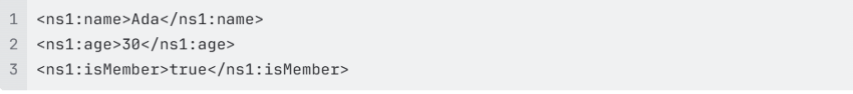
- Value for the tag <ns1:favorites> is a nested object
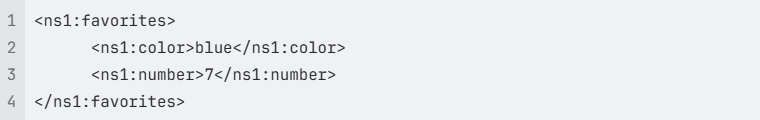
We can consider <ns1:favorites> is the parent tag for the tag <ns1:color> and <ns1:number>
- <ns1:hobbies> and <ns:hobby>tags are used to define a list or an array of values
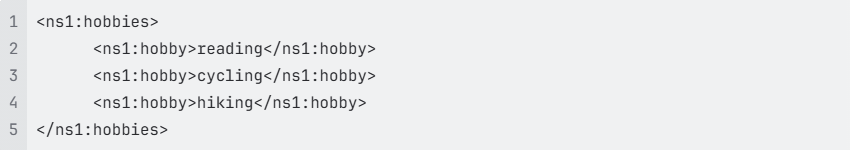
- The tags<ns1:name>, <ns1:age>, <ns1:isMember>, <ns1:favorites>, and <ns1:hobbies> are siblings and have the same level
You can learn more about SOAP message at SOAP Specifications
Rules to create a node path
- Identify the leaf node where Base64-encoded data is stored. This could be within a specific value or in an element of a nested object or an element of an array.
- It is easier to start building the path from the leaf node and go backward to find the immediate parent nodes until reaching the root node which is represented by /
- Use "/" to separate the nodes.
- Use the index to access an element of an array
- Do not input the index to access 1st element
- From 2nd element, input the access index (start with 2)
Despite the syntax looks like XPath, it doesn’t support all XPath syntax.
Examples
Base64-encoded data is stored in a specific key
Take the same JSON object above as an example and encode the value of the key “color” in Base64:
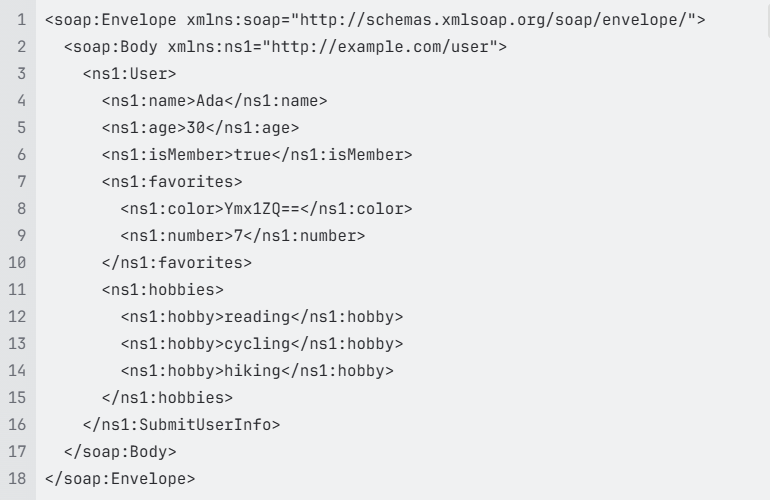
Now, the leaf node contains the Base64 encoded data is the tag <ns1:color>. Its immediate parent tag is <ns1:favorites>, so we have ns1:favorites/ns1:color. Then the immediate parent of <ns1:favorites> is <ns1:User>, so we have the node path is ns1:User/ns1:favorites/ns1:color. Go up one level to find the immediate parent of <ns1:User>, we have soap:Body/ns1:User/ns1:favorites/ns1:color. Go up one more leve, we reach the root note <soap:Envelope>. Thus, the final path is soap:Envelope/soap:Body/ns1:User/ns1:favorites/ns1:color
Base64-encoded data is stored in an element of an array
Consider the sample SOAP message above with base64-encoded data stored in an element of an array
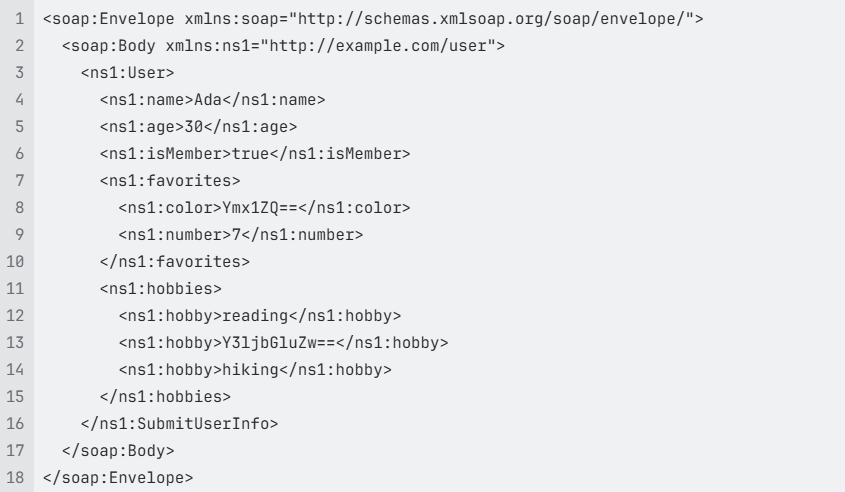
In this example, the leaf node contains the Base64 encoded data is the tag <ns1:hobby>Y3ljbGluZw==</ns1:hobby>.
Its immediate parent key is an array <ns1:hobbies> and it is the second element in the array, so we have ns1:hobbies/ns1:hobby[2]. Follow the sample steps above to find the immediate parent of <ns1:hobbies> and so on. We have the full node path to the Base64-encoded data:
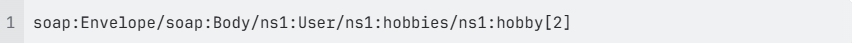
If Further Assistance is required, please proceed to log a support case or chatting with our support engineer.

