Understanding JSON object format
In a nutshell, JSON object is a collection of key/value pairs enclosed in curly braces {}, with keys as strings and values can be strings, numbers, booleans, array, null, objects.
Consider the following JSON object
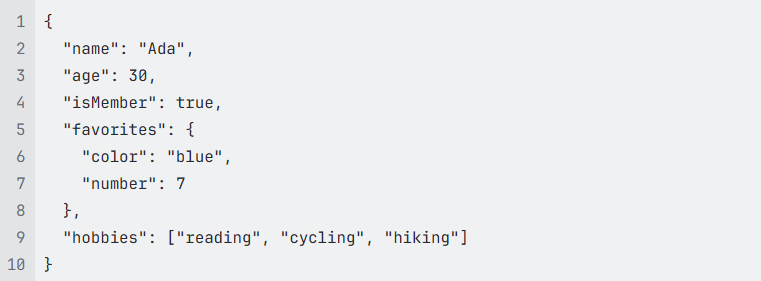
In this example, the JSON object represents a person named Ada, including
- Value for the key “name” is a string:
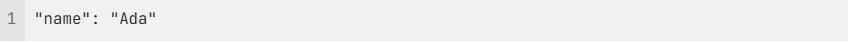
- Value for the key “favorites” is an JSON object is written inside curly braces
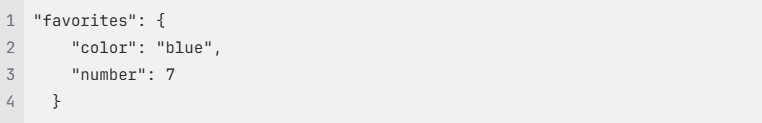
We can consider “favorites” is the parent key for the keys “color” and “number”
- Value for the key “hobbies” is an array of strings is written inside square brackets
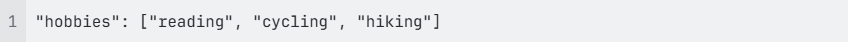
- The keys “name”, “age”, “isMember”, “favorites”, and “hobbies” are siblings and have the same level
You can learn more about JSON syntax at JSON
Rules to create a node path
- Identify the leaf node where Base64-encoded data is stored. This could be within a specific value or in an element of a nested object or an element of an array.
- It is easier to start building the path from the leaf node and go backward to find the immediate parent nodes until reaching the root node which is represented by /
- Use "/" to separate the nodes.
- Use the index to access an element of an array. The index for an array is started from 1
Despite the syntax looks like XPath, it doesn’t support all XPath syntax.
Examples
Base64-encoded data is stored in a specific key
Take the same JSON object above as an example and encode the value of the key “color” in Base64:
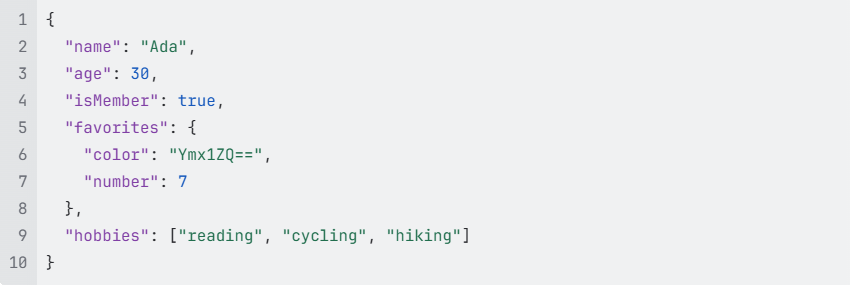
Now, the leaf node contains the Base64 encoded data is the key “color”. Its immediate parent key is “favorites”, so we have favorites/color. Then the immediate parent of “favorites” is root, so we have the node path is /favorites/color.
Base64-encoded data is stored in an element of an array
Consider the following JSON object:

In this example, the leaf node contains the Base64 encoded data is the key “file”.
Its immediate parent key is an array “fileslist”. The “fileslist” has only one element which is a JSON object and the key “file” is included in the first element of the array. Thus, we have fileslist[1]/file.
The immediate parent of “fileslist” is “files”, so we have files/fileslist[1]/file.
Finally, the immediate parent of files is root, so the full node path to the Base64-encoded data in the node “file” is
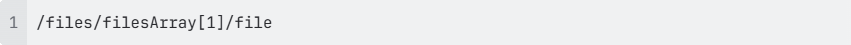
If Further Assistance is required, please proceed to log a support case or chatting with our support engineer.