End-User Guide
v3.11.1
Search this version
End-User Guide
End-User Guide
Title
Message
Create new category
What is the title of your new category?
Edit page index title
What is the title of the page index?
Edit category
What is the new title of your category?
Edit link
What is the new title and URL of your link?
Restoring Deleted Files (Recycle Bin)
Copy Markdown
Open in ChatGPT
Open in Claude
You can restore files that you have deleted and sent to the Recycle Bin.
Files permanently deleted will not be moved to the Recycle Bin and therefore cannot be restored.
Files in the Recycle Bin are automatically deleted after a specified period, which you can check on the Recycle Bin page.
Restoring a Single File
- Select "Recycle Bin" from the side menu.
- Click on the "action" menu (three dots) next to the file on the right.
- Select "Restore File" from the menu.
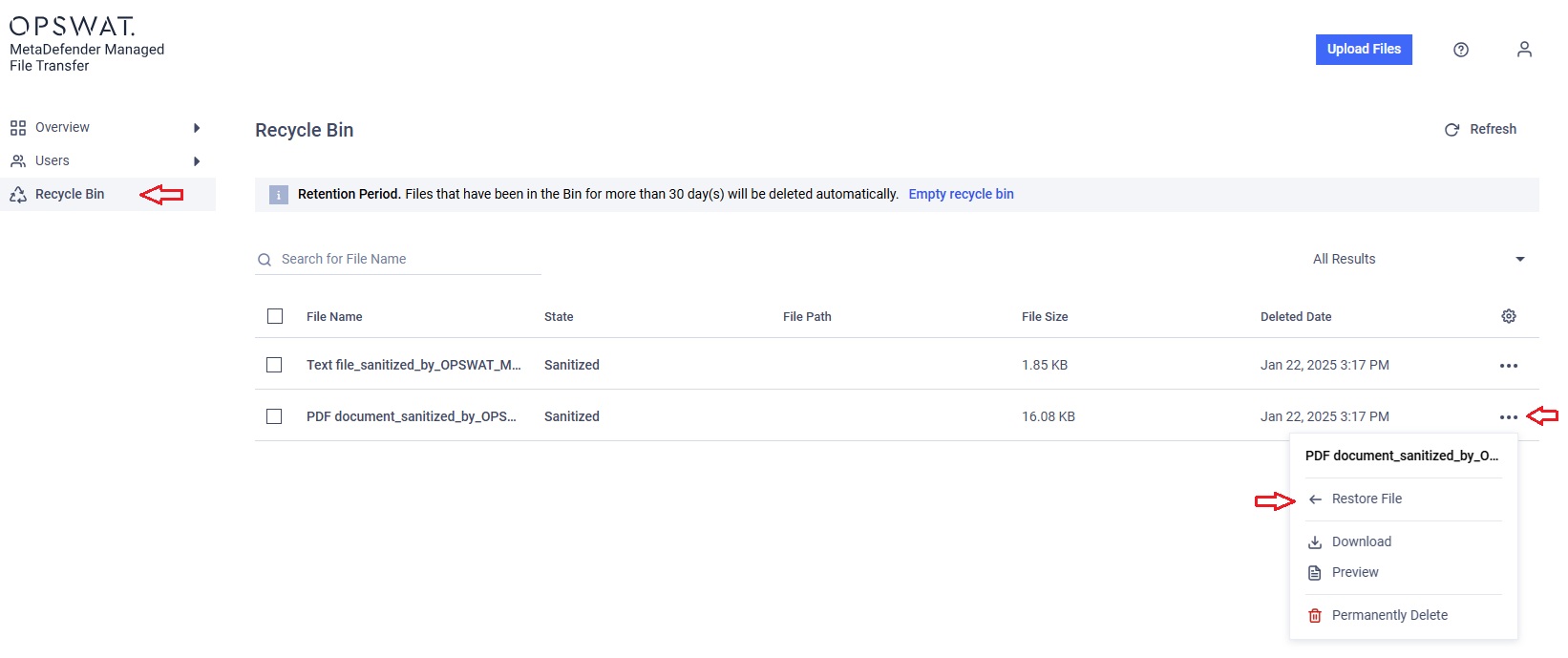
You can also download any file from the Recycle Bin directly, just as you would from the "My Files" page, without needing to restore them first—unless the file is marked as "Blocked."
Restoring Multiple Files at Once
- Select "Recycle Bin" from the side menu.
- Check the checkboxes next to the files you want to restore.
- A menu will appear above the table.
- Click "Restore" in the menu above the table.
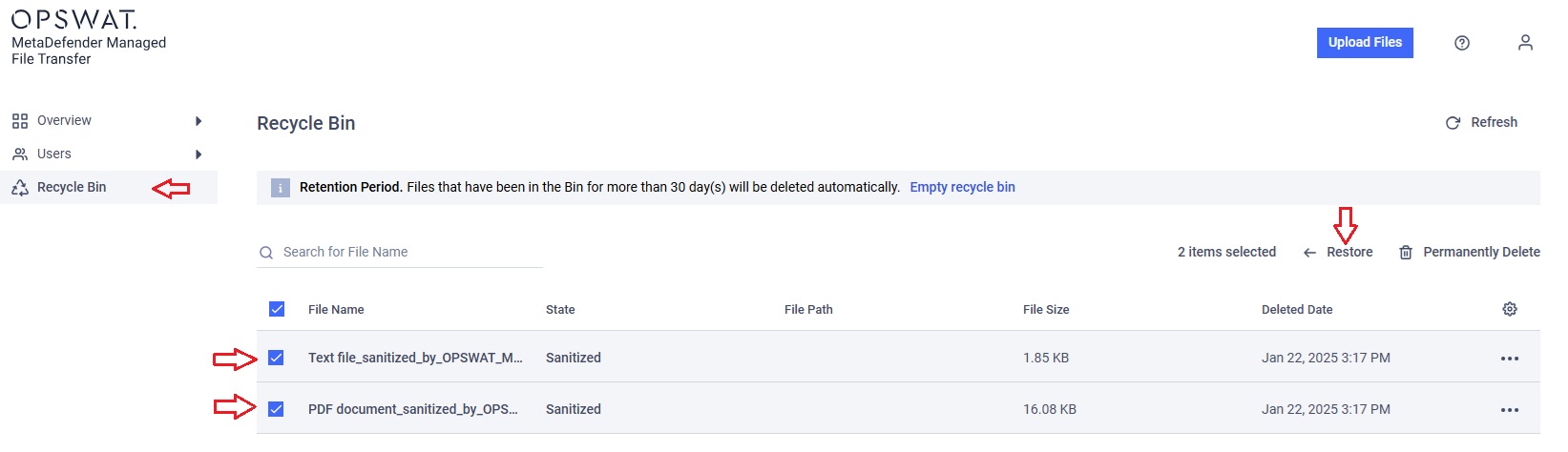
Folder structures cannot be restored; only the files within the folders are moved to the Recycle Bin.
Type to search, ESC to discard
Type to search, ESC to discard
Type to search, ESC to discard
Last updated on
Was this page helpful?
Next to read:
Creating FoldersDiscard Changes
Do you want to discard your current changes and overwrite with the template?
Archive Synced Block
Message
Create new Template
What is this template's title?
Delete Template
Message

