MetaDefender MFT allows certain users to store personal credentials for use in other parts of the application.
To view your credentials, click the "user" icon in the top right corner of the application and select "My Credentials" from the dropdown menu.
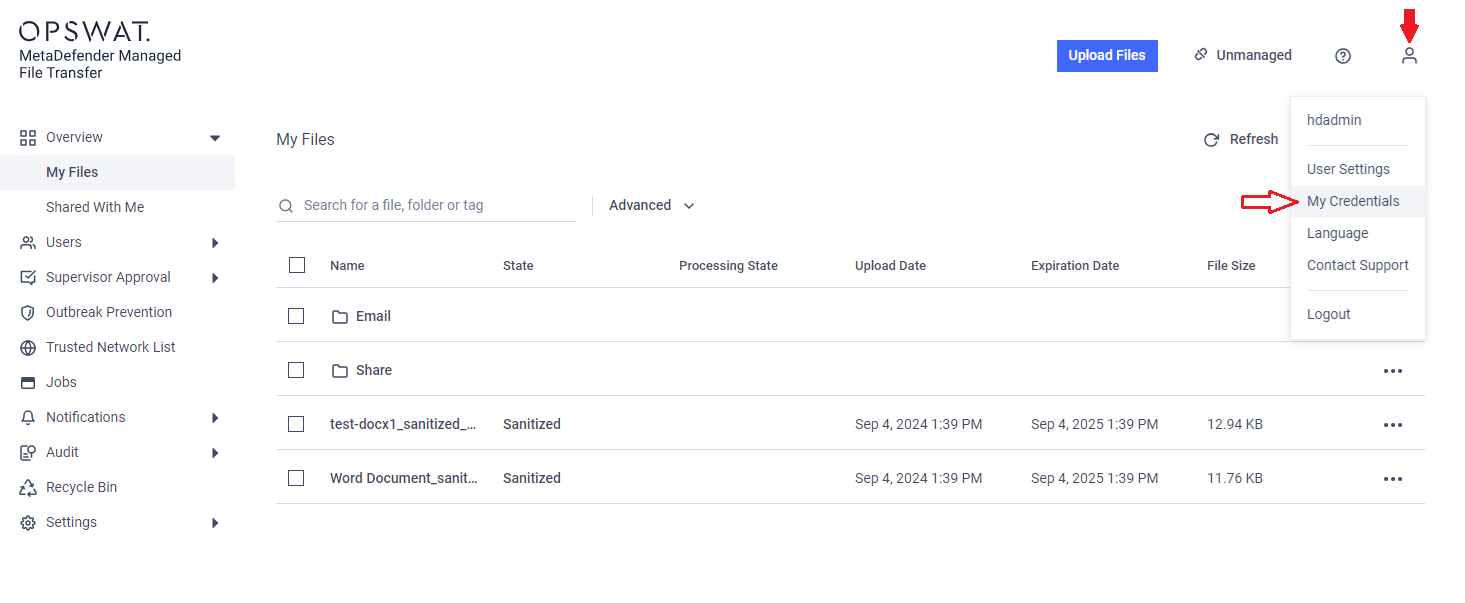
Currently, SSH private keys and P12/PFX-type certificates can be stored. The SSH keys may be used for authentication on SFTP servers, while the certificates can be used for authentication with SharePoint Online™.
SSH Keys
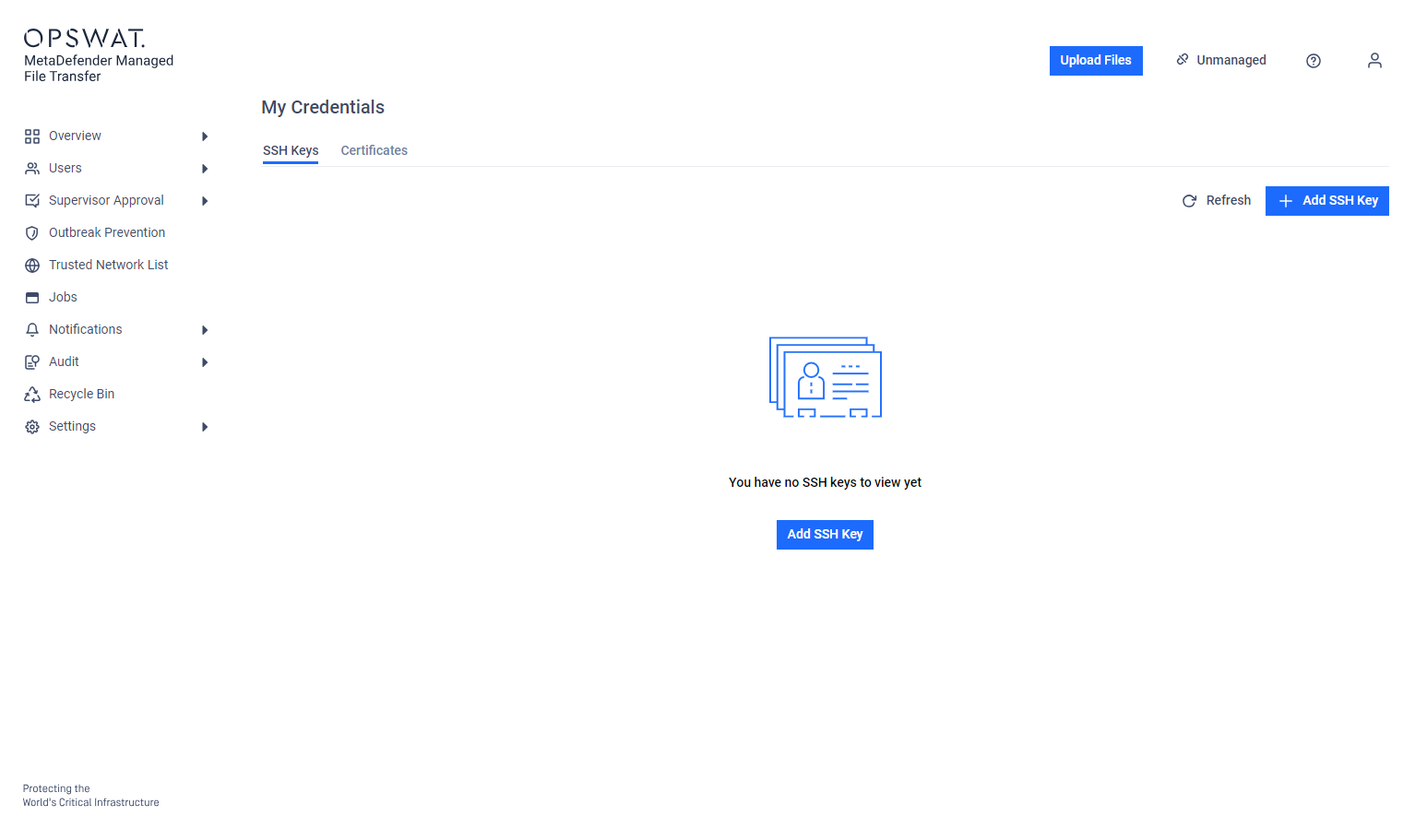
To save a private SSH key, click the "Add SSH Key" button. In the pop-up window, enter a suitable name and paste your private key.
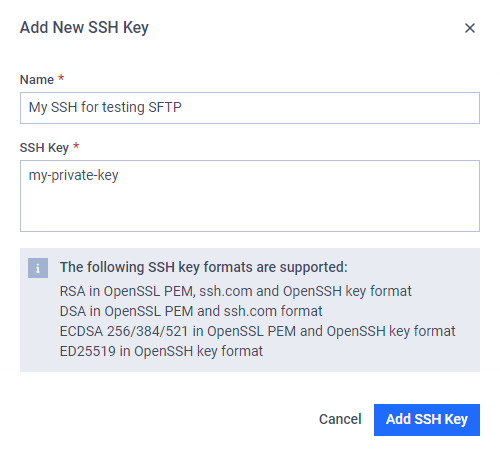
After saving the SSH key, you can edit or delete it from the "action" (three-dot) menu.
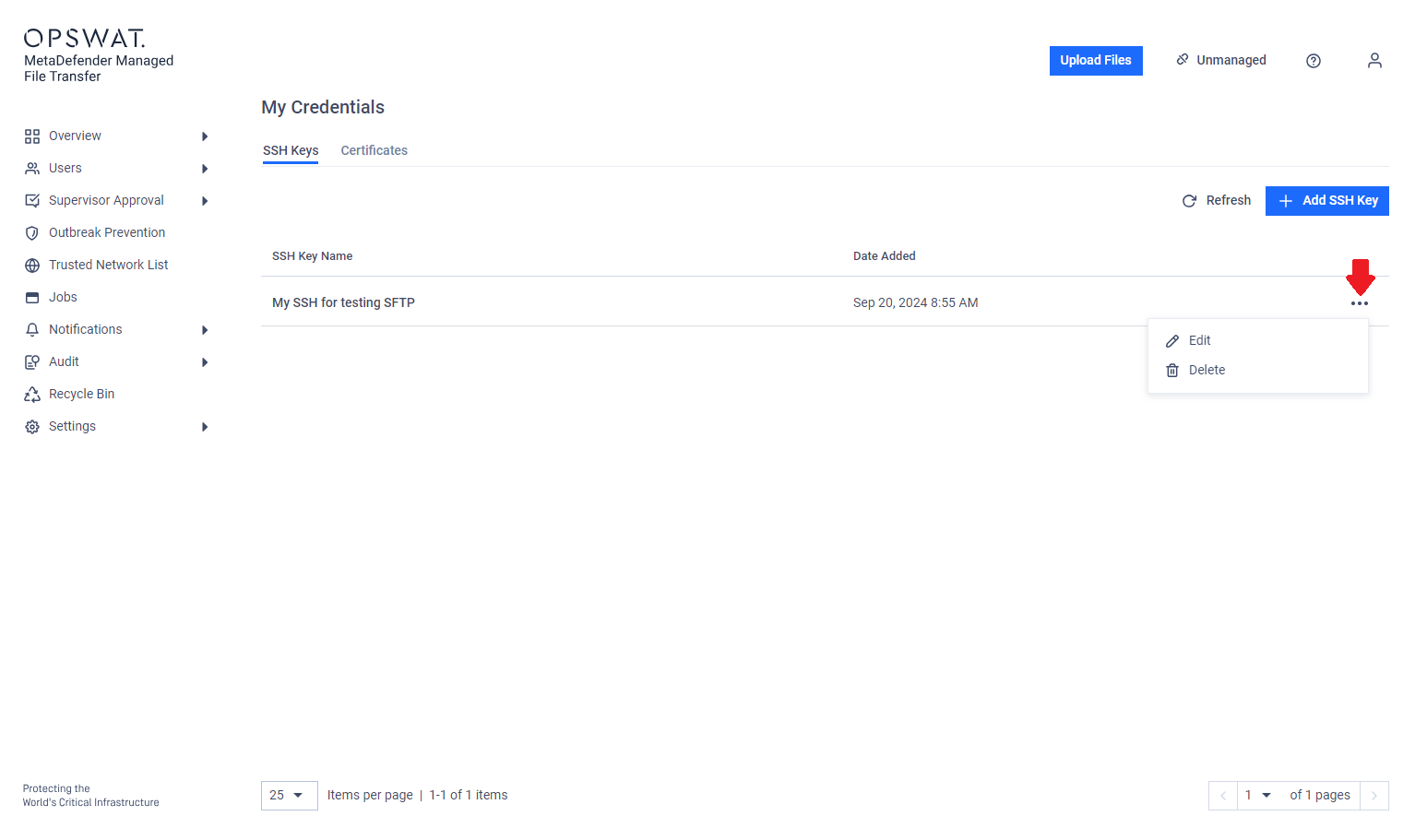
For security reasons, the application does not return the saved private key. If you need to update the stored key's name, you must re-enter the key.
Certificates
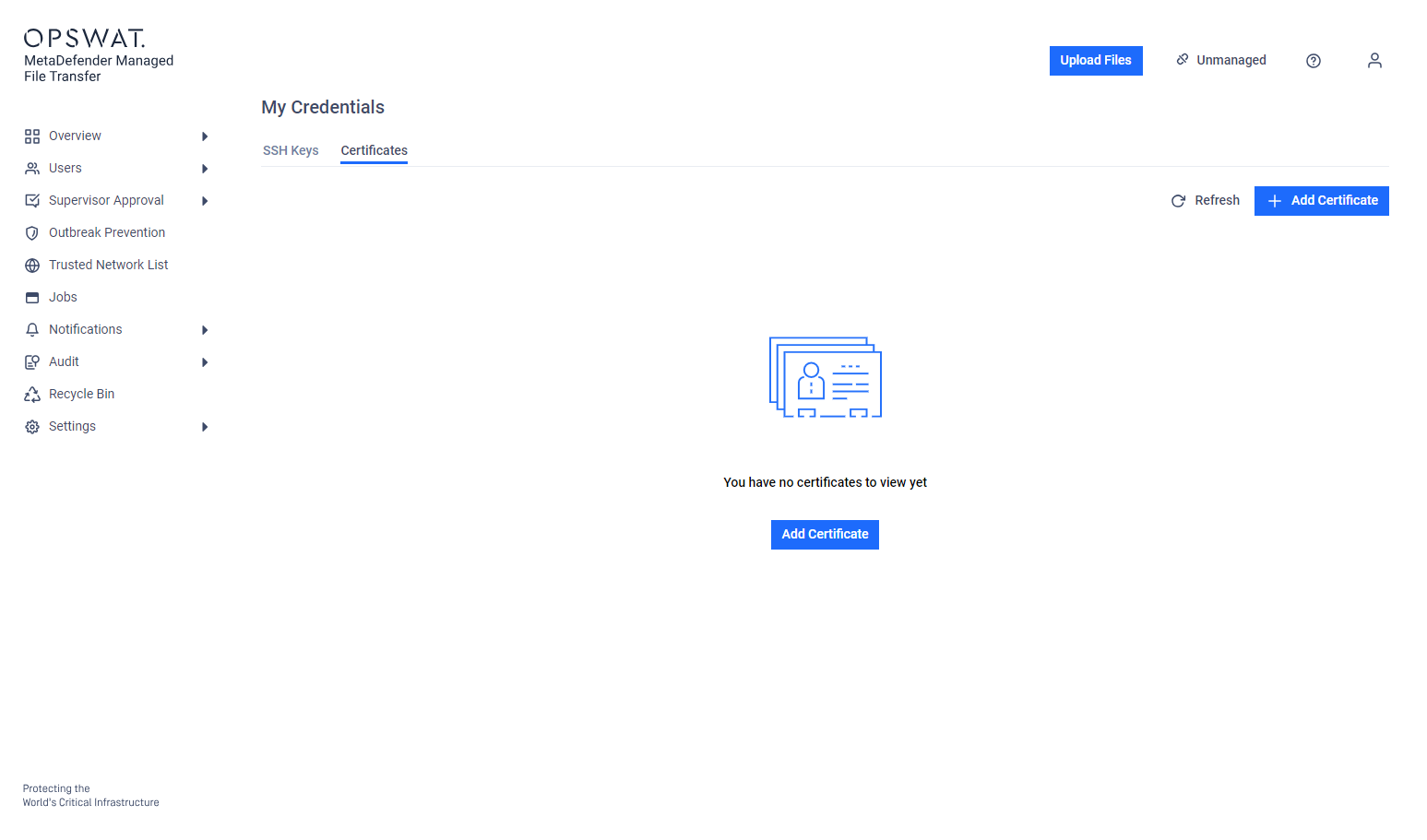
To save a certificate , click the "Add Certificate" button. In the pop-up window, enter a suitable name, upload your certificate, and add the required password.
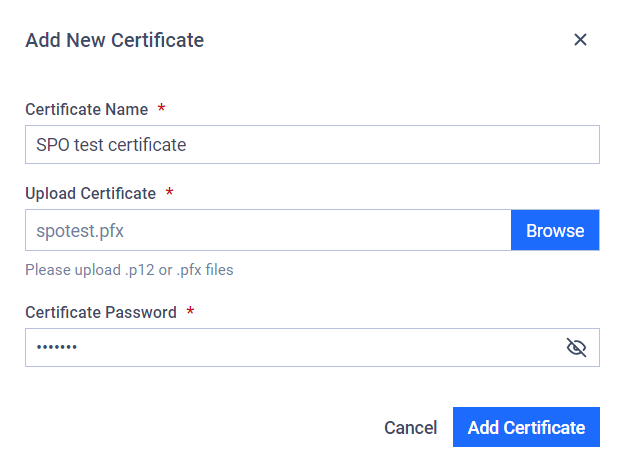
After saving the certificate, you can edit or delete it in the same way as SSH Keys.
For security reasons, the application does not return the saved certificate or its password. If you need to update the stored certificate's name, you must re-upload the file and re-enter the password.
MFT Keys
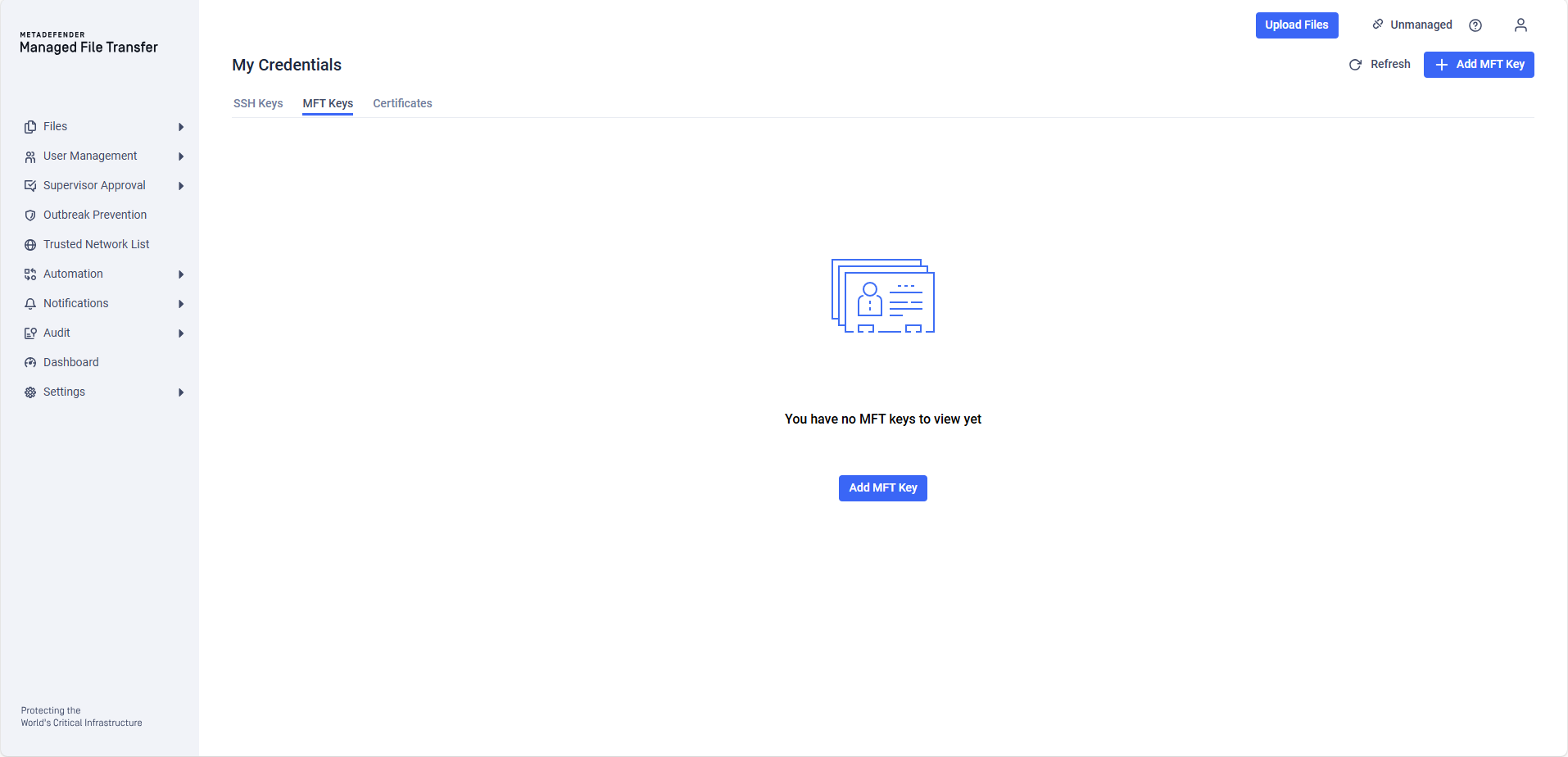
To save a MFT key, click the "Add MFT Key" button. In the pop-up window, enter a suitable name and paste your private key.
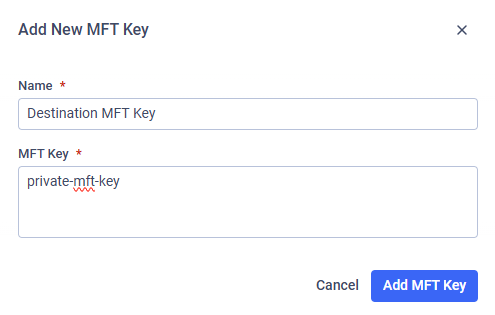
The MFT API key is used for authentication in MFT Push/Pull jobs when multi-factor authentication (MFA) is required by the remote server.
For security reasons, the application does not return the saved private key. If you need to update the stored key's name, you must re-enter the key.

