Purpose
This article document shows how to enable “Network Hardening Policies Option” for MetaDefender Kiosk during system configuration and what changes will be applied.
Solution
To set up “Network Hardening Policies Option” in MD Kiosk, please read through the following guidance for step-by-step instructions.
Step 1. Access Kiosk WebMC, navigate to Settings, select System Hardening
Step 2. Enable Network Hardening Policies, then click Save Setting. A prompt will appear requesting a system restart.
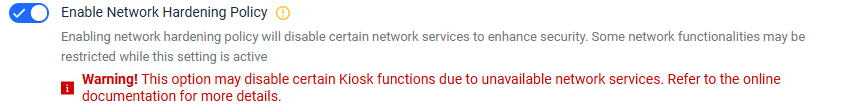
Step 3: Restart the machine to apply the setting.
System changes when the option is enabled
When the Network Hardening Policies option is enabled, certain network-related services will be disabled to enhance system security. As a result, some Kiosk functionalities that rely on these services may be limited or unavailable. Below is a list of affected features
| Feature | Use case | Network Hardening Policies is disabled | Network Hardening Policies is enabled |
|---|---|---|---|
| Activation | Activate license online | ✔️ | ❌ |
| Engine Update | Update scanning engine online | ✔️ | ❌ |
| File processing with the local Core | Process files with the local MD Core | ✔️ | ✔️ |
| File processing with the remote Core | Process files with the remote MD Core | ✔️ | ❌ |
| Active Directory | Login to Kiosk with Active Directory accounts | ✔️ | ❌ |
| Encrypted USBs | Process files on encrypted USBs | ✔️ | ✔️ |
| USBs with multiple partitions | Process files in media multiple partitions | ✔️ | ✔️ |
| Virtual disks (VHD, VMDK, TIB) | Process files on virtual disk (VHD, VMDK, TIB) | ✔️ | ✔️ |
| Phone, CD, DVD, Blue-ray, Floppy Disk | Process files on different media types (Phone/CD/DVD/Blu-ray/Floppy Disk) | ✔️ | ✔️ |
| MFT Integration | Process, send and retrieve files with MFT | ✔️ | ❌ |
| Shared folder | Copy files and save session logs to a shared folder | ✔️ | ❌ |
| Secure connections (HTTPS) | Enable Secure Connections (HTTPS) | ✔️ | ✔️ |
| Watchdog | Watchdog to monitor the system behavior | ✔️ | ✔️ |
| Email notification | Send email notification for the scan completion | ✔️ | ❌ |
| Syslog | Integrate with syslog server | ✔️ | ❌ |
| System hardening | Enable other Kiosk system hardening options | ✔️ | ✔️ (except for RDP feature) |
| Windows Firewall | Turn on/off Windows Firewall service | ✔️ | ❌ (Firewall service is disabled) |
| Network and IP Address | Configure Kiosk's IP address | ✔️ | ❌ |
| Export/import Kiosk configurations | Export or import Kiosk configuration files | ✔️ | ✔️ |
| Kiosk Hardened Image Upgrade | Upgrade Kiosk Hardened Image online or via Folder | ✔️ | ❌ |
Following network-related services will be disabled:
| Service | Default Status | When Network Hardening Policies is enabled |
|---|---|---|
| AJRouter | Manual | Disabled |
| ALG | Manual | Disabled |
| BFE | Automatic | Disabled |
| BITS | Manual | Disabled |
| CDPSvc | Manual | Disabled |
| cloudidsvc | Manual | Disabled |
| CscService | Manual | Disabled |
| Dhcp | Automatic | Disabled |
| Dnscache | Automatic | Disabled |
| DoSvc | Manual | Disabled |
| dot3svc | Manual | Disabled |
| DsSvc | Manual | Disabled |
| DusmSvc | Manual | Disabled |
| Eaphost | Manual | Disabled |
| edgeupdate | Automatic | Disabled |
| edgeupdatem | Manual | Disabled |
| fdPHost | Manual | Disabled |
| FDResPub | Manual | Disabled |
| IKEEXT | Manual | Disabled |
| InstallService | Manual | Disabled |
| Intel(R) Capability Licensing Service TCP IP Interface | Manual | Disabled |
| iphlpsvc | Automatic | Disabled |
| IpxlatCfgSvc | Manual | Disabled |
| McpManagementService | Manual | Disabled |
| MicrosoftEdgeElevationService | Manual | Disabled |
| MSDTC | Manual | Disabled |
| NcaSvc | Manual | Disabled |
| NcbService | Manual | Disabled |
| NcdAutoSetup | Manual | Disabled |
| Netlogon | Manual | Disabled |
| Netman | Manual | Disabled |
| netprofm | Manual | Disabled |
| NetSetupSvc | Manual | Disabled |
| NgcCtnrSvc | Manual | Disabled |
| NgcSvc | Manual | Disabled |
| NlaSvc | Automatic | Disabled |
| nsi | Automatic | Disabled |
| PeerDistSvc | Manual | Disabled |
| PolicyAgent | Manual | Disabled |
| PrintNotify | Manual | Disabled |
| QWAVE | Manual | Disabled |
| RasMan | Automatic | Disabled |
| SharedRealitySvc | Manual | Disabled |
| shpamsvc | Manual | Disabled |
| SmsRouter | Manual | Disabled |
| SNMPTRAP | Manual | Disabled |
| SstpSvc | Manual | Disabled |
| TrkWks | Manual | Disabled |
| W32Time | Manual | Disabled |
| Wcmsvc | Automatic | Disabled |
| wcncsvc | Manual | Disabled |
| WebClient | Manual | Disabled |
| WEPHOSTSVC | Manual | Disabled |
| WFDSConMgrSvc | Manual | Disabled |
| WinHttpAutoProxySvc | Manual | Disabled |
| WlanSvc | Automatic | Disabled |
| wlpasvc | Manual | Disabled |
| WManSvc | Manual | Disabled |
| workfolderssvc | Manual | Disabled |
| WPDBusEnum | Manual | Disabled |
| WwanSvc | Manual | Disabled |

