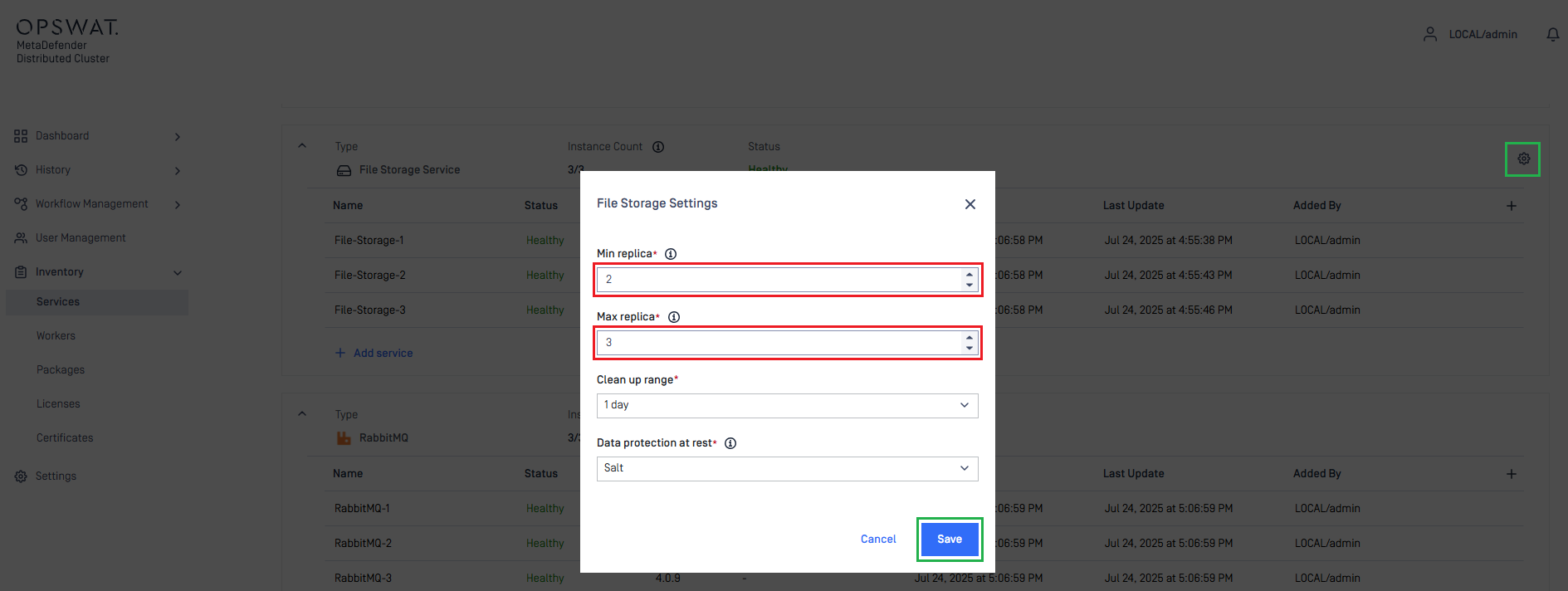Services
This section will allow the user to add all necessary services for MetaDefender Distributed Cluster to fully function.
Data Lake and Data Warehouse
Add the Data Lake and Data Warehouse in this section. Fill out all required fields. If High Availability was configured for PostgreSQL. Add them to this section as well.
High Availability support for Postgres is only available for Data Lake
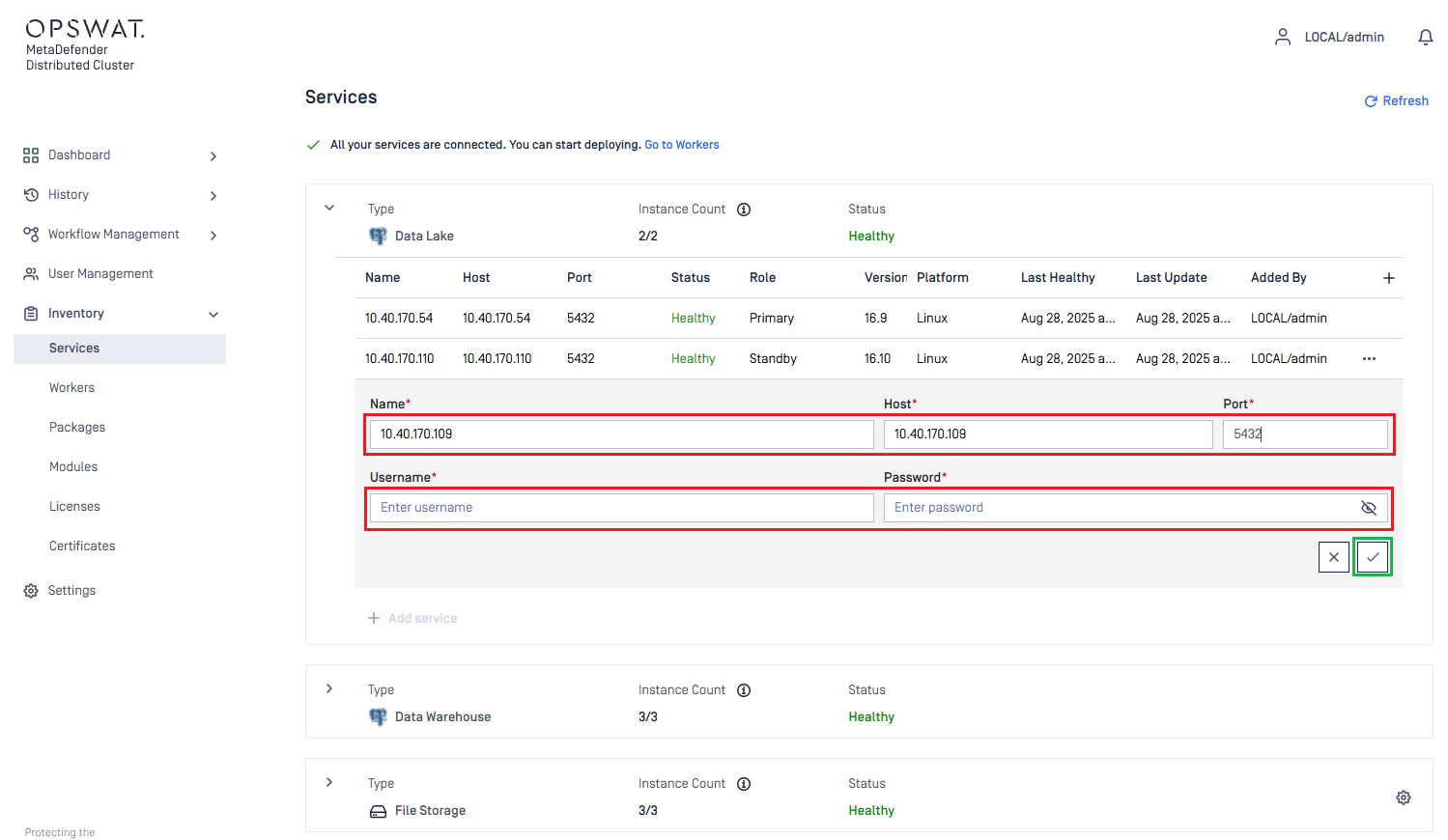
Redis
Add the Redis server in this section. Fill out all required fields. If High Availability was configured for Redis. Add them to this section as well.
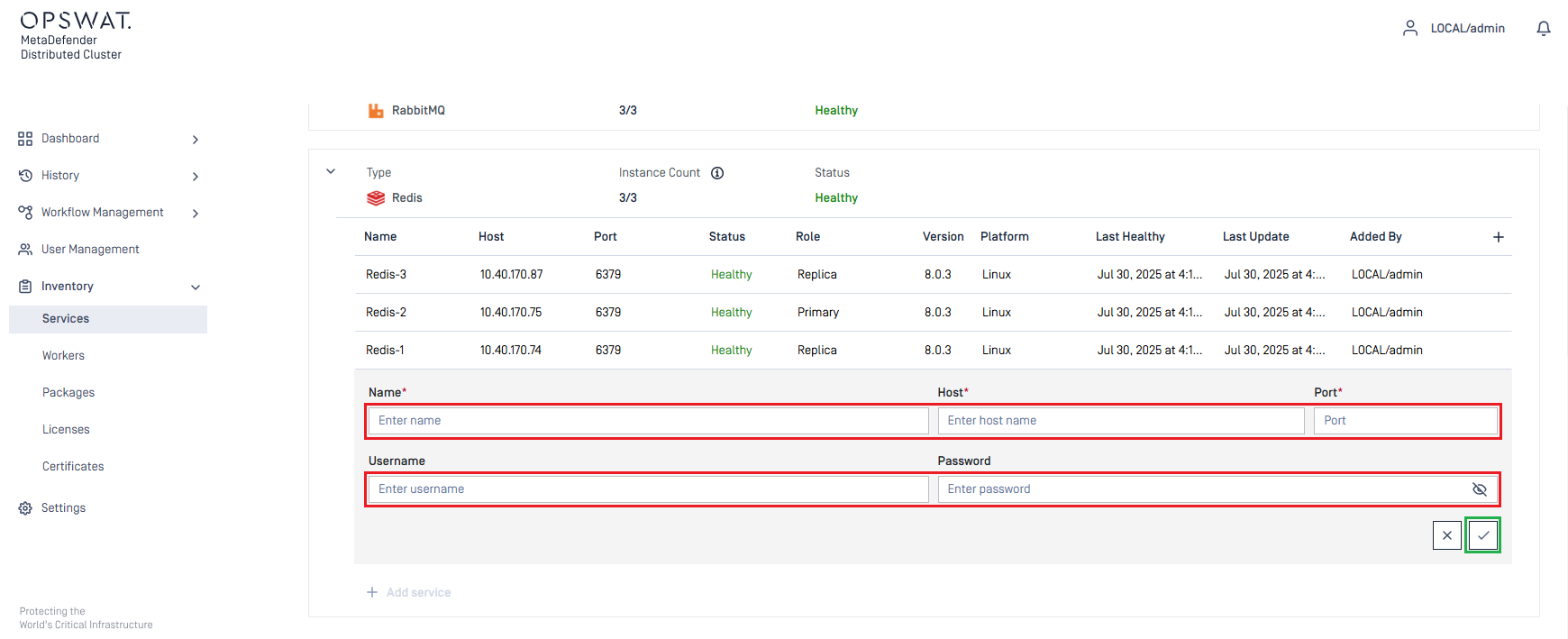
RabbitMQ
Add the RabbitMQ server in this section. Fill out all required fields. If High Availability was configured for RabbitMQ. Add them to this section as well.
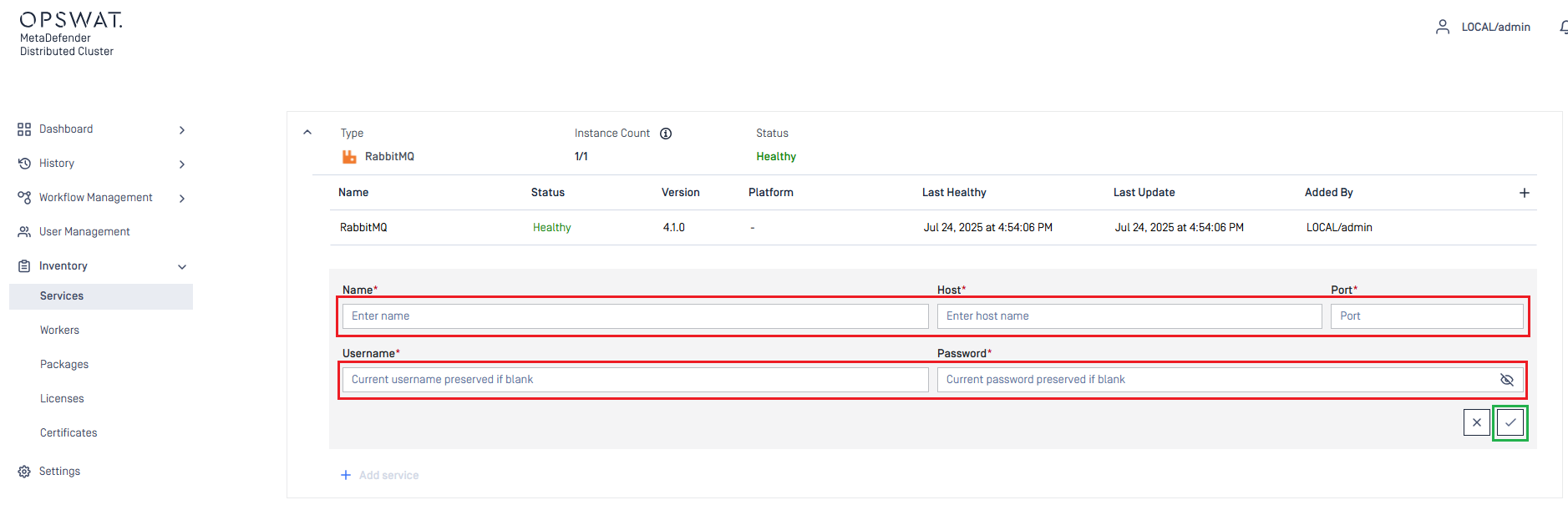
File Storage
Add the File Storage server in this section. Fill out all required fields. If High Availability was configured for File Storage. Add them to this section as well.
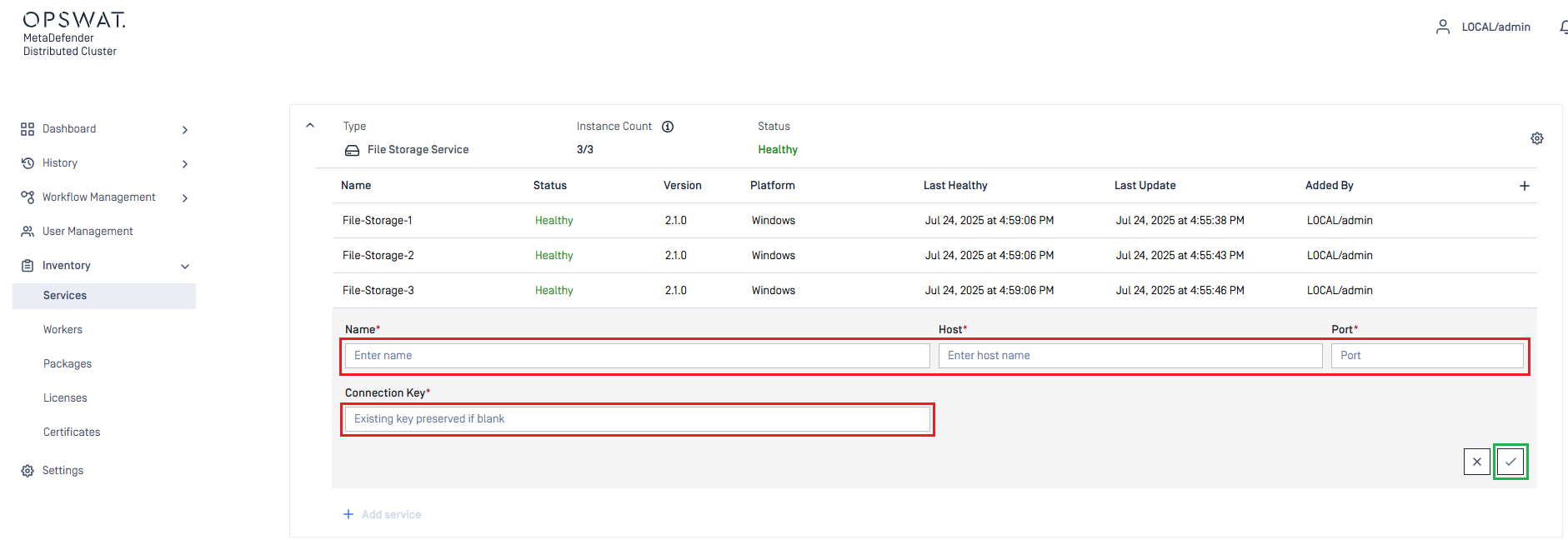
File Storage Settings
Values found in the File Storage Settings can be left in its default settings. However, when configuring High Availability for File Storage. Ensure that the Minimum replica and Maximum replica has been configured correctly. For more information on High Availability for File Storage, click here.
- Min replica: The minimum number of data copies that must be written for the operation to succeed.
- Max replica: The maximum of data copies stored across the system.
- Clean up range: The number of days, weeks or months until clean up of files that are sanitized, watermarked files and files processed by Proactive DLP.
- Data protection at rest: The protection mechanism is applied to the files stored in File Storage. By default, all files are salted before being they are saved to disk.