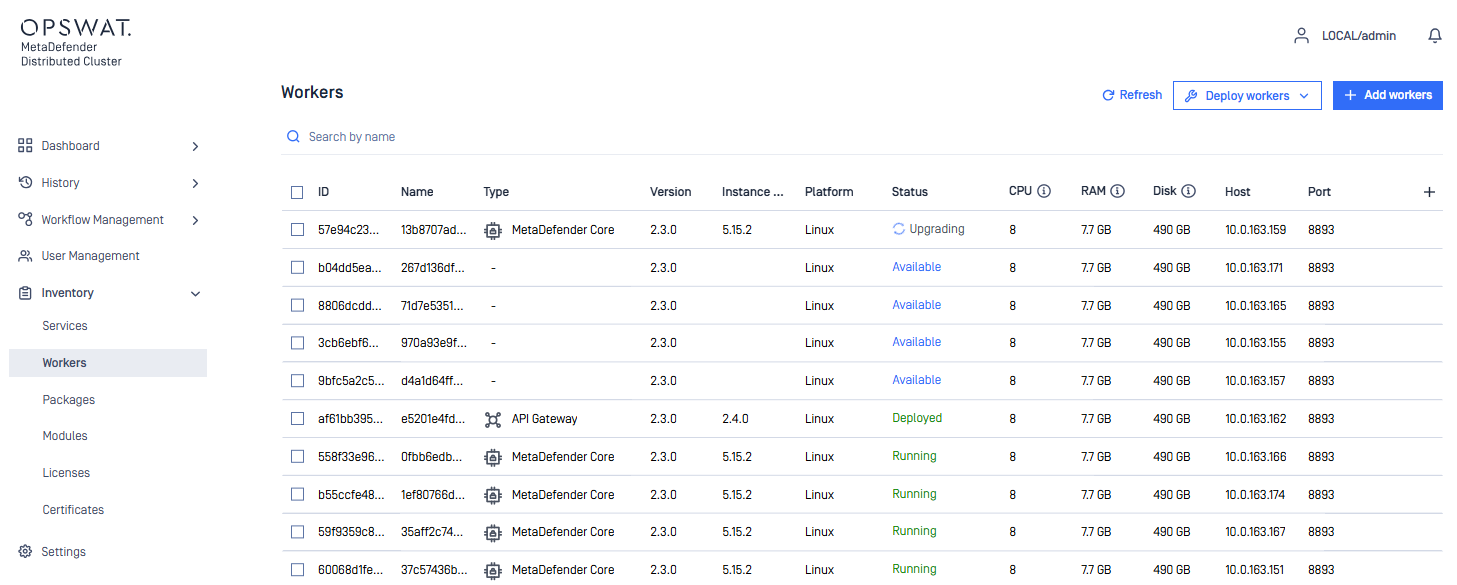Workers
This section will allow the system administrator to add the MetaDefender Distributed Cluster (MDDC) Workers which will help deploy and monitor activities of MetaDefender Core, MDDC API Gateway and MDDC Callback Service.
MDDC Callback Service is optional. However, if the scan result needs to be sent to a Webhook. This service must be installed in order to use the Callback Service feature.
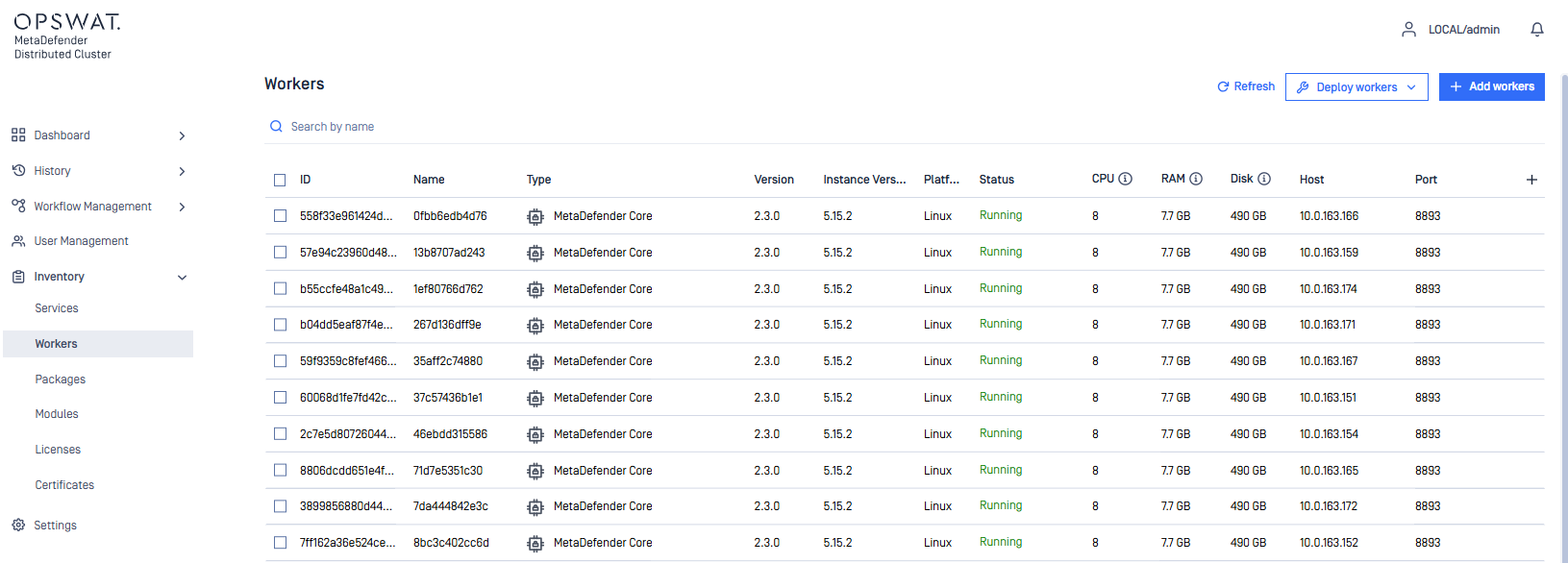
Add new workers
When manually adding the MDDC Workers. Simply fill out the Name, Host, Port and Connection Key fields. The Port and Connection Key are the same values used in the configuration file of MDDC Worker during installation. Once added, select Submit and MDDC will validate if the Workers are added successfully or failed.
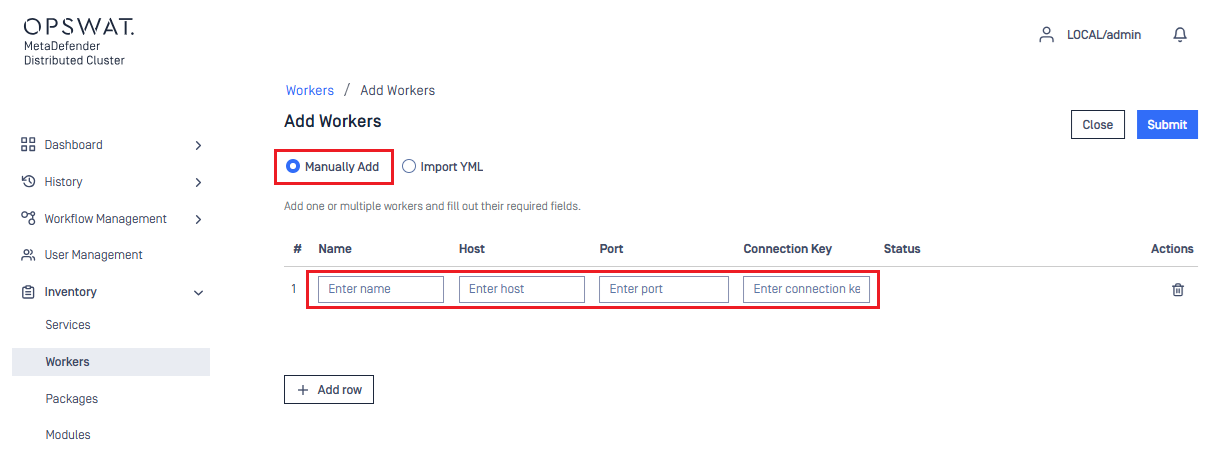
Import workers
The system administrator has an option to import the MDDC Workers via YML file instead of manually adding the MDDC Workers via MDDC Control Center UI. There is a template available to be downloaded when selecting the Import YML option. Below you'll find an example with an MDDC API Gateway and three MetaDefender Cores:
display_nameAPI-Gateway host10.1.100.100 port8893 connection_key1234abcddisplay_nameCore-1 host10.1.100.101 port8893 connection_key1234abcddisplay_nameCore-2 host10.1.100.103 port8893 connection_key1234abcddisplay_nameCore-3 host10.1.100.104 port8893 connection_key1234abcd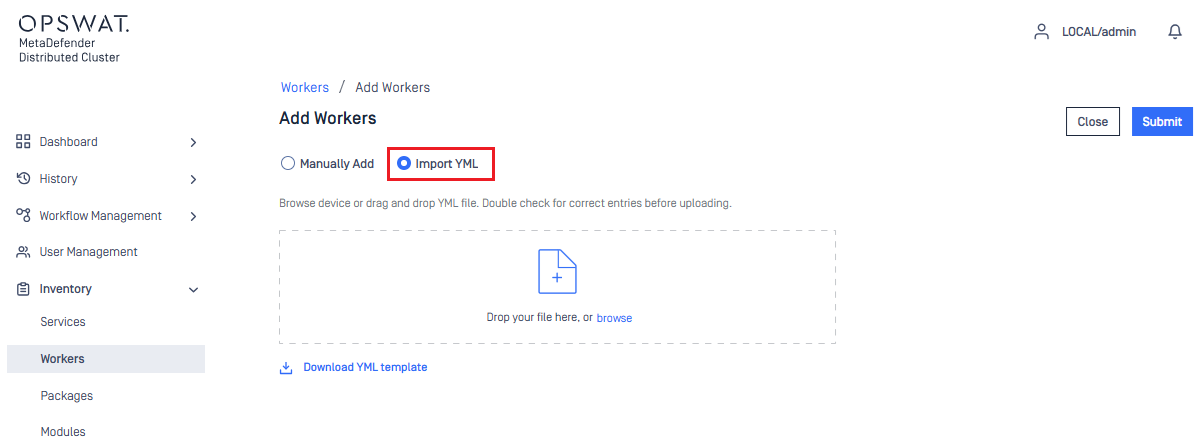
Deploy workers
Once MDDC Workers have been added and their status are shown as Available. The system administrator can now deploy MetaDefender Core, MDDC API Gateway and MDDC Callback Service separately or all at the same time.
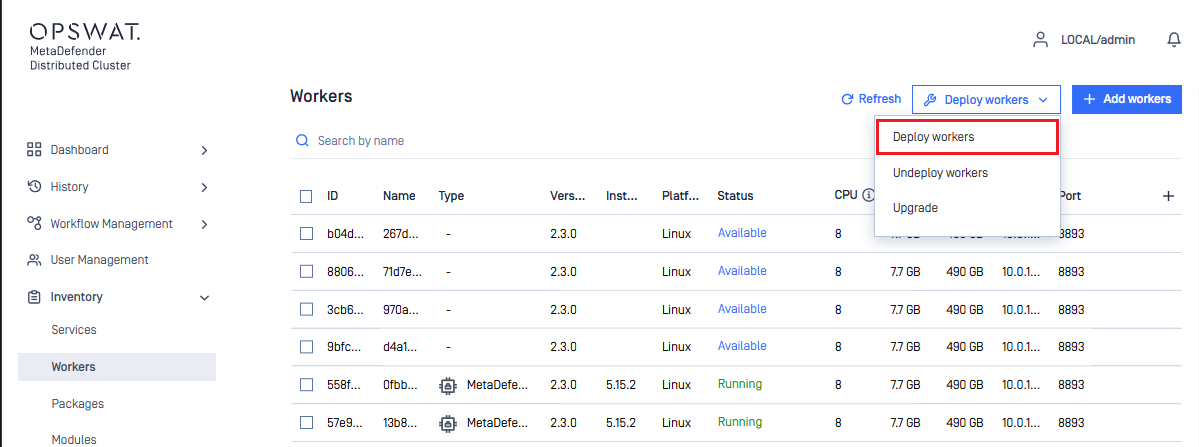
To deploy the MDDC API Gateway. Simply choose the version of MDC API Gateway and select an available MDDC Workers.
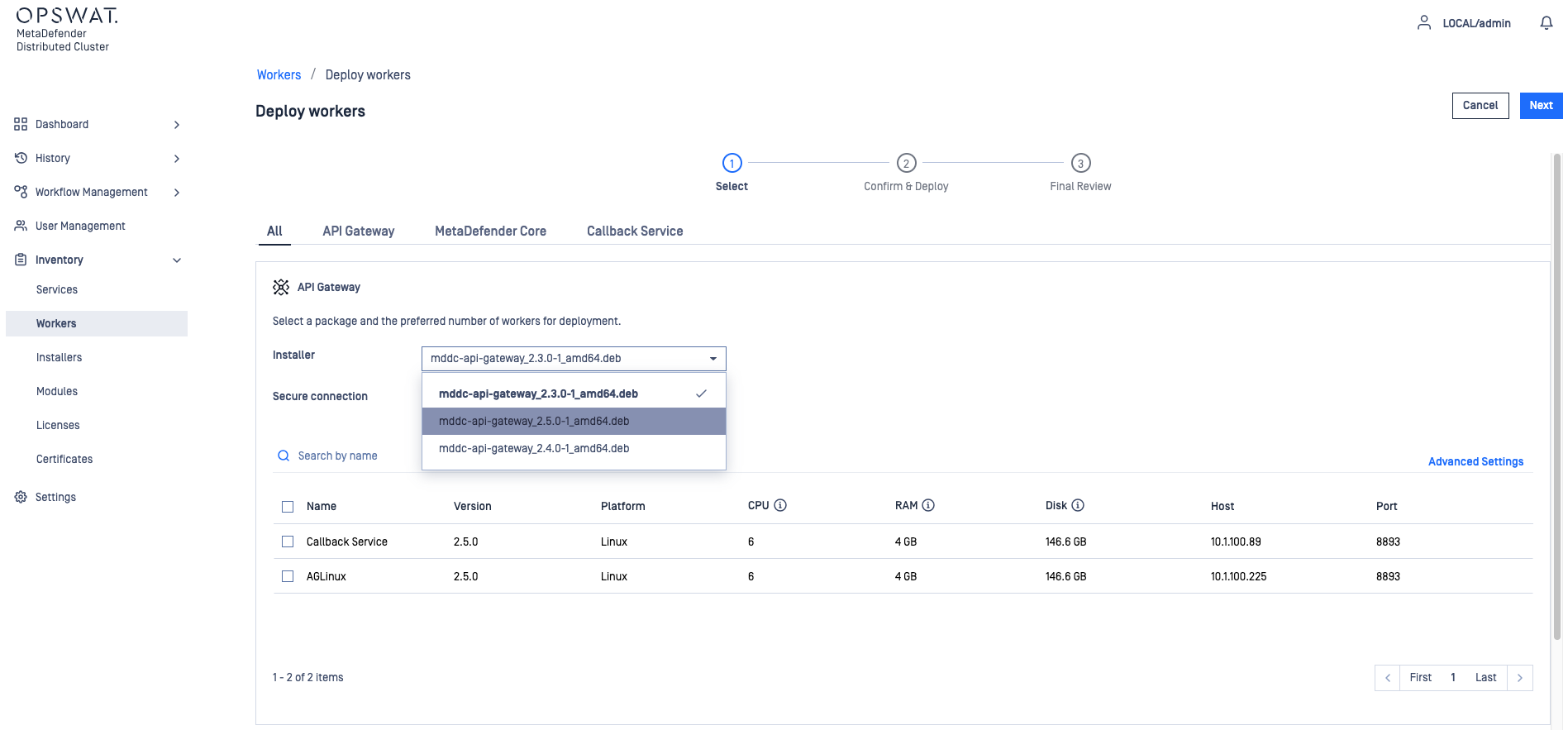
The Log level and Port that will be assigned to MDDC API Gateway can be set by clicking Advanced Settings.
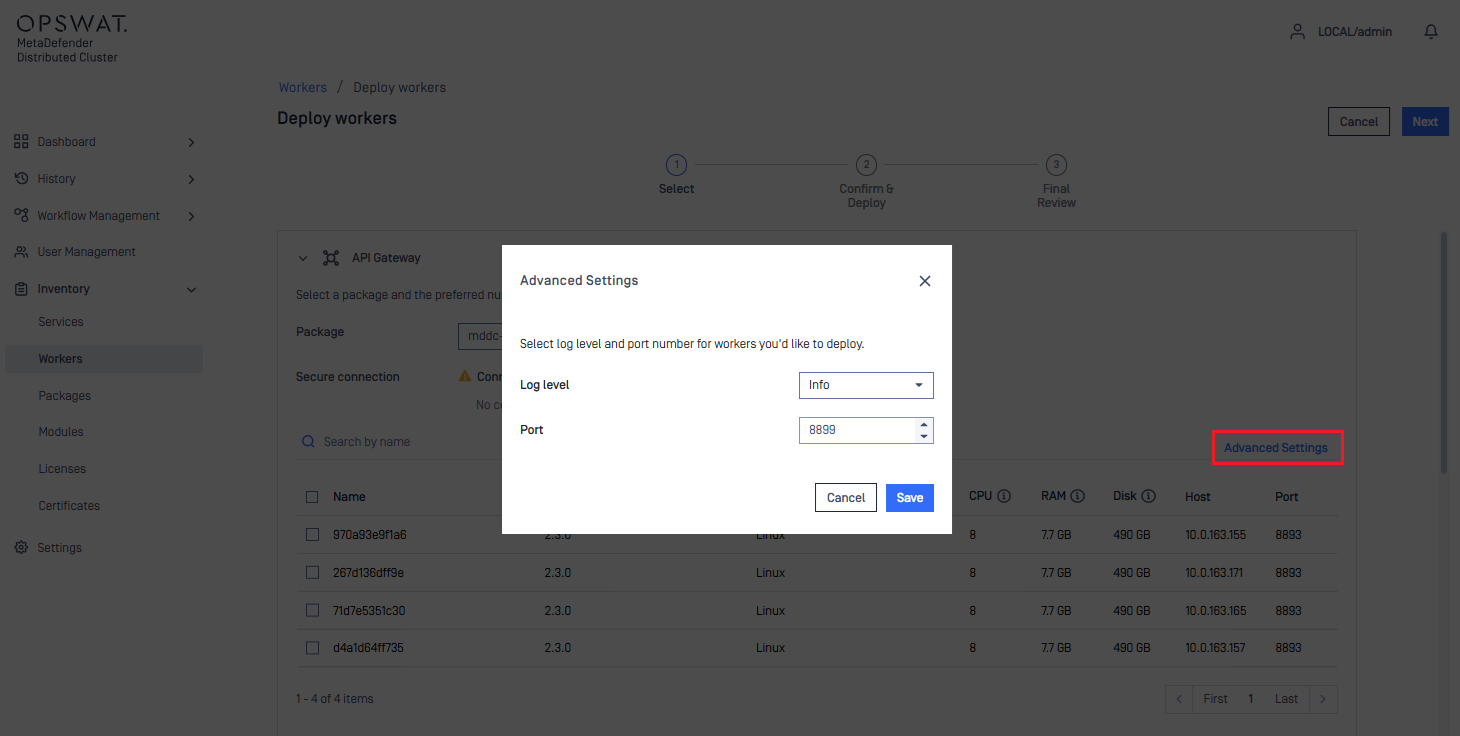
The system administrator can choose the version of MetaDefender Core should be deployed on available MDDC Workers.
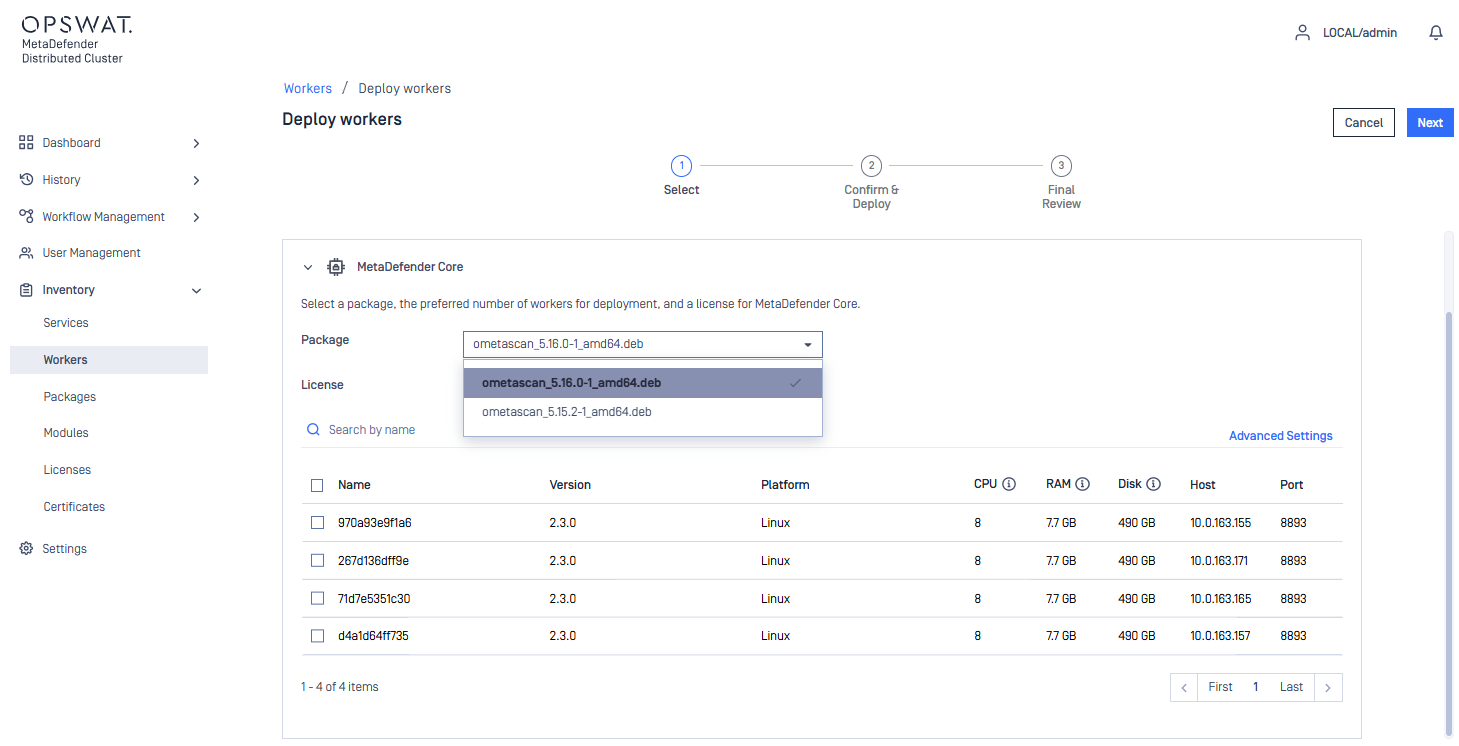
The system administrator can also modify the Log level, Port and Connection per file service of MetaDefender Core that will be deployed by selecting Advanced Settings.
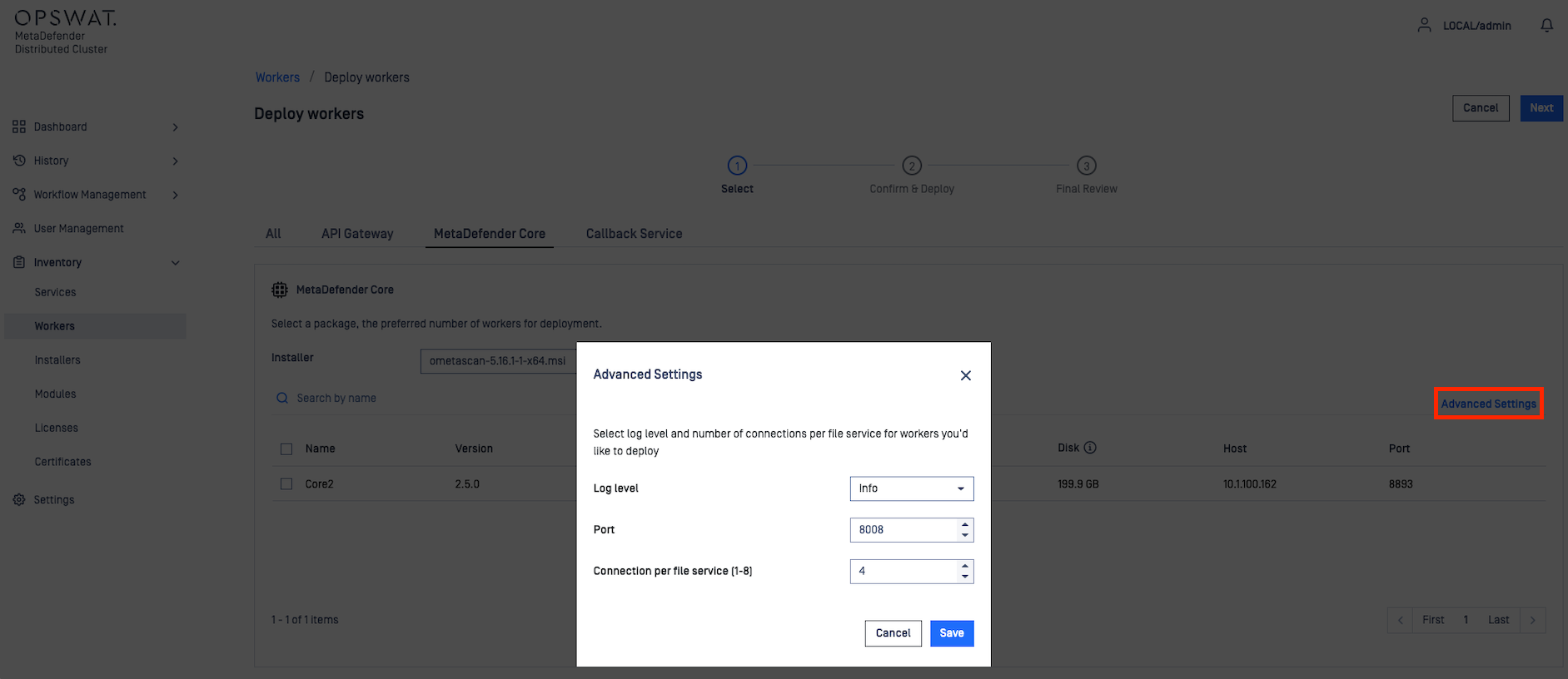
Click Next to confirm the deployment and Finish to start deploying on selected MDDC Workers.
Release workers
To release MDDC API Gateway, MDDC Callback Service, or MetaDefender Core on MDDC Workers, the system administrator can select Undeploy workers in the top right corner.
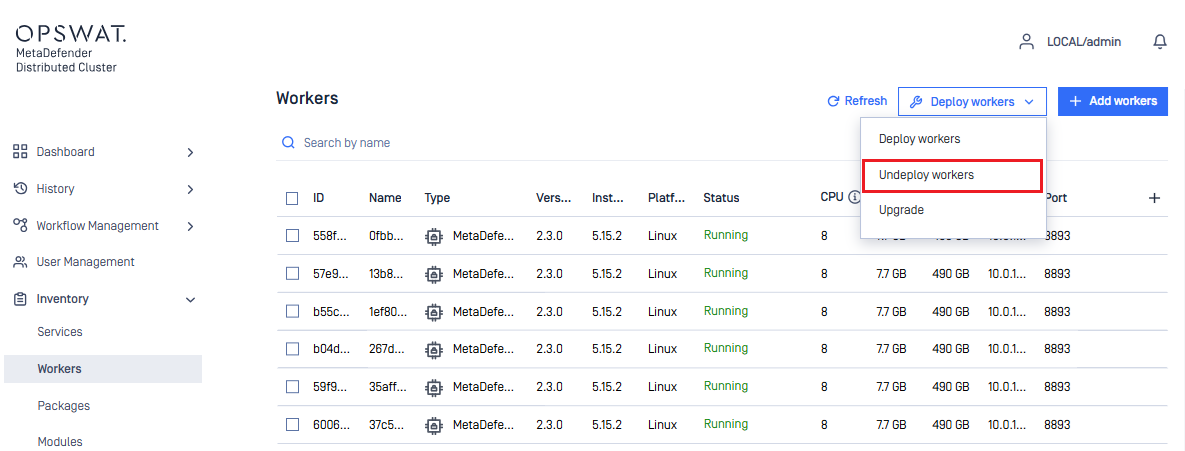
From the list of hosting MDDC Worker instances, the system administrator can choose instances to release MDDC API Gateway, MDDC Callback Service or MetaDefender Core.
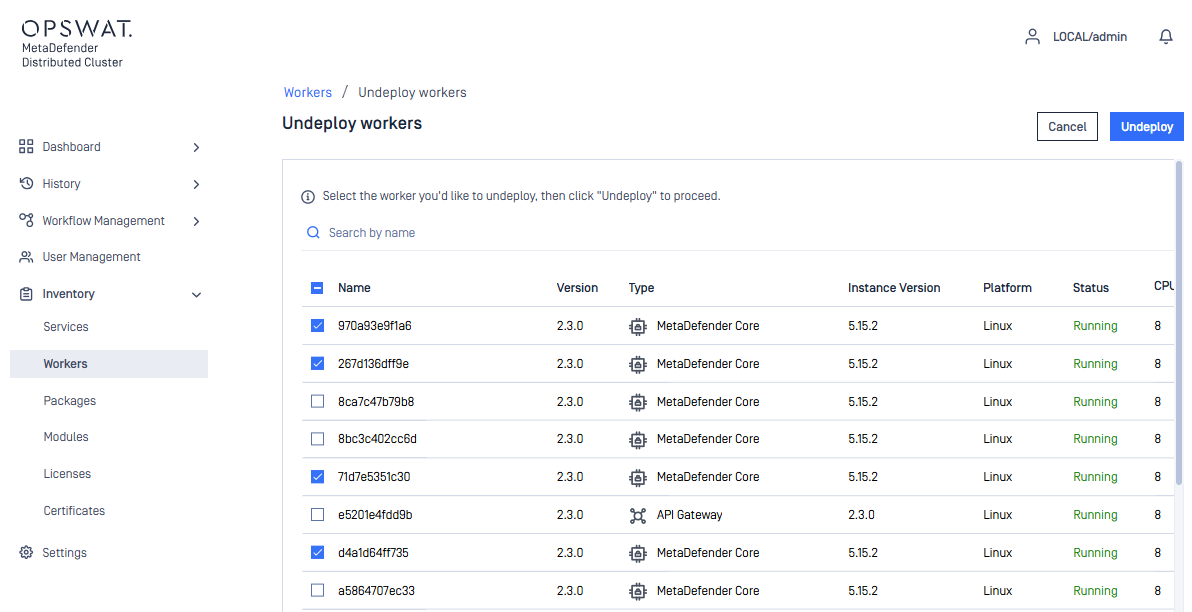
When the Undeploy button is selected. MDDC API Gateway, MDDC Callback Service, and/or MetaDefender Core on selected MDDC Worker instances are uninstalled. Once uninstalled, the MDDC Worker instances will become available to deploy new MDDC API Gateway, MDDC Callback Service or MetaDefender Core.
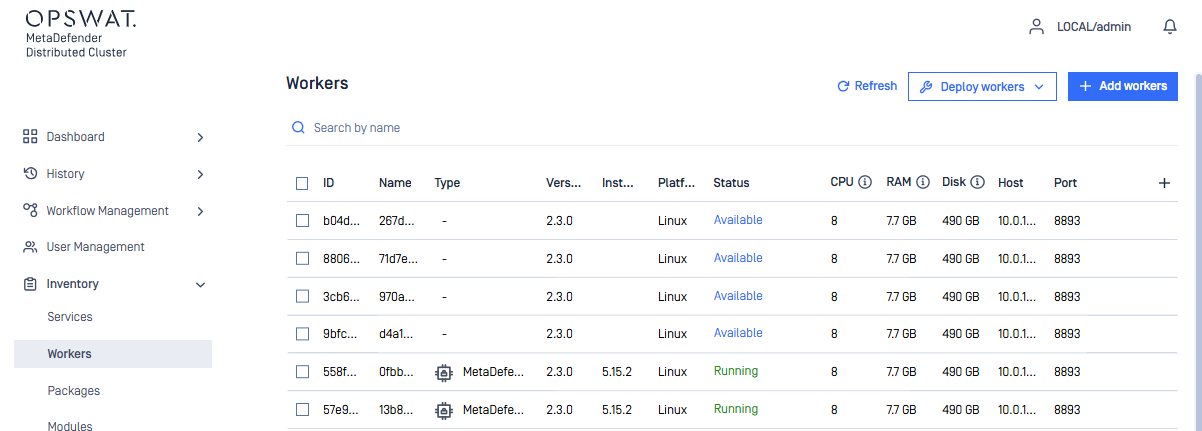
Upgrade
When a new version of MDDC API Gateway, MDDC Callback Service or MetaDefender Core is available. And all three installers have been uploaded to the Installers section. The system administrator can perform an upgrade for the three products by selecting the Deploy Workers menu and then Upgrade.
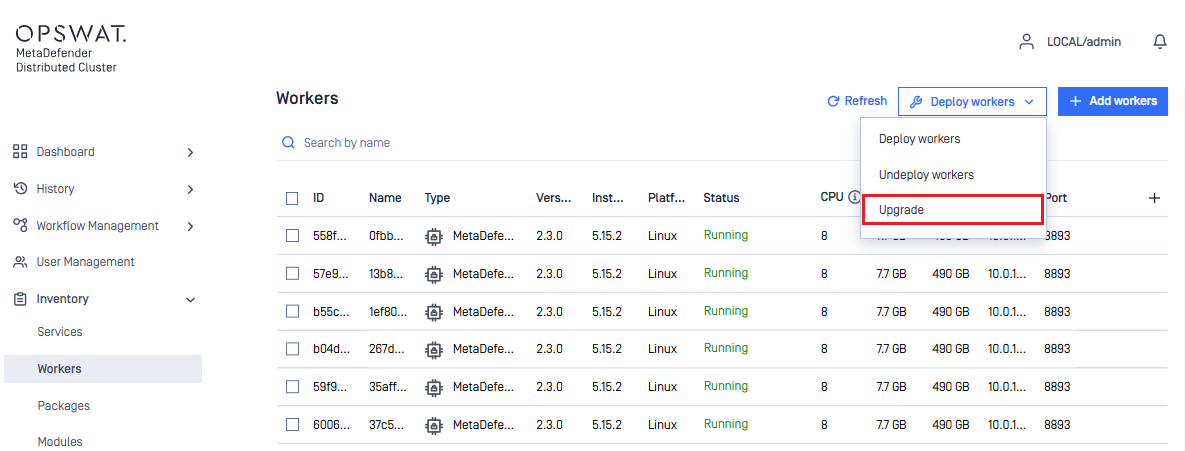
The system administrator can then choose the new version of MDDC API Gateway, MDDC Callback Service and MetaDefender Core to perform the upgrade.
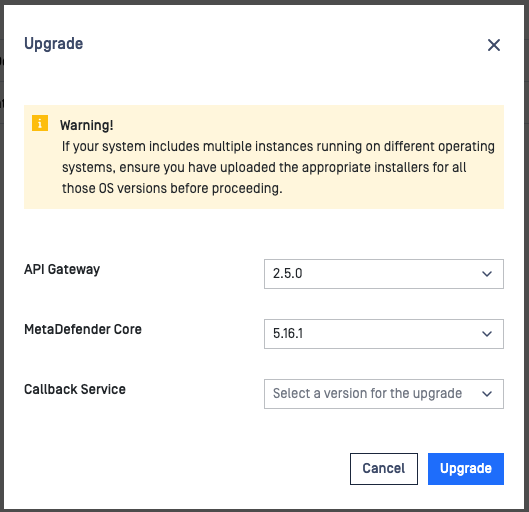
The new versions of MDDC API Gateway, MDDC Callback Service, or MetaDefender Core are streamed to the MDDC Workers and remote upgrade process will takes place automatically.
If there are scans currently active. MetaDefender Core will isolate itself by no longer taking scan request and finishes its current scans before upgrading. Upgrades are performed one MetaDefender Core at a time so that scans are uninterrupted.