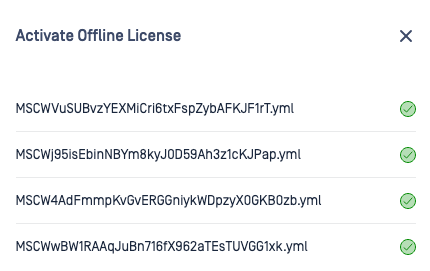Licenses
MetaDefender Core licenses can be added to this section. The system administrator can add multiple licenses but only one license can be used to activate MetaDefender Core.
Adding a License
To add your license, simply select Add License and enter the license key then select Add.
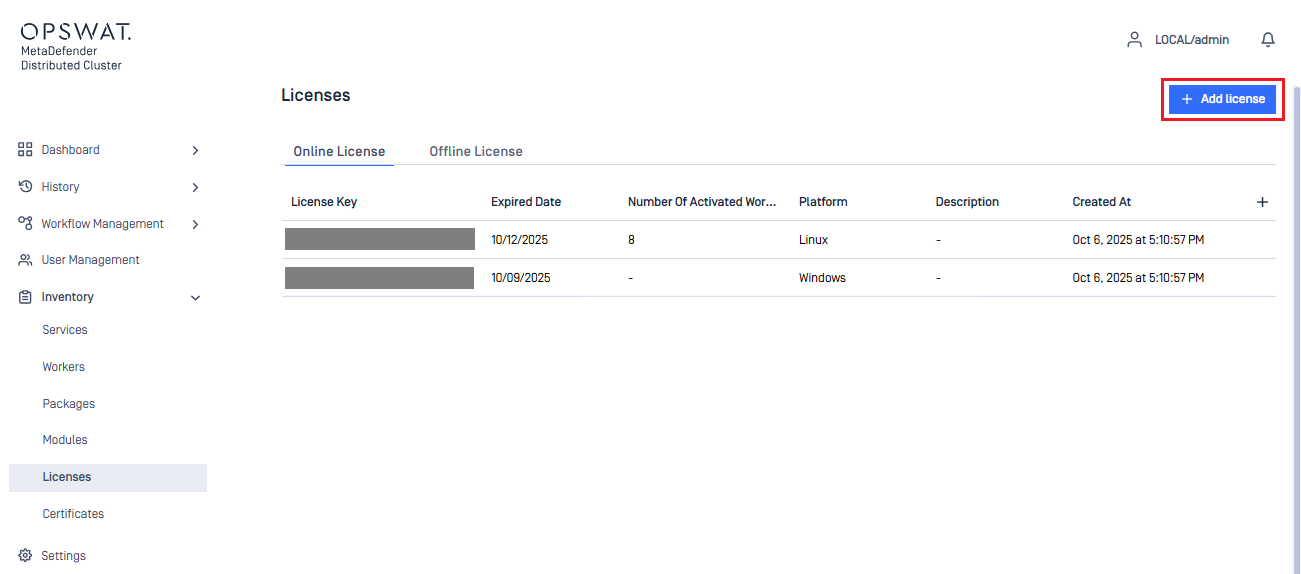
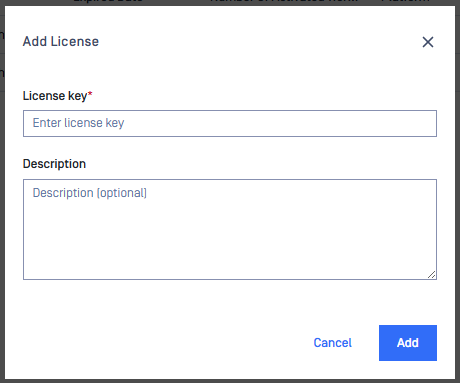
Online activation
MDDC Control Center will connect directly to the OPSWAT licensing server if connected to the internet.
MDDC Control Center will need access to the following host for license activation:
- https://activation.dl.opswat.com Note: IP address-based whitelisting on your firewall might fail after some time since OPSWAT uses CDN (Content Delivery Network) to faster delivery updates over the world, and IP address of edge servers might change over time.
To activate the MetaDefender Core instances simply select the three dots to the right of the license and select Activate.
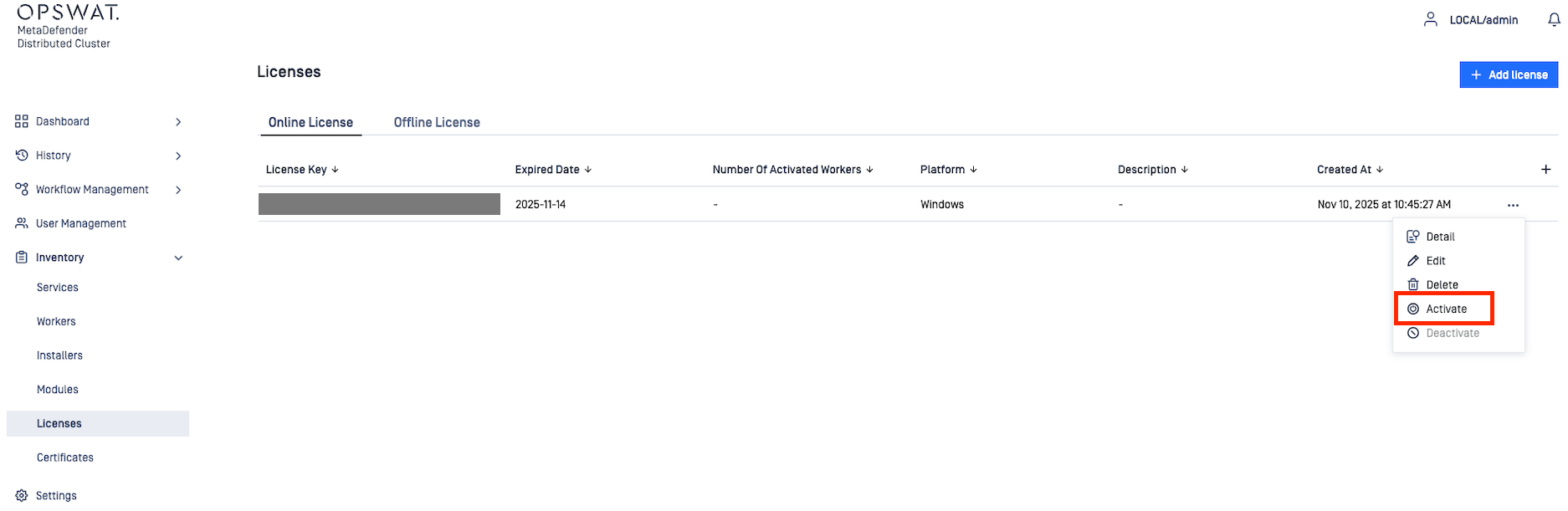
Offline activation
With no internet connection on MDDC Control Center, MetaDefender Core instances can be activated indirectly from a different machine that has internet connection. The system administrator must obtain all DeploymentID's of the MetaDefender Cores and then activate each DeploymentID separately to obtain their license file from My OPSWAT.
Once the system administrator obtains all the license files. Simply activate the MetaDefender Core instances on MDDC Control Center.
Follow the steps below to activate MetaDefender Core:
- Select a list of Deployment ID to activate then select
Export. This will allow you to download a text file containing all the DeploymentID's that were selected.
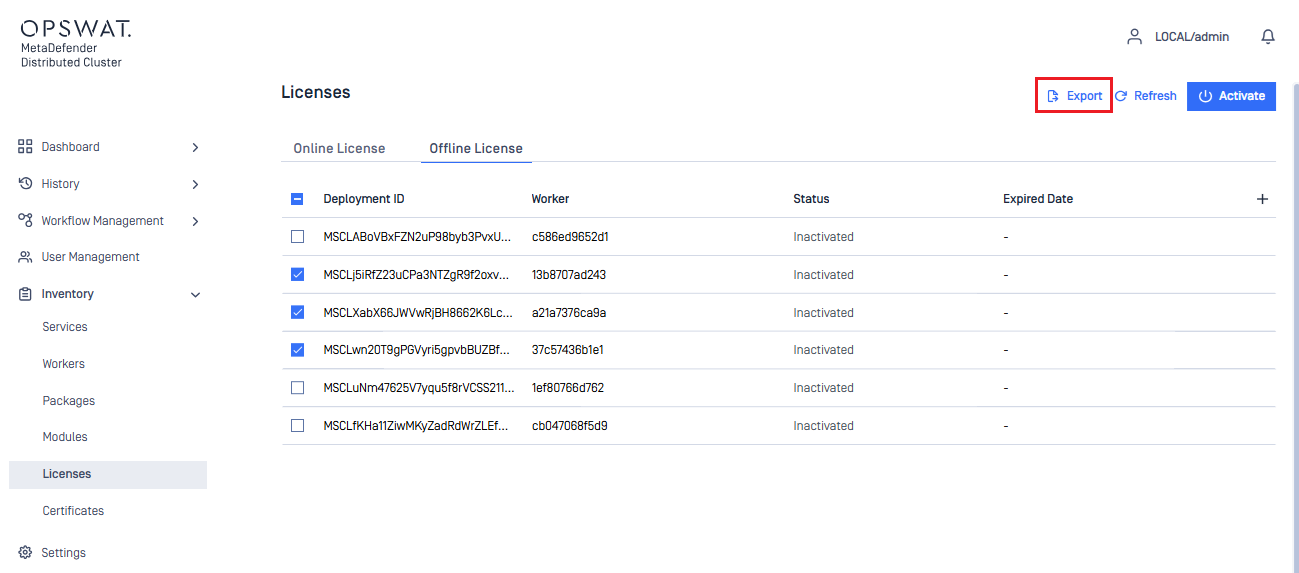
- Open the exported file to reveal all the selected DeploymentID.
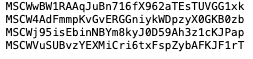
- Sign in to My OPSWAT and then head to
License Management->Activate Licenseand for each DeploymentID, clickActivateand download the license files.
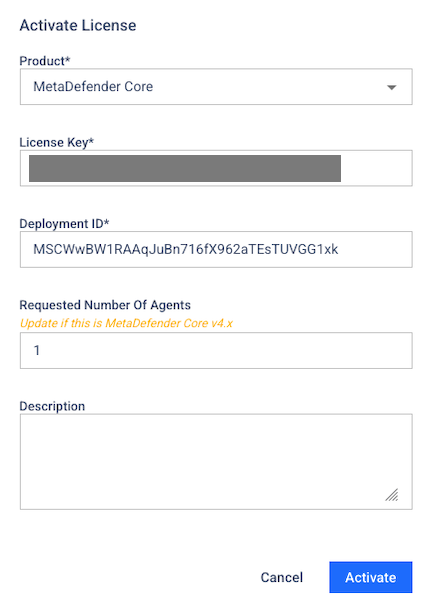
- Once all the license files are obtained. Head back to MDDC Control Center ->
Inventory->Licenses->Offline Licenses. ClickActivateto upload activation files to activate.
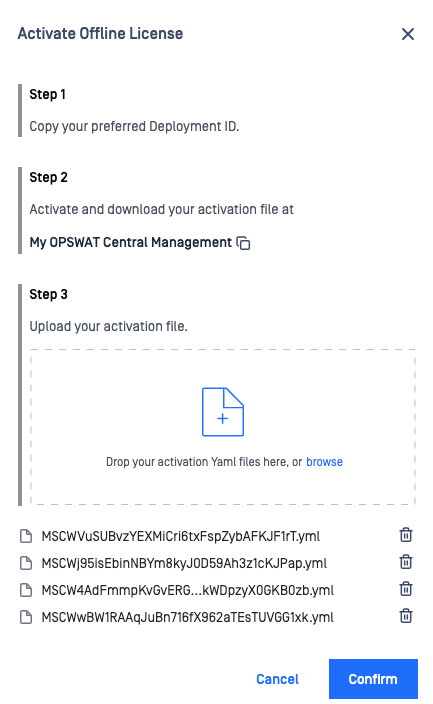
- By clicking
Confirm, MDDC Control Center will verify the validity of the activation files and start activating MetaDefender Core accordingly.