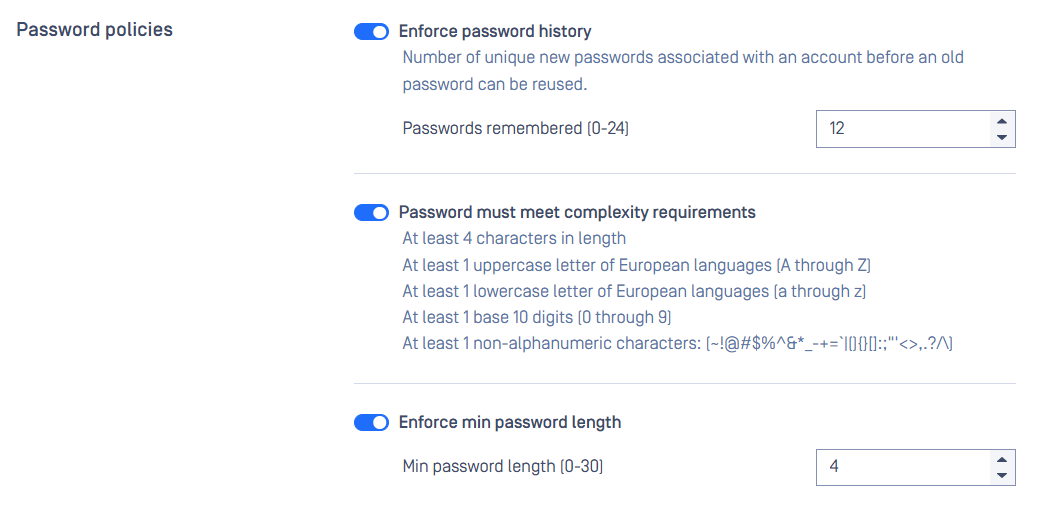Password Policy settings are accessible under Settings > Security tab .
These password policies changes only apply to new user creations and future password changes. Existing users' passwords are unaffected.
Local users' password can be enforced to meet requirements set by administrators, which includes following constraints:
Enforce password policy:
- Determines the number of unique new passwords that must be associated with a user account before an old password can be reused
- Range: [0-24]
- Default: 0 (to disable enforcement)
Minimum password length:
- The least number of characters that can make up a password for a user account
- Range: [0-30]
- Default: 0 (to disable enforcement)
Password must meet complexity requirements:
- Determines whether passwords must meet a series of guidelines that are considered important for a strong password.
- Default: unchecked
- At least 4 characters in length
- At least 1 uppercase letter of European languages (A through Z).
- At least 1 lowercase letter of European languages (a through z).
- At least 1 base 10 digits (0 through 9).
- At least 1 non-alphanumeric characters (special characters): (~!@#$%^&*_-+=`|(){}[]:;"'<>,.?/)