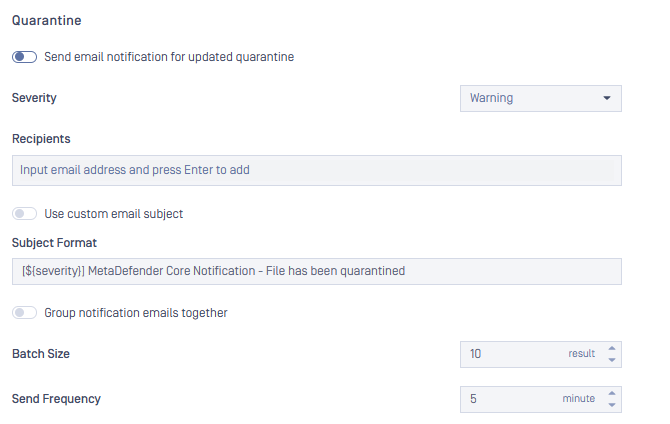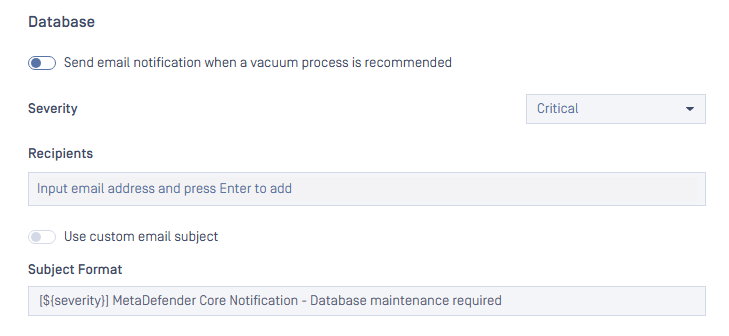Administrator can configure Email Notification settings to receive notifications for detected threats and incidents, providing real-time updates on potential security risks.
- Soon-to-Expire Licensing: Helps avoid service interruptions by facilitating timely license renewals.
- Failed-to-Update Engine: Notifies on “Download Failed”, “Permanently Failed”, Temporary Failed”, and “Content Invalid".
- Outdated engines: Notifies when there is any engine that not updated (update new database version) in a period of time.
- Pre-defined Threats Detected : Defines which scan results, threats, or incidents should trigger a notification. These can include infections, suspicious activities, or the presence of sensitive data.
- Quarantined Files: Alerts users about files that need review, assisting in managing false positives and potentially malicious files.
- Failed Scans: Monitors the scanning process, prompting rechecks of failed scans to maintain continuity.
- Database monitor: Alerts users about current status of Database, notify for users for running vacuum process if needed
Custom Email Subject Format
For each section, user can define custom subject format. MetaDefender Core provide 3 pre-define macro
- ${severity} : Severity
- ${deployment_id} : Deployment ID
- ${instance_name}: identifier of the instance, configuration when fresh install, if not, it will be automatically generated. This macro only available for shared database mode
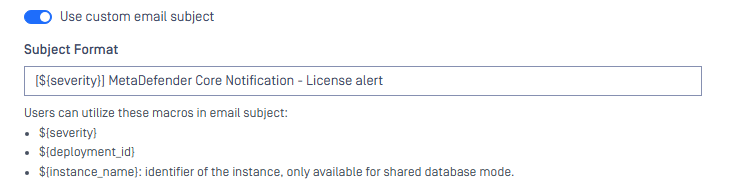
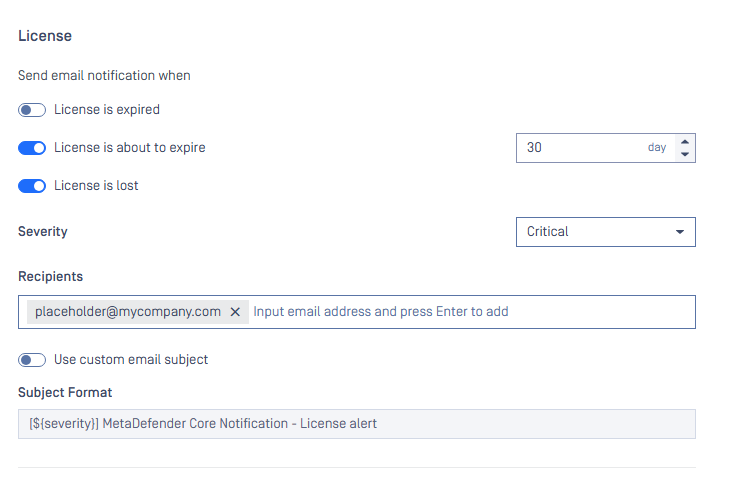
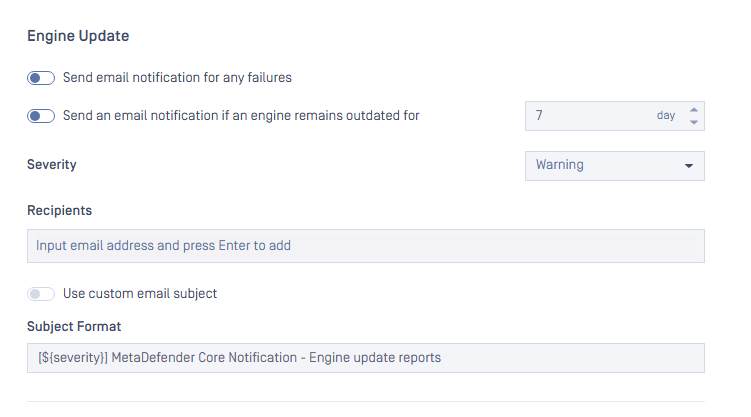
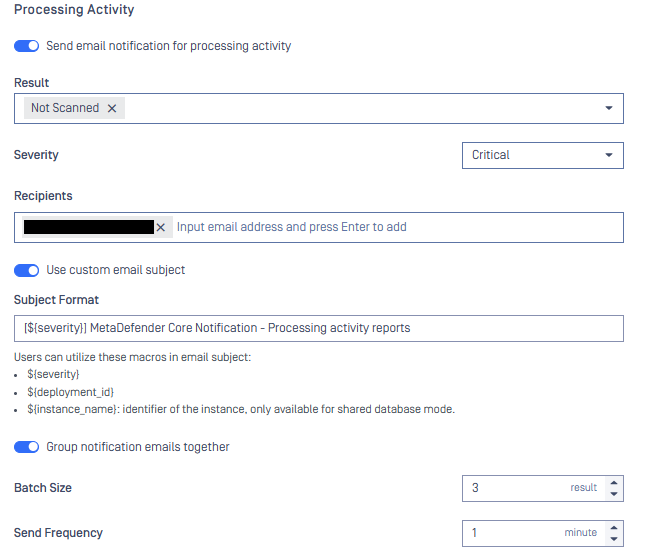
This feature consolidates notification emails to reduce noise while ensuring important alerts are delivered promptly. It is controlled by two settings:
- Batch Size Defines the maximum number of requests included in a single notification email. For example, if the batch size is set to 3, MetaDefender Core will send one email containing the results of up to three requests with the status “Not Scanned.”
- Send Frequency Specifies the time interval (in minutes) at which notification emails are sent, if any qualifying events occur. For example, if the send frequency is set to 1 minute and only one “Not Scanned” request occurs within that minute, MetaDefender Core will still send a notification email, even if the batch size has not been reached.
Together, these thresholds ensure that notifications are sent in batches to minimize email spamming, while also guaranteeing timely delivery so that no important notifications are missed.