Title
Create new category
Edit page index title
Edit category
Edit link
Email Session Report
The Email Session Report page lets you set up automatic emails that are sent to a designated recipient after each session is completed. To enable this feature, move the slider on the right hand side of the page to [On]. [Email Current User] allows the ability to send the session report to the AD user currently logged in to the Kiosk session or allow a Guest user to input an email address. [Send Email Only When Blocked Files Found] will not send an email for every session, only for a session where a blocked file was found. [Use Log Settings for Report] will send the session log as an attachment. [Use Print Settings for Report] will send the session printout as an attachment.
SMTP settings are necessary to be configured to allow sending emails. Configuration can be done in the Advanced Configuration section of the Configuration page. The email template composed in the Configuration page is applied for new workflow creation as a HTML email format, but the Kiosk admin can switch to Plain text. The content of HTML and Plaintext email can be different.
Some predefined variables are supported to generate session-constraint values. These variables are escaped with corresponding values configured in the WF and the receiver can see them in the email body. The admin can get the meaning of each variables via information icon on each variable
| Variable | Description |
|---|---|
| %%%session_id%%% | The Kiosk session ID |
| %%%username%%% | Username logged into this session. For guest, the username is Guest |
| %%%date%%% | The date of the Kiosk session |
| %%%start_time%%% | The start time of the Kiosk scanning session |
| %%%end_time%%% | The end time of the Kiosk scanning session |
| %%%device_model%%% | The model of the inserted media |
| %%%device___serial_number%%% | The serial number of the inserted media |
| %%%device___media_type%%% | The device type of the inserted media |
| %%%device_id%%% | The device ID of the inserted media |
| %%%total___files_scanned%%% | The total files are scanned by Kiosk |
| %%%blocked_files%%% | The number of blocked files by Kiosk |
| %%%allowed_files%%% | The number of allowed files by Kiosk |
| %%%skipped_files%%% | The number of files is skipped scanning by Kiosk |
| %%%remediated_files%%% | The number of files is remediated by Kiosk |
| %%%vault_process_url%%% | MFT server URL where files are processed |
| %%%vault_access_id%%% | Login IDs to access files uploaded to MFT |
| %%%vault_allowed_url%%% | MFT URL where allowed files are copied to |
| %%%vault_blocked_url%%% | MFT URL where blocked files are copied to |
| %%%vault_download_url%%% | MFT URL where files are downloaded from |
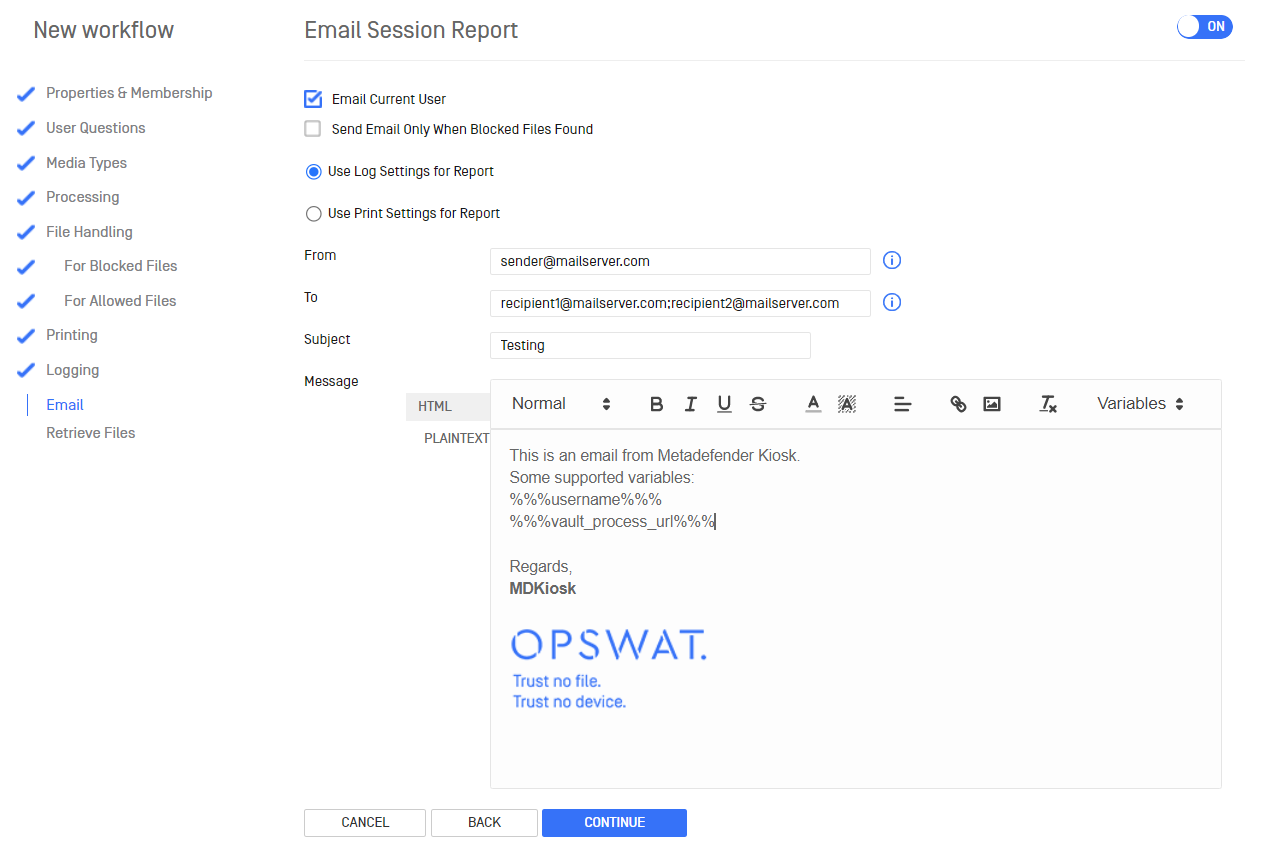
Existing workflows are not updated with new email template.
Note:
- The maximum of size of an attachment is 25MB which is the limit for popular email sending providers and clients like Gmail, Outlook, SendGrid, etc. In case the session log is over 25MB, it is divided into approximately 25MB files where each file is sent in separate emails.
- The image attached in email should be a low-resolution logo not exceeding 100KB and only one in the email
- Multiple recipients are separated by semi-colon.
- Identical recipients have to receive duplication emails.

