This article captures the minimum firewall rules required when PI traffic traverses an OPSWAT NetWall for either Pi Replication & Pi-to-Pi Transfer
If you change the configurable Config port on either side, update your rules accordingly.
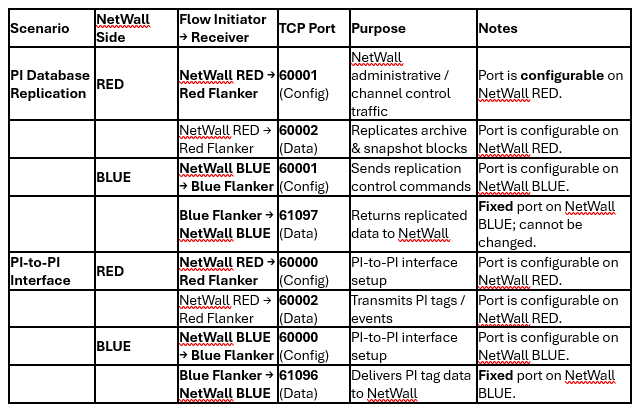
Additional PI Server Rule
Both Red and Blue Flankers connect to their respective on-prem PI Data Archive servers on TCP 5450 (OSIsoft default). Make sure this path is already allowed; see OSIsoft port matrix for other optional endpoints.
Rule-Creation Checklist
Outbound from NetWall RED
- Allow TCP 60001 and 60002 to the Red Flanker IP.
Outbound from NetWall BLUE
- Allow TCP 60001 (replication) or 60000 (PI-to-PI) to the Blue Flanker IP.
Inbound to NetWall BLUE
- Allow TCP 61097 (replication) or 61096 (PI-to-PI) from the Blue Flanker IP to NetWall BLUE.
- This is the only rule in which the Flanker initiates the session.
Confirm PI Server Access
- Permit each Flanker to reach its local PI Data Archive on TCP 5450 (and any other PI services you use).
If Further Assistance is required, please proceed to log a support case or chatting with our support engineer.

