Title
Create new category
Edit page index title
Edit category
Edit link
Default Supervisor Setup
Default Supervisors can be assigned by selecting from a list or by using filters. These supervisors are authorized to approve files uploaded by any user from any container (OU or group).
If "Group Supervision" is enabled along with "Disable Group Supervision for Default Supervisors," Default Supervisors can only approve files from users who do not belong to a supervised container or group.
Active Directory synchronization must be enabled to configure default supervisors using OU filters.
Files uploaded by local users can only be approved by supervisors defined in this section.
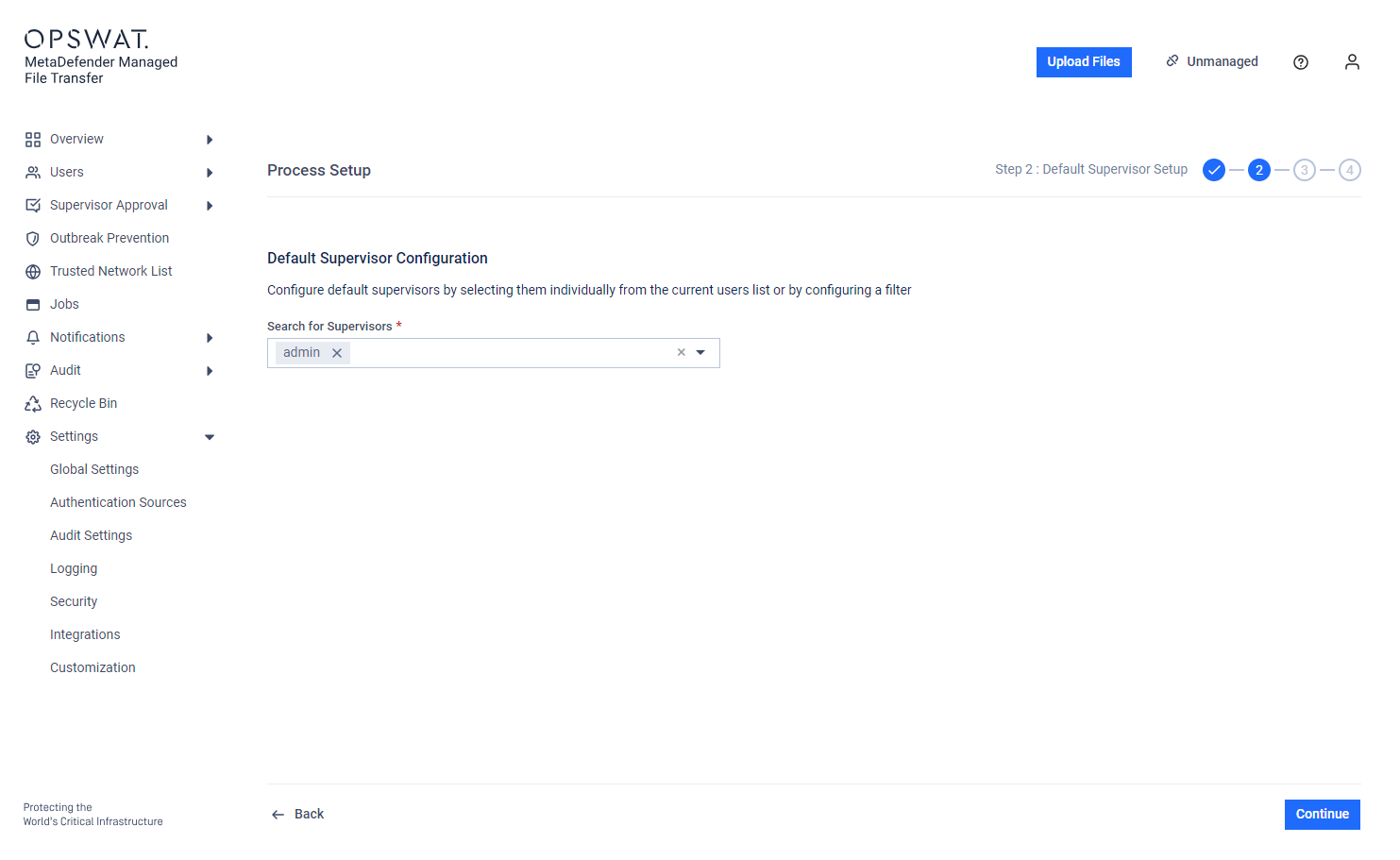
Step-Based Approval: Supervisors assigned to specific approval levels can only approve or revoke files at their assigned level.
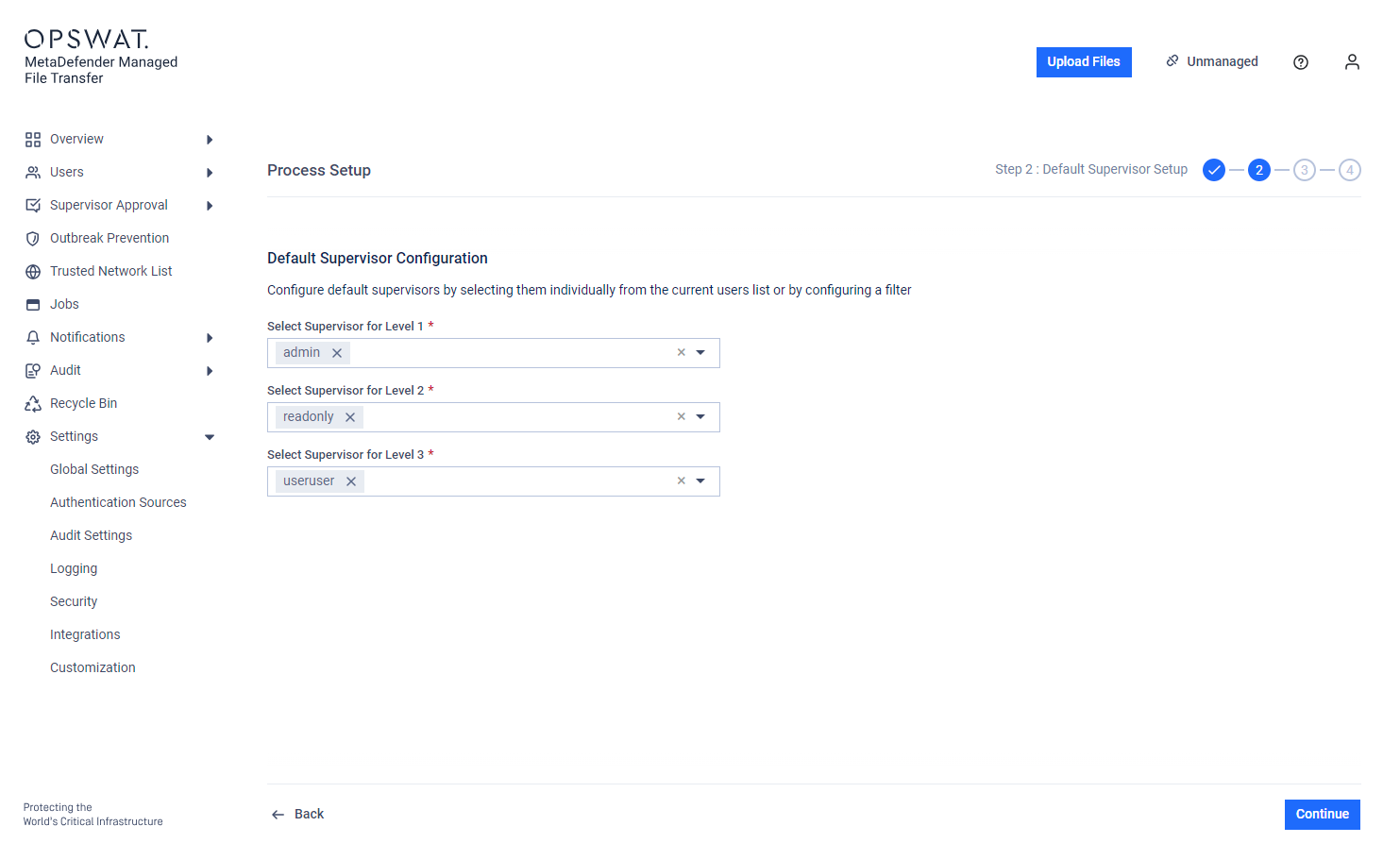
Guests and external users cannot be assigned as Supervisors.
Active Directory configuration for groups:
- Groups only: The "Setup Supervisors" page displays only the explicitly included groups.
- Groups and OUs: The page displays all groups from the connected Active Directory. This ensures visibility for users who belong to an OU but are not part of an explicitly included group.

