Operating
v4.8.0
Search this version
Operating
Operating
Title
Message
Create new category
What is the title of your new category?
Edit page index title
What is the title of the page index?
Edit category
What is the new title of your category?
Edit link
What is the new title and URL of your link?
Unlocking Encrypted Devices
Copy Markdown
Open in ChatGPT
Open in Claude
If the device you are trying to scan is encrypted, a prompt to unlock the device is displayed. See the Overview for a list of encrypted USB drives that are supported.
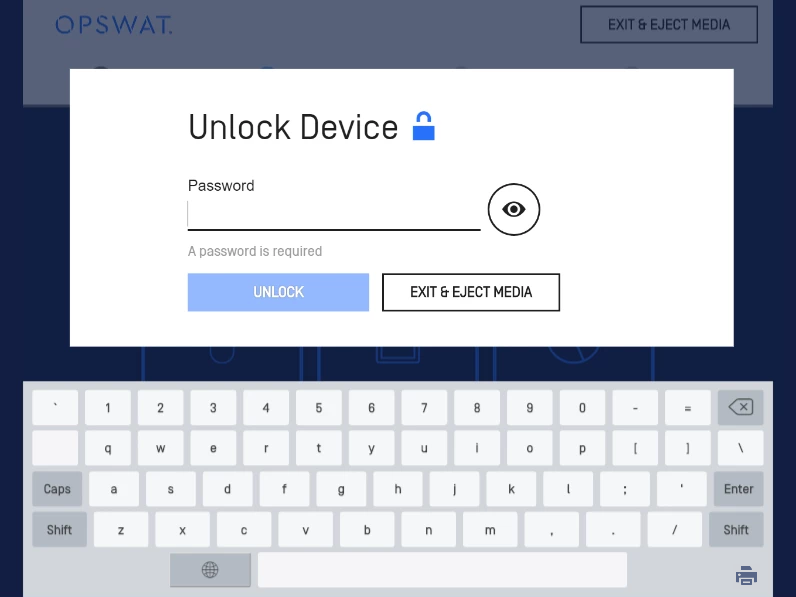
Image: "Unlock Device" option for encrypted removable media
Kiosk allows users to retry to unlock the device in case of wrong password or other failure. The number of retry times is not limited. Carefully input the correct password to avoid data loss or device damage.
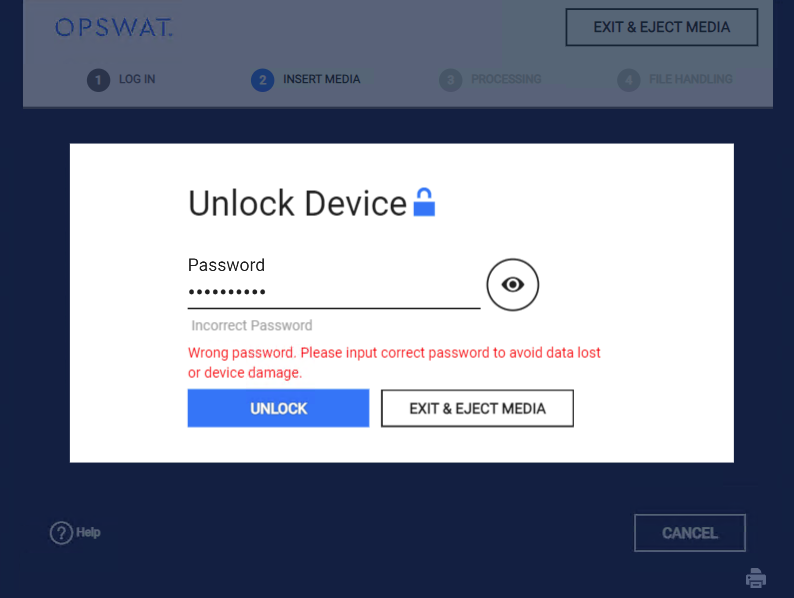
Image: User can retry to fill out wrong password on Kió·
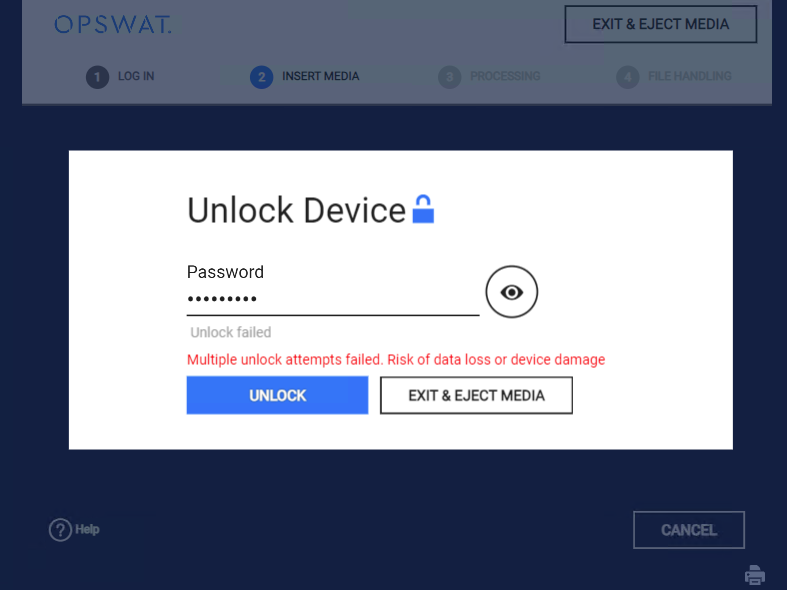
Image: After input wrong password many times, the warning text will be appeared on Kiosk UI to prevent user damage the device
Type to search, ESC to discard
Type to search, ESC to discard
Type to search, ESC to discard
Last updated on
Was this page helpful?
Next to read:
Processing Digital MediaDiscard Changes
Do you want to discard your current changes and overwrite with the template?
Archive Synced Block
Message
Create new Template
What is this template's title?
Delete Template
Message

